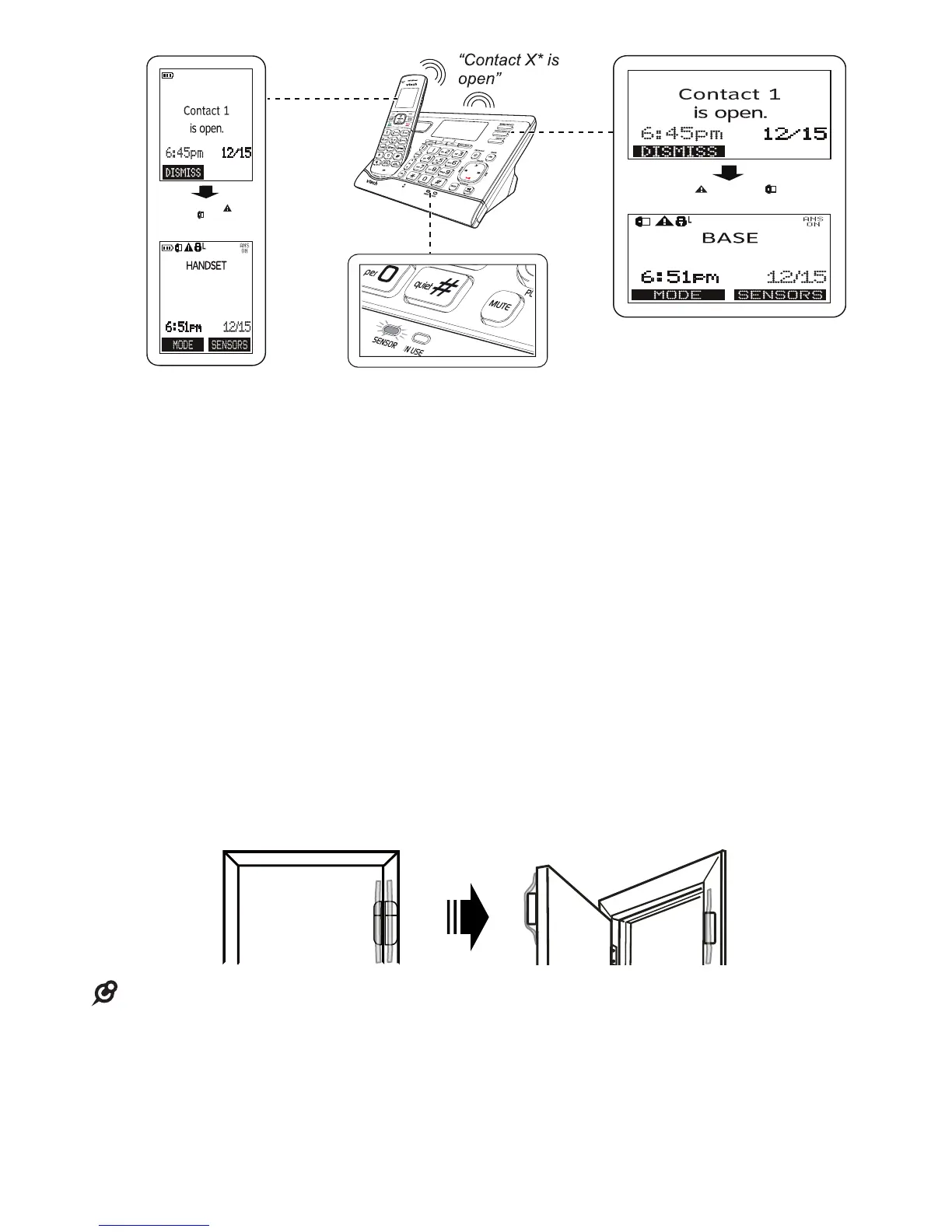Test the Contact Sensor’s signal strength
You can mount the Contact Sensor on a door, window, medicine cabinet, or any
object that opens or closes.
Before mounting the sensor, make sure you test if the location you install the
sensor is in range from your telephone base.
Use adhesive tape to hold the sensor temporarily in place.
Mount the sensor to a higher position to avoid obstacles or blockages. Depending
on surroundings and obstructing factors, like walls or cabinets, the sensor may not
transmit to the baby unit properly.
Take the sensor unit and magnet unit to the desired mounting location, and use
adhesive tape to hold them temporarily in place at the object and the frame.
Enter the Check signal mode under Sensor setup menu at your handset to test
the sensor signal strength.
Open the door, window, drawer, cupboard or jewelry box again and check whether
a good signal is received at your telephone base.
I
f No signal or Weak signal message is displayed in sensor setup mode, mode, or if you
do not receive an alert when you open the door, move the telephone base closer to the
mounting location or move the sensor closer to the telephone base.
Depending on surroundings and obstructing factors, like walls or cabinets, the sensor
may not transmit to the base properly.
•
•
1.
2.
3.
•
•