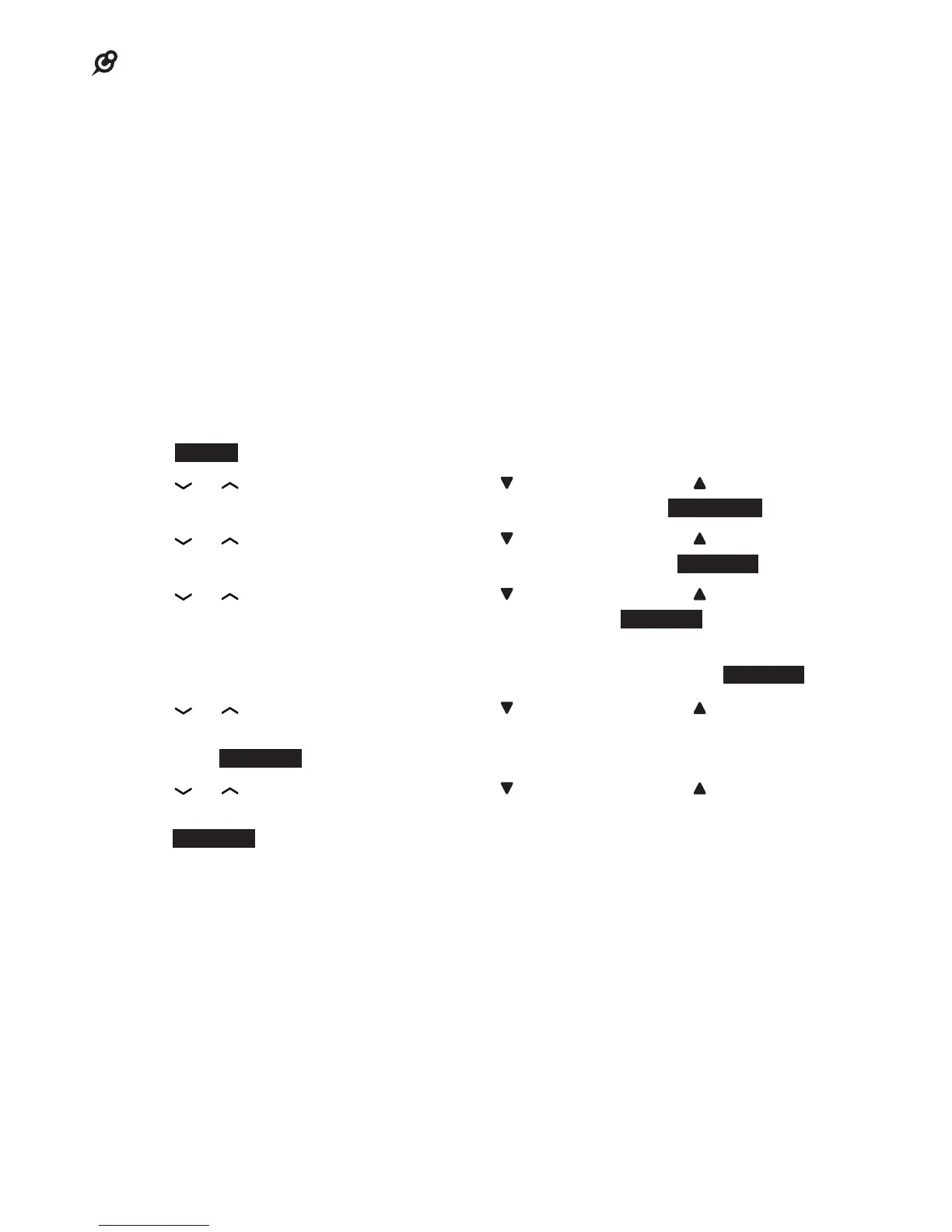At the last 10 seconds of exit delay time, there will be a beep every second.
When a delay time has been set, there will not be any local or remote call alerts
when a monitored door, window, drawer, cupboard or jewelry box is open, or
when there is motion in the monitored area, during the delay time.
If you are not able to exit home before the delay time ends, you can restart the
delay time again when you are ready to leave:
- switch the sensor mode to Local, and then switch it back to Remote; or
- press DISARM to switch the sensor alert system to Disarmed, and then press
ARM to switch it back to Armed.
The delay time set will be activated when:
- the sensor mode is switched to Remote from the Armed-Local mode; or
- the sensor alert system is switched to Armed from the Disarmed-Remote
mode.
Press MODE on the handset or telephone base when idle.
Press or on the handset, or CALLS / or PHONEBOOK/ on the
telephone base to scroll to choose Remote, and then press OPTIONS.
Press or on the handset, or CALLS / or PHONEBOOK/ on the
telephone base to scroll to choose Set delay and then press SELECT.
Press or on the handset, or CALLS / or PHONEBOOK/ on the
telephone base to scroll to choose On, and then press SELECT to proceed to
choose the exit delay time.
To skip time delay setting, scroll to choose Off, and then press SELECT.
5. Press or on the handset, or CALLS / or PHONEBOOK/ on the
telephone base to scroll to choose 3 minutes, 5 minutes or 8 minutes, and
then press SELECT to proceed to choose the entrance delay time.
6. Press or on the handset, or CALLS / or PHONEBOOK/ on the
telephone base to scroll to choose 0 minutes, 1 minute or 3 minutes, and then
press SELECT to save the delay time.
•
•
•
•
1.
2.
3.
4.
•