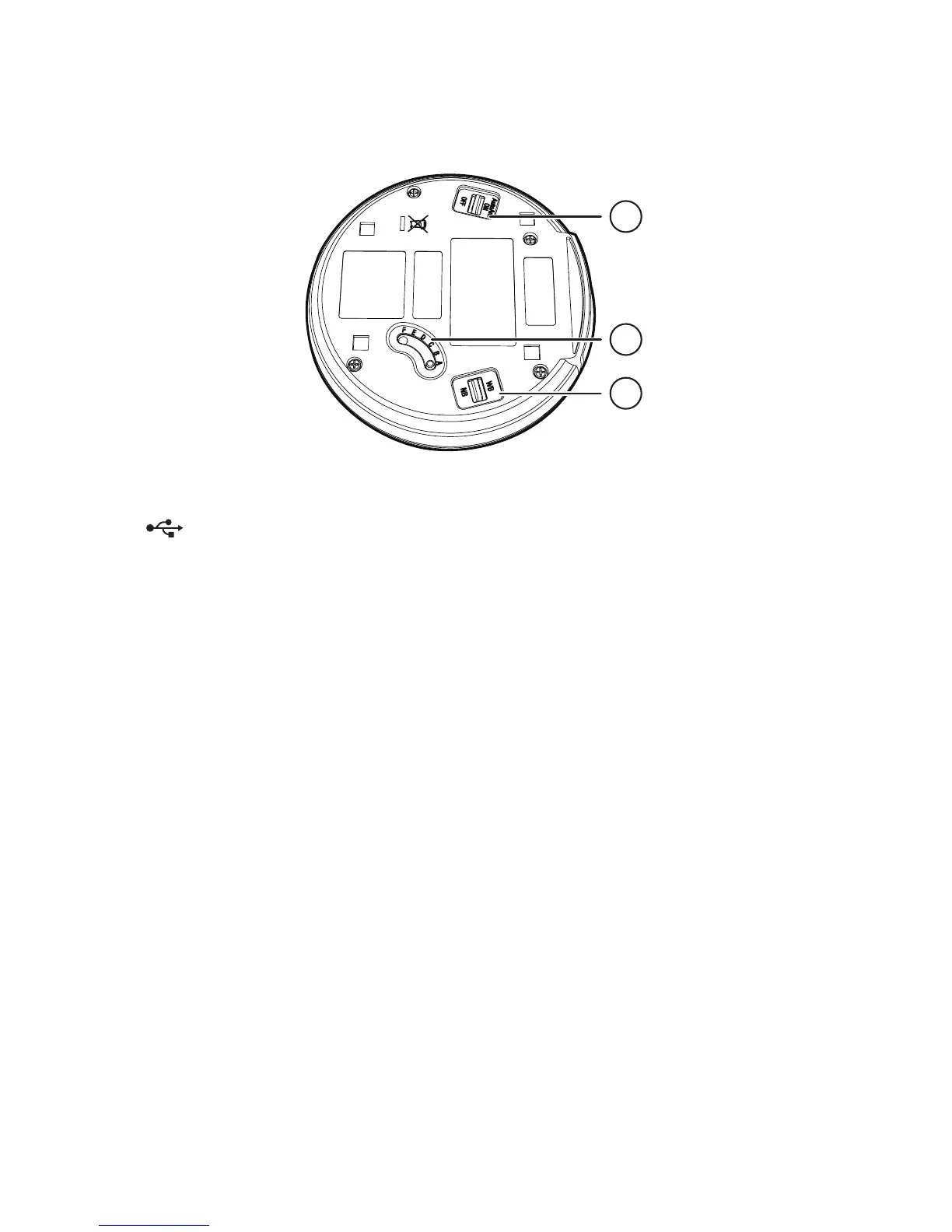11 – (USB port)
Open the port cover to plug in the USB cable for use with PC mode.
12 – LIFTER jack (for VH6211 only)
13 – AutoAns ON/OFF
When turned on, your headset will then automatically answer a call when it is
lifted from the charging cradle.
14 – Corded handset audio adjust switch
Use this switch to adjust the corded handset audio when you have connected
the headset base to a corded telephone.
15 – WB (Wideband) / NB (Narrowband) switch
Use this switch to adjust the audio bandwidth.Wideband audio delivers wider
frequency response and higher HD audio quality.
•
•
•
•
Headset base