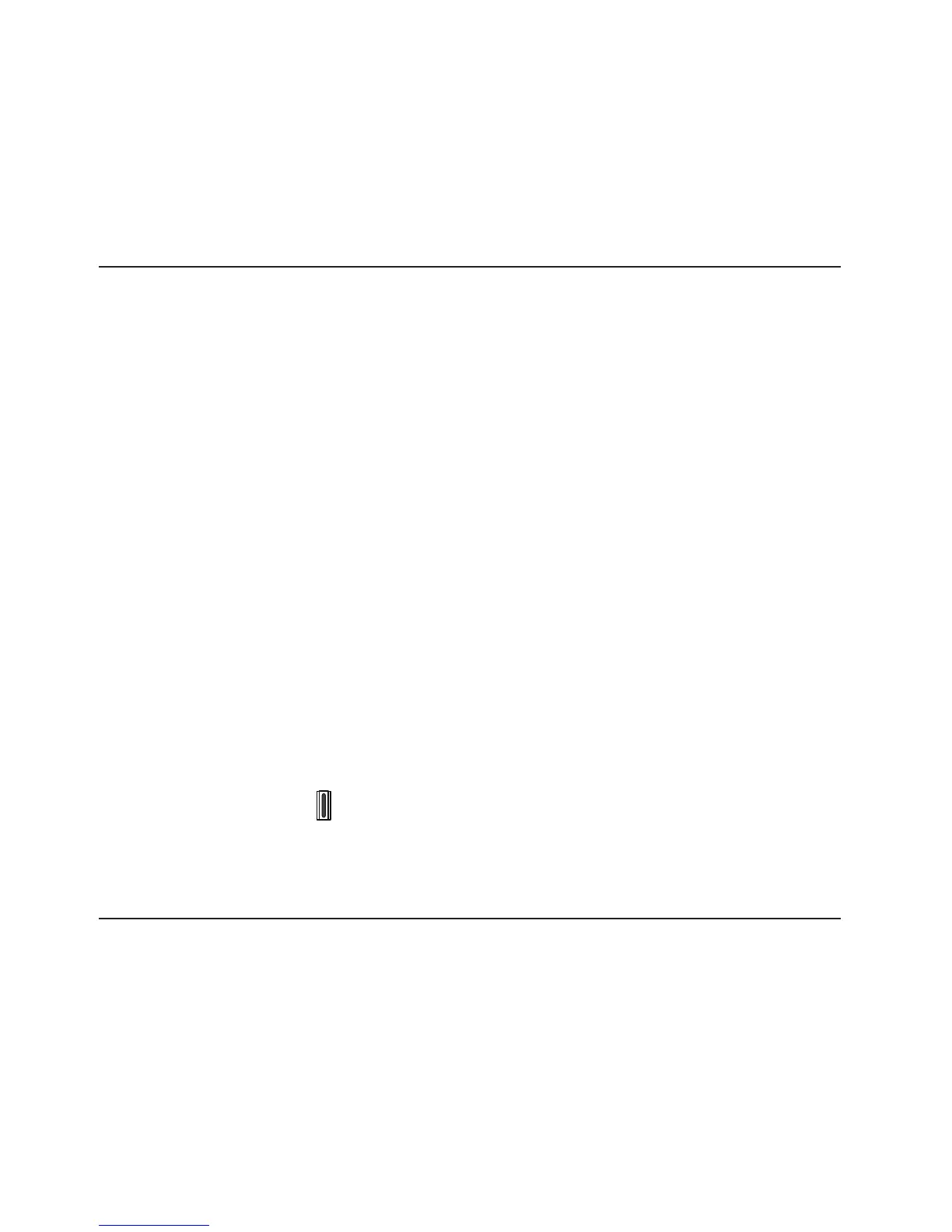77
Getting started
Connection methods
Choose one of the following methods to connect your headset for
operation in either PHONE mode or PC mode.
PHONE mode
Option 1: Connect to IP phone via EHS
You
can connect the headset to an IP phone using the EHS
cable and headset audio cable provided. The headset acts as
a supplementary device that can join calls. Use the IP phone
connected to make or answer calls.
Option 2: Connect to traditional corded phone
You
can connect the headset to a traditional corded phone
using the
corded phone connection cable
provided. You need
to physically lift the corded handset off the corded phone base
cradle before you can use the headset to join in the call.
Option 3: Connect to traditional corded phone with
Lifter (for VH6211 only)
You
can connect the headset to a corded phone using the corded
phone connection cable and lifter provided (
see page
22). The
headset acts as a supplementary device that can join calls. You
can simply press on the headset to use the connected corded
phone to make or answer calls.
PC mode
Option 4: Connection to a computer
Connect the headset base to your PC with the USB cable
provided. You can make and answer VoIP calls through Skype or
Skype for Business, using the VTech Softphone Call Manager.
•
•
•
•