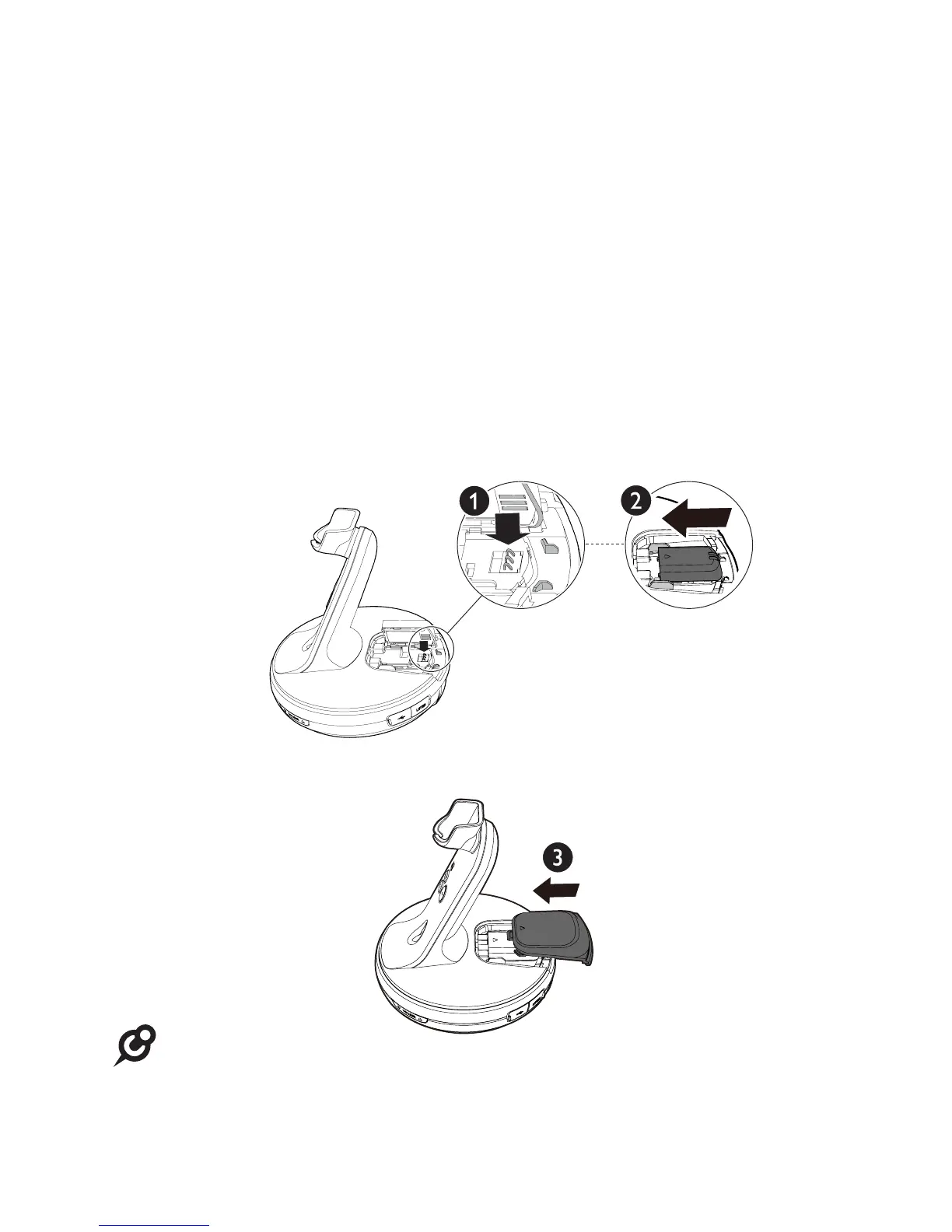66
Getting started
Charge and store your spare battery
You can install the spare battery into your headset base for
charging and storage purposes.
The headset supports hot swapping, in which the current call on
the headset will remain connected if you replace the battery within
5 minutes. You can even have an unlimited talk time with timely
battery replacement.
Align the metallic contacts between the battery and the battery
compartment, and then place the battery down.
2. Slide the battery until it clicks into place.
• The MUTE | SPARE BATT light turns green when charging.
3. Slide the battery compartment cover back to the headset base.
1.
NOTE:
For optimal performance, charge the spare battery for at least 30 minutes before
use. The battery is fully charged after 2 hours of continuous charging. When the
headset is not in use, recharge by placing it into the headset base.
•