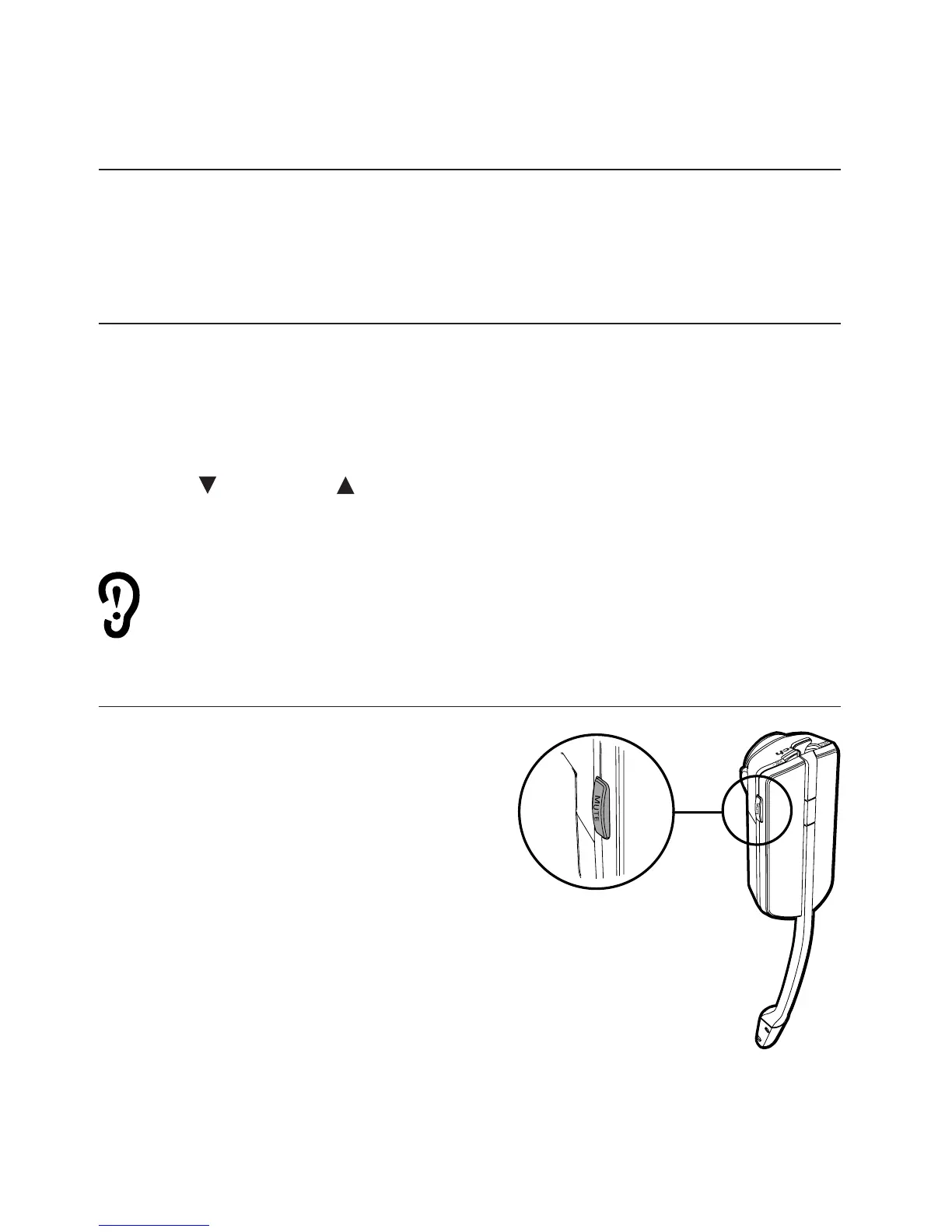17
Sound settings
Temporary ringer silencing
Press MUTE
on the ringing headset to temporarily silence the ringer
in the headset earpiece without disconnecting the call. The next
incoming call rings normally at the preset volume.
Volume control
To adjust the listening volume during a call:
Slide the volume switch at the top of the headset towards VOL+
or VOL- to adjust the listening volume of that headset.
To adjust the speaking volume during a call:
Press /VOLUME/ MICROPHONE on the right side of the
headset base to adjust the speaking volume for all registered
headsets.
Prolonged exposure to high volume levels using the headset may damage
your hearing.
Mute
The mute function turns off the
microphone. You can hear the caller,
but the caller cannot hear you.
To mute a call:
• Press MUTE on the headset to
turn off the microphone.
You hear the voice prompt "Mute on".
The MUTE | SPARE BATT light on
the headset base flashes and a short
beep plays every 30 seconds.
To take a call off mute:
• Press MUTE on the headset to resume the conversation.
You hear the voice prompt "Mute off".
•
•
Setting