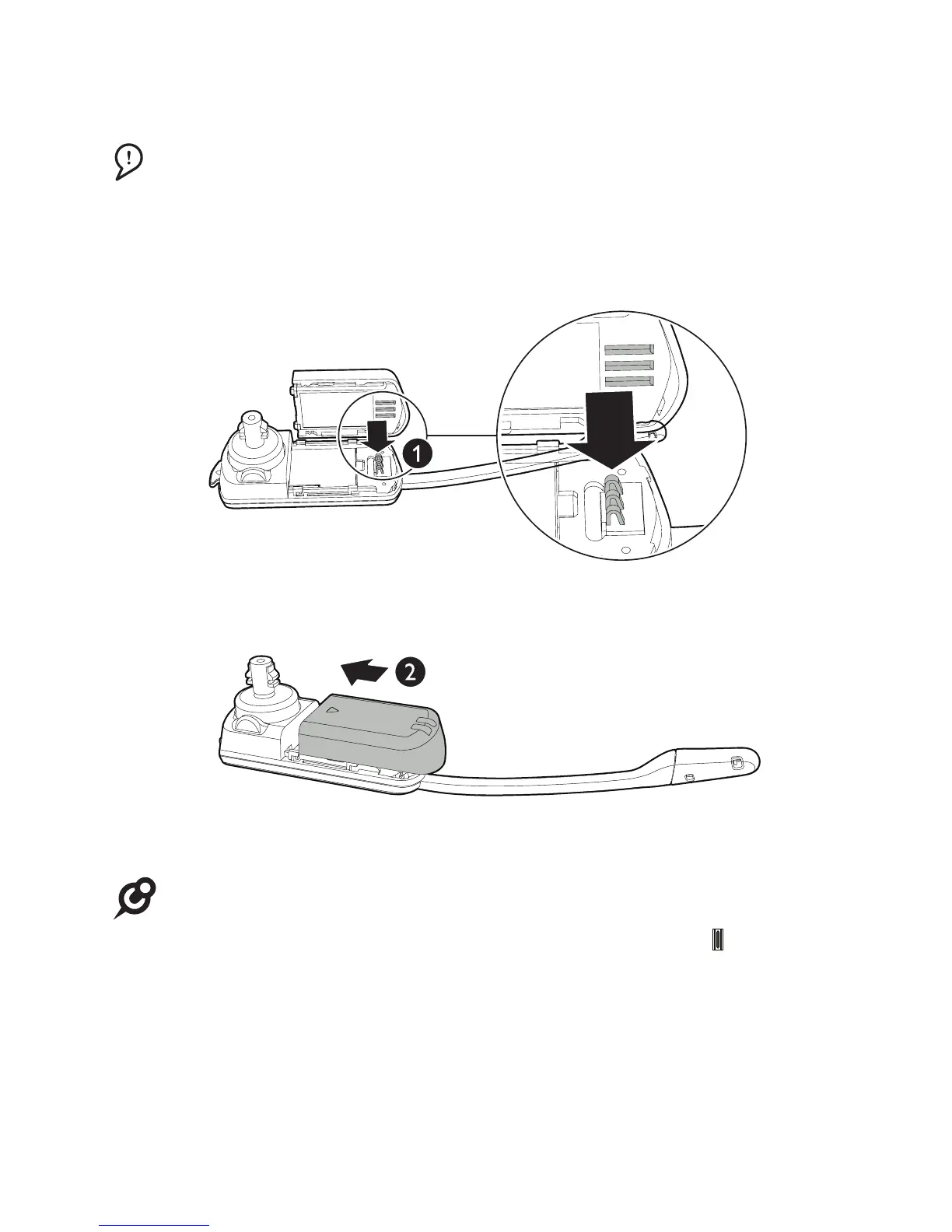Do not disassemble the battery from its battery compartment cover.•
NOTES:
You will hear the voice prompt "Low battery" when you press the ON/OFF
button while the headset battery is low.
When fully charged, the headset battery supports up to 5 hours of talk time or 48
hours of standby time.
If you slide the WB / NB (wideband/narrowband) switch to WB for enhanced
audio quality, the power consumption will also be increased, thereby resulting in
reduced talk time (see(see page 15).
To order a replacement battery pack (model BT291865), visit our website at
businessphones.vtech.com or call 1 (800) 595-9511. In Canada, dial
1 (866) 267-7377.
•
•
•
•
1. Align the metallic contacts between the battery and the battery
compartment, and then place the battery down.
2. Slide the battery until it clicks into place.
3. Charge it for at least 30 minutes.