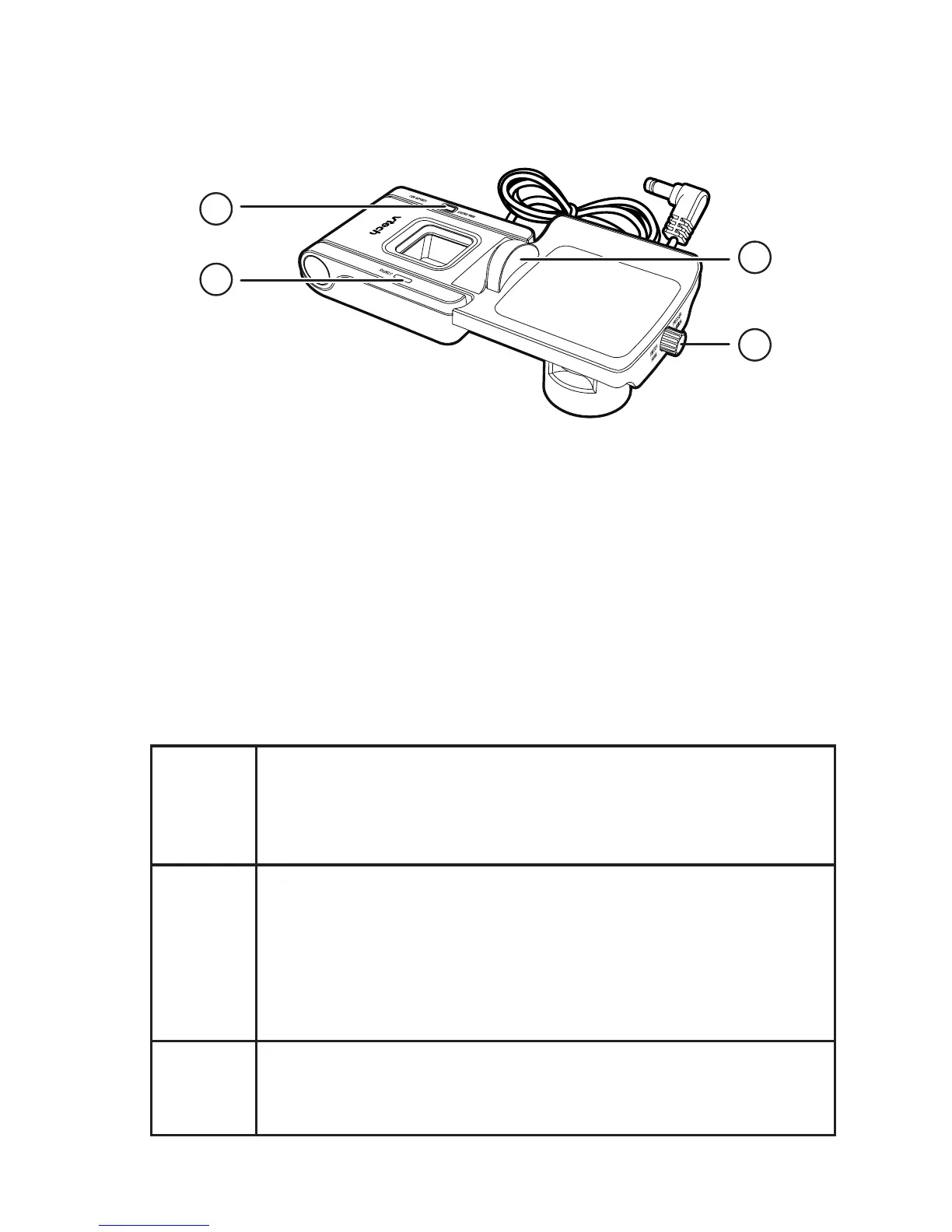20
Overview
1 – Small lifter pad
Holds the earpiece of the corded telephone handset.
2 – Switch hook presser adjustment knob
Adjusts the position of the switch hook presser.
3 – RING ON/OFF
Press to turn the ring detector on or off. When the ring detector is off, the
wireless headset does not ring.
4 – STATUS light
Red On when the headset is not in use and the ring
detector is turned off.
Flashes slowly when the headset is in use and the
ring detector is turned off.
•
•
Blue On when the headset is not in use and the ring
detector is turned on.
Flashes four times every three seconds when the
ring detector detects an incoming call.
Flashes slowly when the headset is in use and the
ring detector is turned on.
•
•
•
Off The headset base does not have power.
The lifter control cable is not plugged into the
LIFTER jack on the headset base.
•
•
•
•
•
1
3
2
4
Lifter (for VH6211 only)