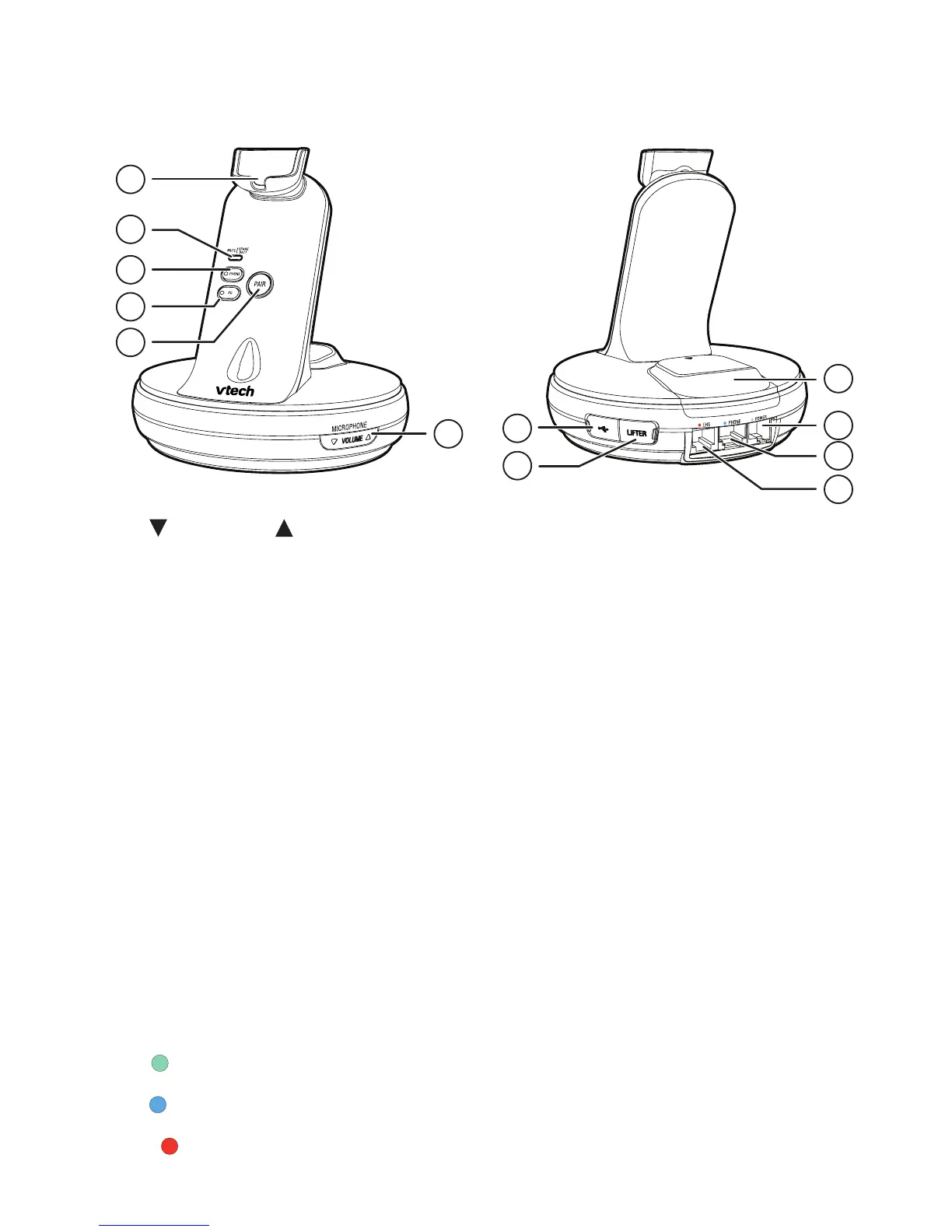1 – VOLUME / MICROPHONE
Press to adjust the speaking volume while on a call.
2 – Magnetic charging mount
Place the headset here for charging.
3 – MUTE/SPARE BATT (light)
See page 26 for lights behavior.
4 – PHONE (mode button and light)
Press to enter the PHONE mode.
See page 26 for lights behavior.
5 – PC (mode button and light)
Press to enter the PC mode.
See page 26 for lights behavior.
6 – PAIR
Press to initiate headset registration or deregistration.
7 – Spare battery compartment cover
8 – POWER jack (green dot)
9 – PHONE jack (blue dot)
10 – EHS jack (red dot)
•
•
•
•
•
•
•
•