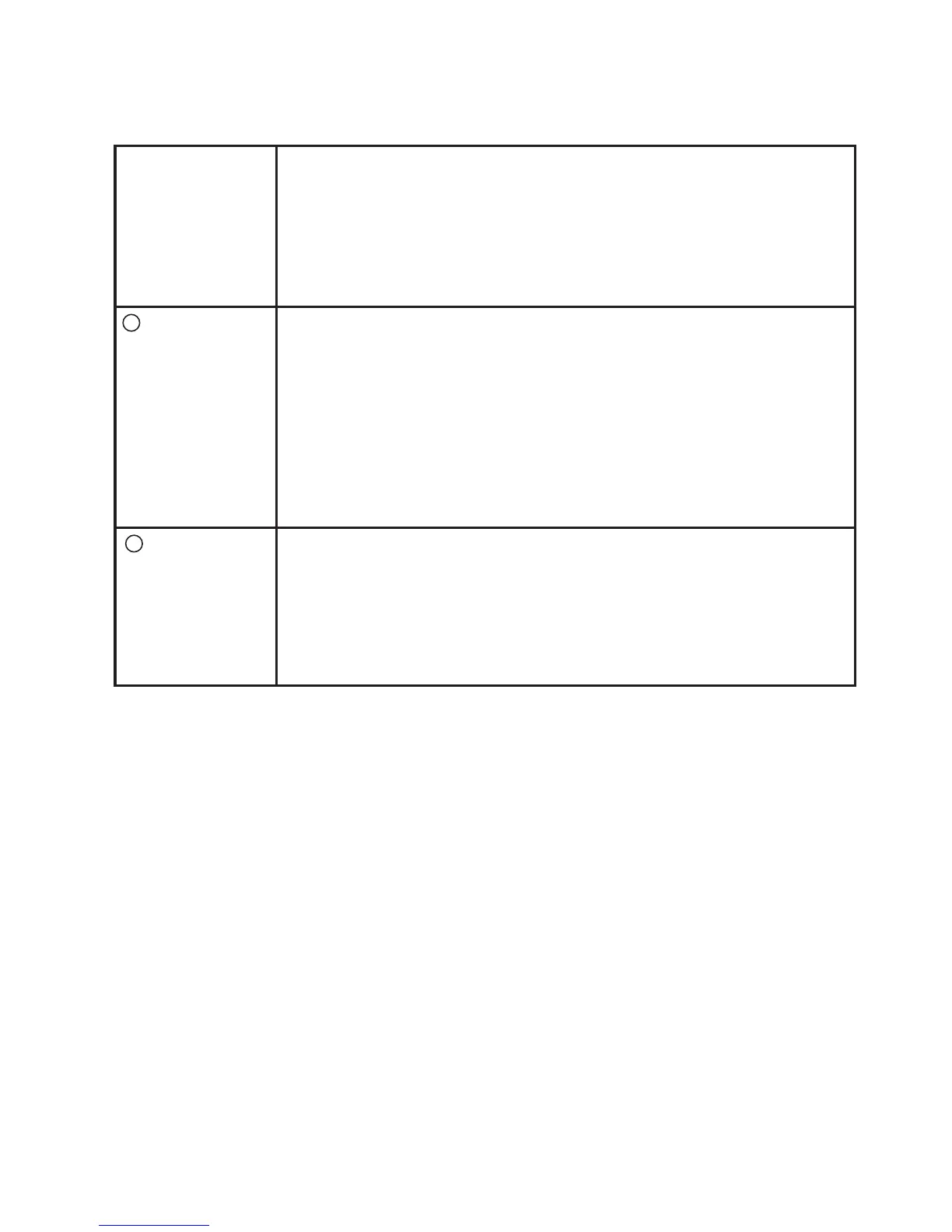26
Appendix
26
MUTE
(Red)
SPARE BATT
(Green)
Steady red when you are registering a headset.
Flashes red when you are deregistering headset(s)
from the headset base.
Flashes red when a call is muted. The green LED will
also turn on when the spare battery is charging.
•
•
•
PHONE
(Blue)
Steady blue when PHONE mode is selected as the
default mode on the idle headset base.
Flashes four times every four seconds when there is
an incoming call.
Flashes twice every three seconds when the headset
is in use in PHONE mode.
Flashes slowly when a call is on hold in PHONE mode.
•
•
•
•
PC
(Blue)
Steady blue when PC mode is selected as the default
mode on the idle headset base.
Flashes twice every three seconds when the headset
is in use in PC mode.
Flashes slowly when a call is on hold in PC mode.
•
•
•
Headset base lights