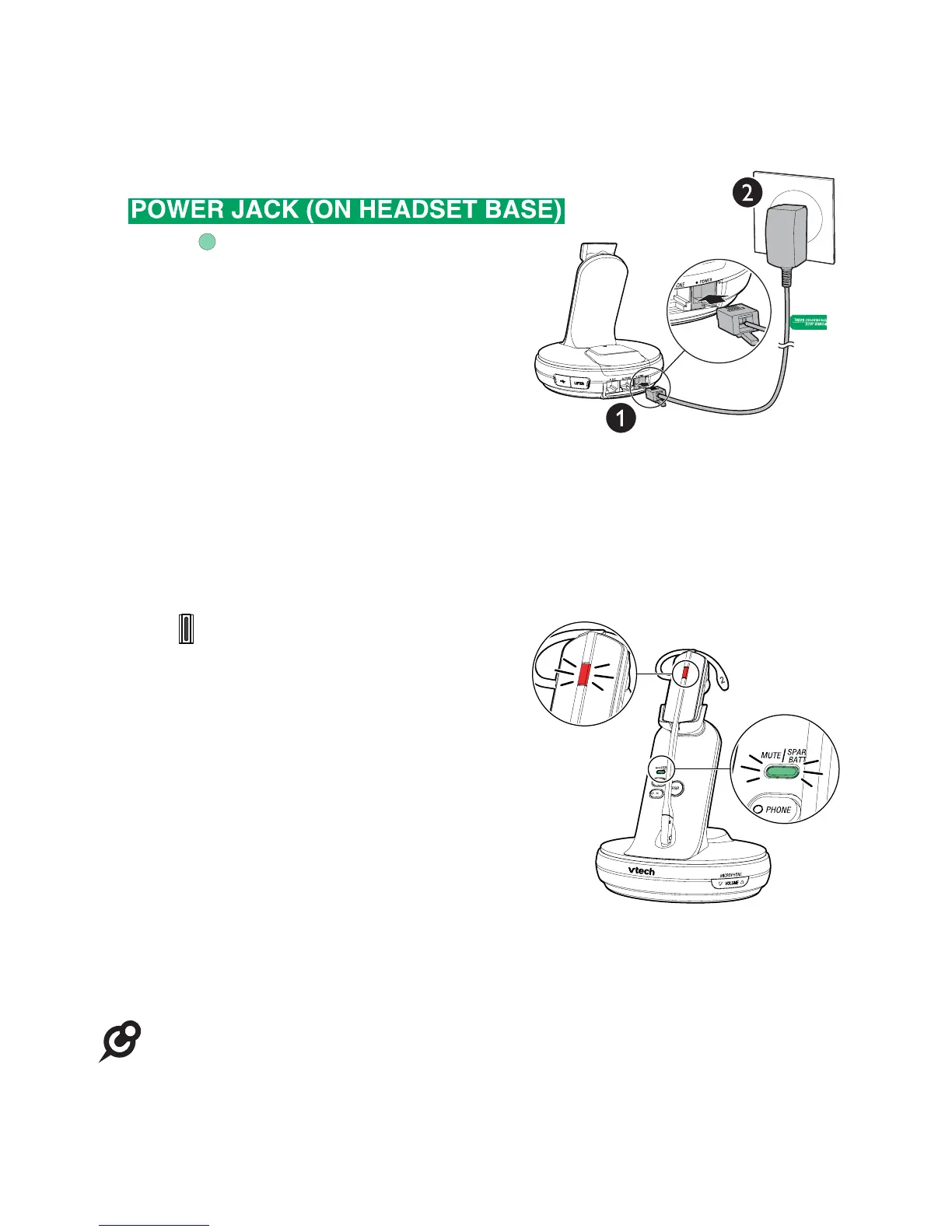55
Getting started
Charge the headset battery
Hang the headset onto the magnetic charging mount.
The magnet holds the headset in place.
• The light will turn:
- steady red when the headset
battery is low while charging;
- steady purple when well
charged; and
- steady blue when fully charged.
• The MUTE | SPARE BATT
LED
light will turn:
- steady green when the spare
battery is charging; and
- off when it is fully charged.
NOTE:
For optimal performance, charge the headset battery for at least 30 minutes before
use. The battery is fully charged after 2 hours of continuous charging. When the
headset is not in use, recharge by hanging it onto the headset base.
•
Power up the headset base
Plug the small end of the headset
base power adapter labelled
to the POWER jack (green dot)
at the rear of the headset base.
Plug the large end into an
electrical outlet not controlled by
a wall switch.
1.
2.