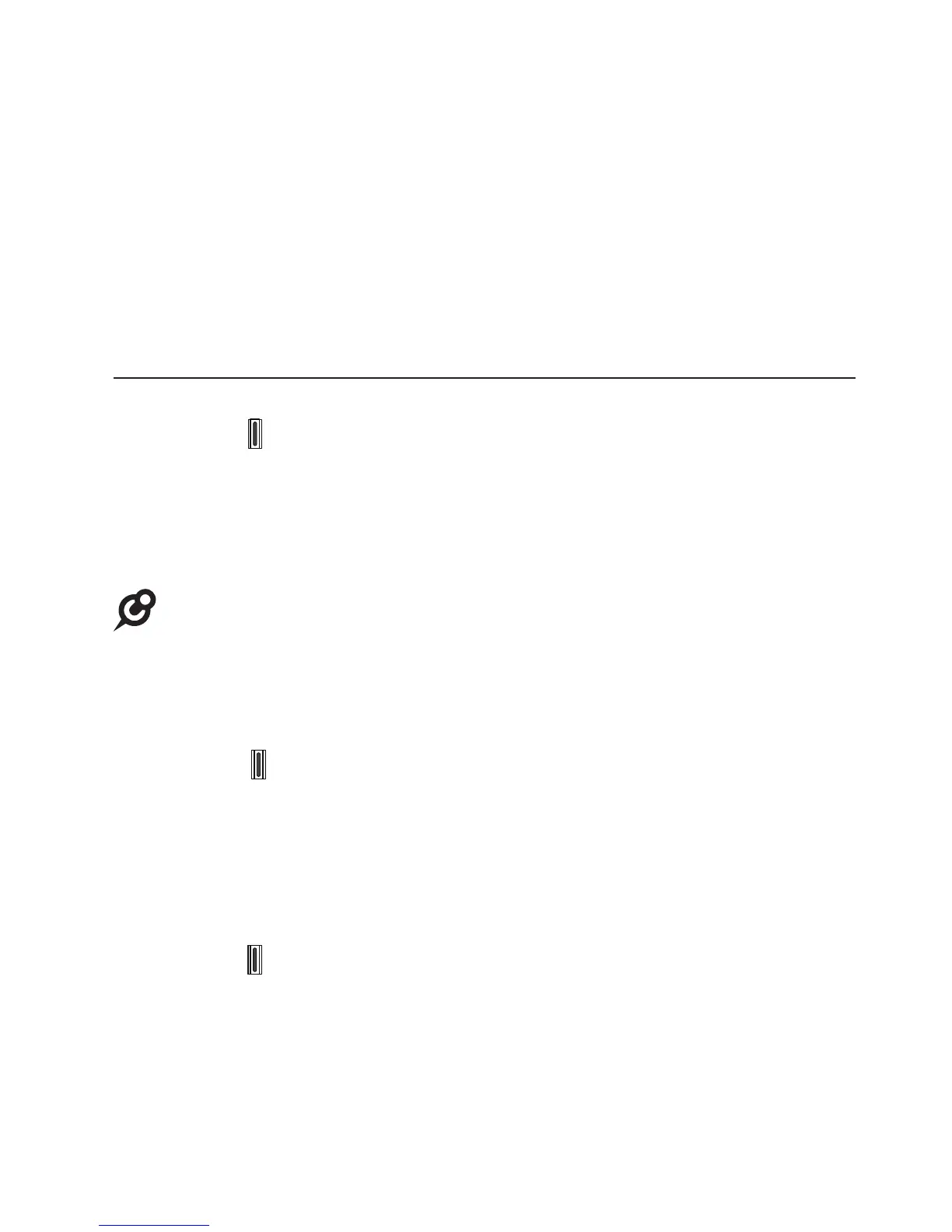12
PHONE mode
Before using the headset with your telephone connected, make
sure you have chosen PHONE mode.
To choose PHONE mode:
Press the PHONE button on the headset base. The PHONE light
turns on.
Operate with IP phone via EHS
To make a call:
1.
Press the
ON/OFF button
on the headset. The EHS connection
automatically takes the line on your IP phone. You hear a dial tone
in the headset earpiece.
2. Dial the telephone number using the dialing keys on the IP
phone.
NOTE:
The headset supports hot swapping, in which the current call on the headset will
remain connected if you replace the battery within five minutes.
To answer a call:
Press
the
ON/OFF button
on the headset to answer an
incoming call, or lift the headset if auto answer is set to on.
The EHS connection automatically takes the line on your IP phone.
You hear the caller through the headset earpiece.
To end a call:
Press
the
ON/OFF button
on the headset to end a call.
The EHS
connection automatically releases the line on your IP phone.
•
•
•
•
Operate