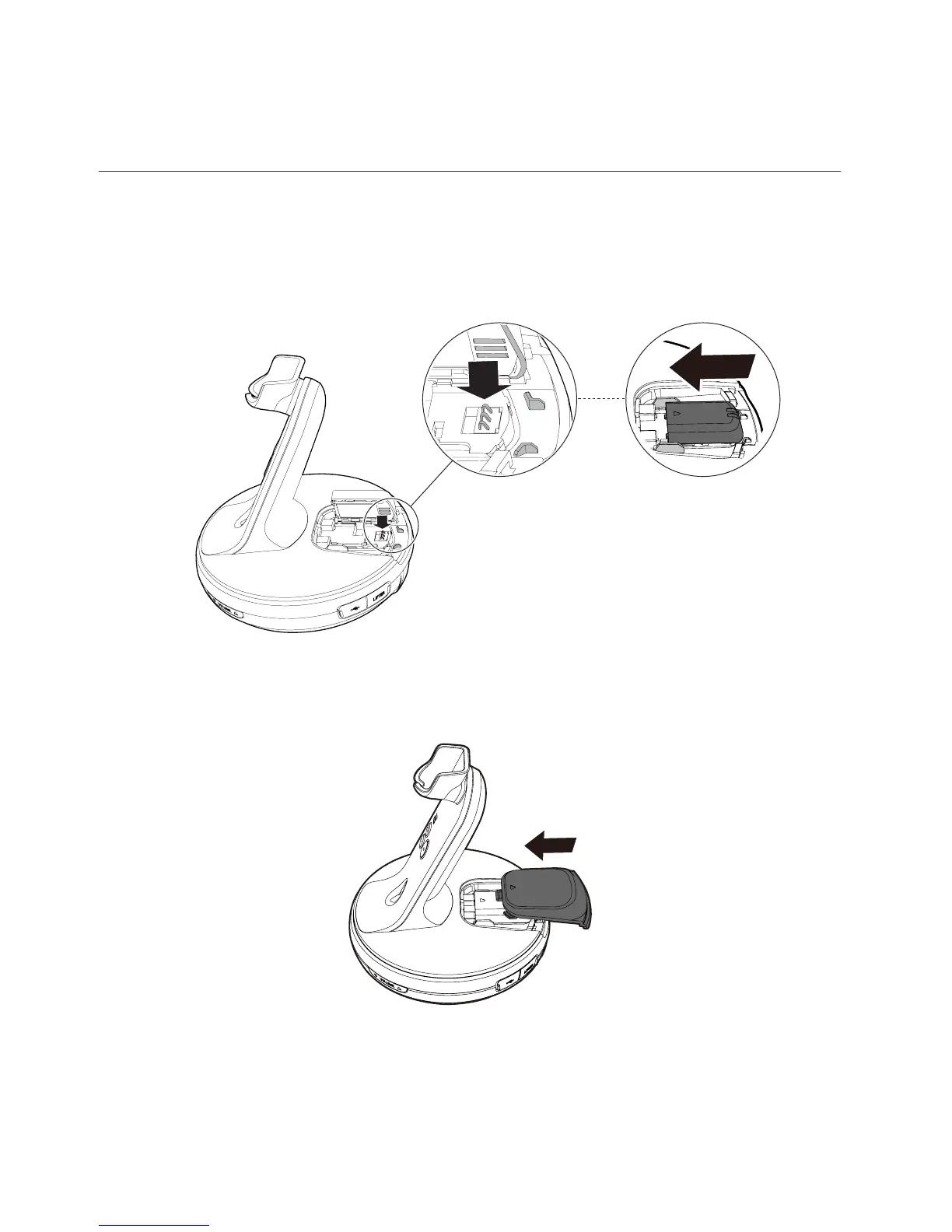19
6. Insert the depleted battery, which was taken out of the headset,
into the headset base battery compartment for recharging.
The MUTE | SPARE BATT light turns green when the spare
battery is charging.
7. Slide the battery compartment cover back to the headset base.
Hot-swap
Hot-swappable headset battery replacement (con’t)con’t)
Setting