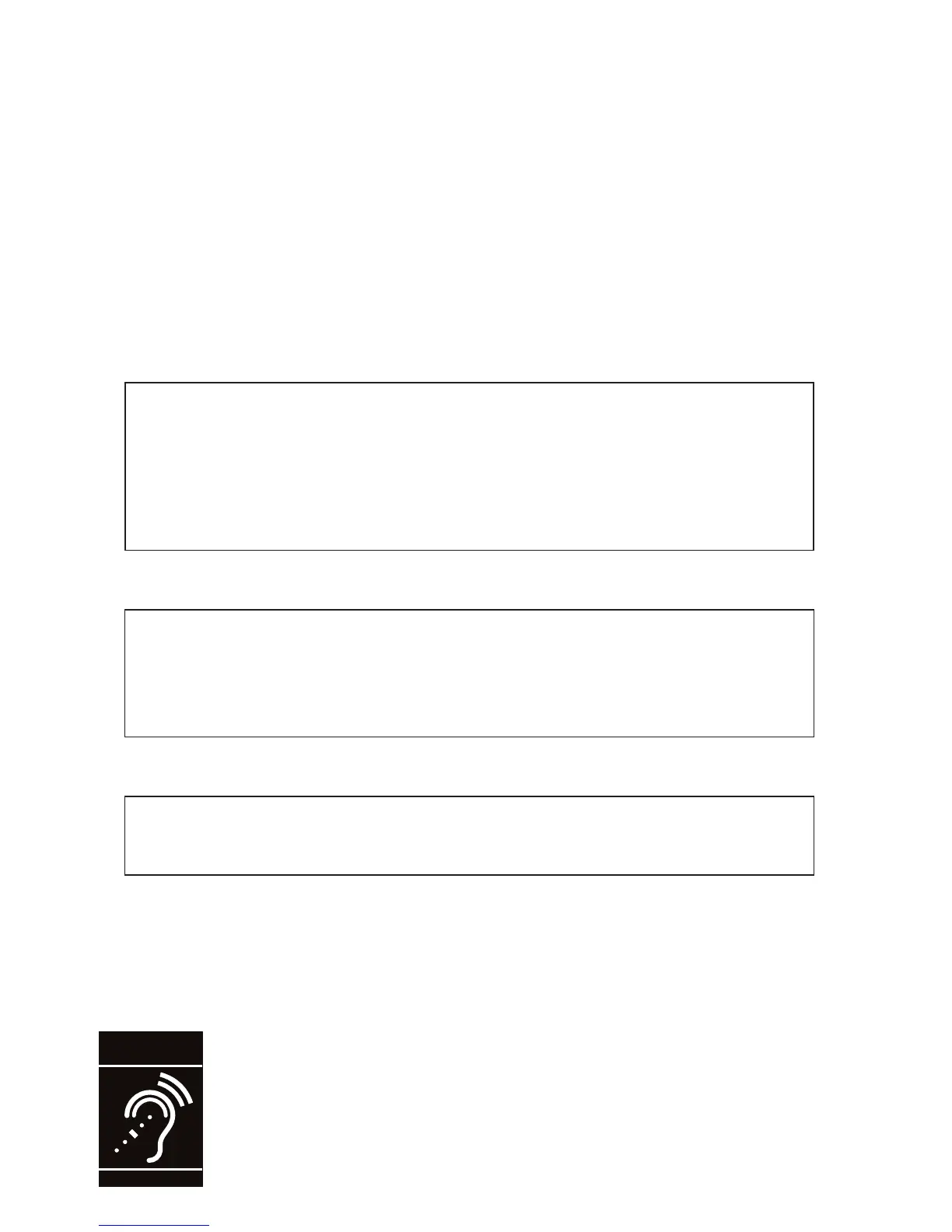Congratulations
on your purchase of this VTech product. Before using this product,
please read the Important safety information.
This Abridged user’s manual provides you with the basic
installation and use instructions. A limited set of features are
described in abbreviated form.
Visit businessphones.vtech.com/support/downloads to
download a full set of installation and operation instructions for:
Headset connection methods
“Option 1: Connect to IP phone via EHS”
“Option 2: Connect to traditional corded phone”
“Option 3: Connect to traditional corded phone with Lifter”
“Option 4: Connect to a computer”
Headset wearing styles
“Over-the-ear hook”
“Over-the-head band”
“Behind-the-neck band”
VTech Softphone Call Manager
“VTech Softphone Call Manager -
Installation and Operation Guide”
For customer service or product information, visit our website at
businessphones.vtech.com or call 1 (800) 595-9511. In Canada,
please dial 1 (800) 267-7377.
•
•
•
Telephones identified with this logo have reduced noise and
interference when used with most T-coil equipped hearing aids and
cochlear implants. The TIA-1083 Compliant Logo is a trademark of
the Telecommunications Industry Association. Used under license.