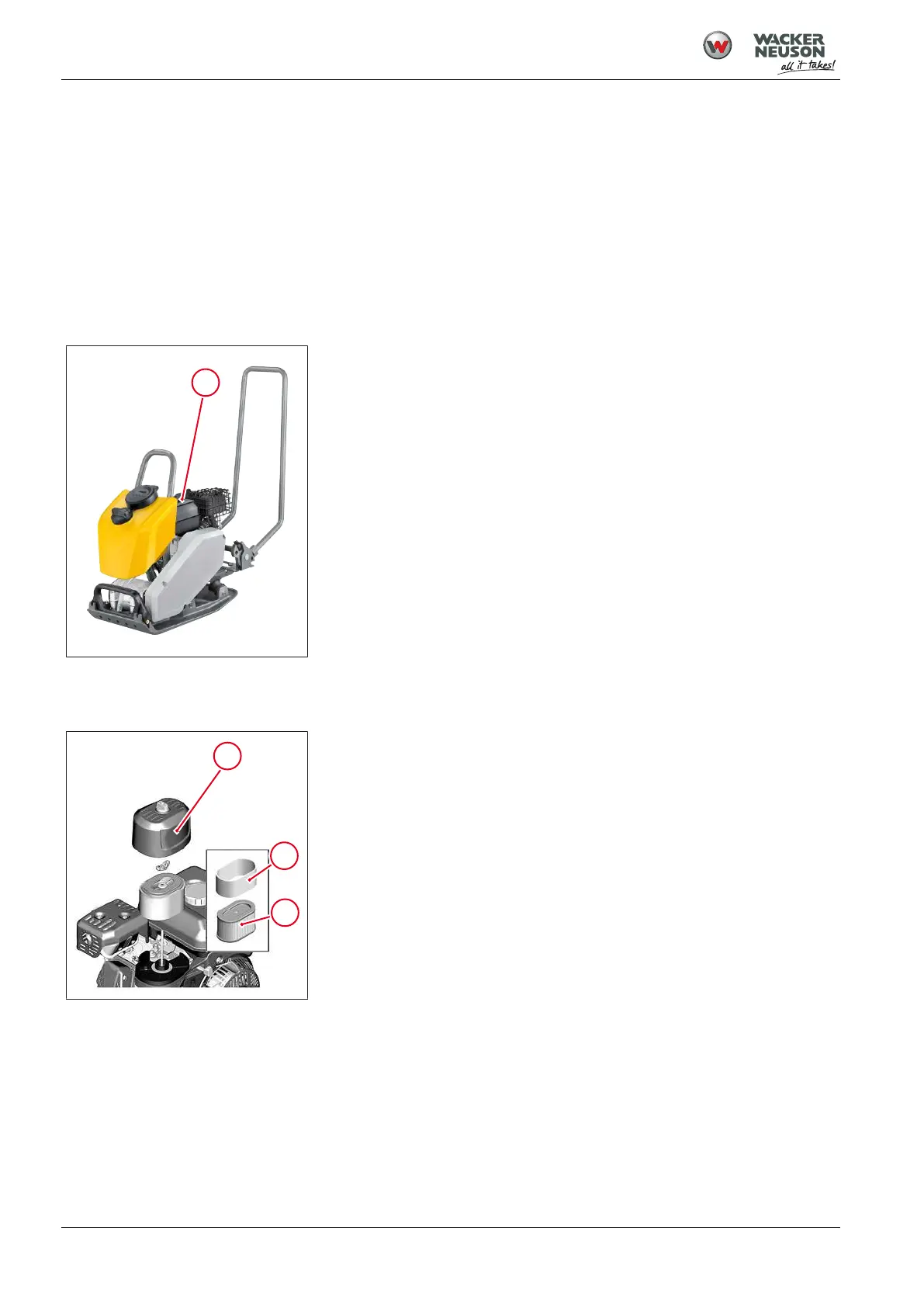Maintenance
9.3 Maintenance work
Visual check after cleaning:
1. Check cables, hoses and lines for leaks and chafe marks.
2. Check screw connections.
ð Replace damaged components.
3. Check all safety, warning and operating instructions for complete-
ness.
ð Replace missing or damaged labels and signs immediately.
9.3.2 Checking and topping up the fuel level
1. Remove dirt.
2. Open filler cap1.
3. Check the fuel level.
ð Max. fuel level to lower edge of filler neck.
4. Refuel if necessary, see Technical Data on page 48.
5. Close filler cap tightly.
9.3.3 Cleaning and checking the air filter
1. Remove air filter lid1.
2. Remove and separate the air filter inserts.
ð Paper filter insert 3 and foam filter insert 2.
3. Check both air filter inserts for cracks and holes, replace if dam-
aged.
Cleaning the paper filter insert
1. Knock out filter insert on hard surface.
2. Blow with compressed air from the inside through the filter insert.
ð Do not brush out, this will force dirt into the fibers.
ð Replace if heavily soiled.
Cleaning the foam filter insert
1. Wash the filter insert in soapy water.
2. Rinse thoroughly with water.
3. Leave to dry.
4. Immerse in new engine oil, see Technical Data on page 48.
5. Press out the filter insert.
ð Excess engine oil will smoke when the engine is started.
40 Operator’s Manual | BPS1030B, BPS1135B, BPS1340B, BPS1550B, BPS2050B | BPS | 5100066824 | 04/2023 |
Version: 5 | [en-US]