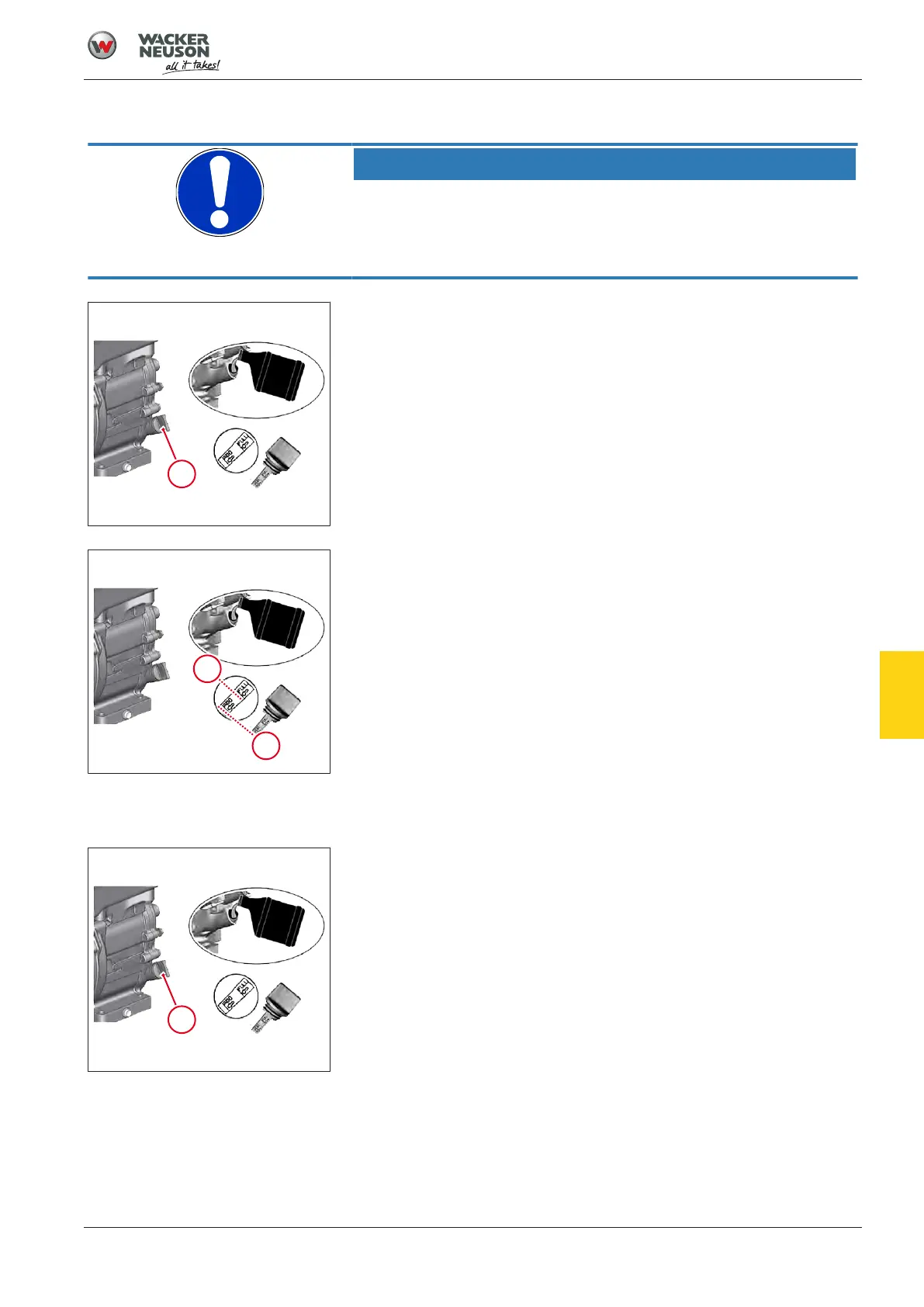Maintenance
Maintenance work 9.3
9.3.4 Checking and topping up engine oil level
NOTICE
Danger of engine damage!
► Only change the oil when the engine is at operating temperature.
► Only use engine oil with the correct specification, see Technical
Data on page 48.
1. Remove dirt.
2. The machine must be horizontal.
3. Unscrew engine oil dipstick 1.
4. Wipe the engine oil dipstick with clean and fiber-free rags.
5. Insert the engine oil dipstick again.
6. Pull out the engine oil dipstick again.
7. Check engine oil fill level.
ð If the engine oil level is at the lower fill level limit 3, top up en-
gine oil if necessary, see Technical Data on page 48.
8. Fill engine oil to the upper fill level limit 2, do not overfill.
9. Tighten the engine oil dipstick again.
9.3.5 Replacing engine oil
1. Remove dirt.
2. Provide a suitable container for draining the used oil.
3. Unscrew engine oil dipstick 1.
[en-US] | Version: 5 | 04/2023 | 5100066824 | BPS1030B, BPS1135B, BPS1340B, BPS1550B, BPS2050B | BPS |
Operator’s Manual 41
9