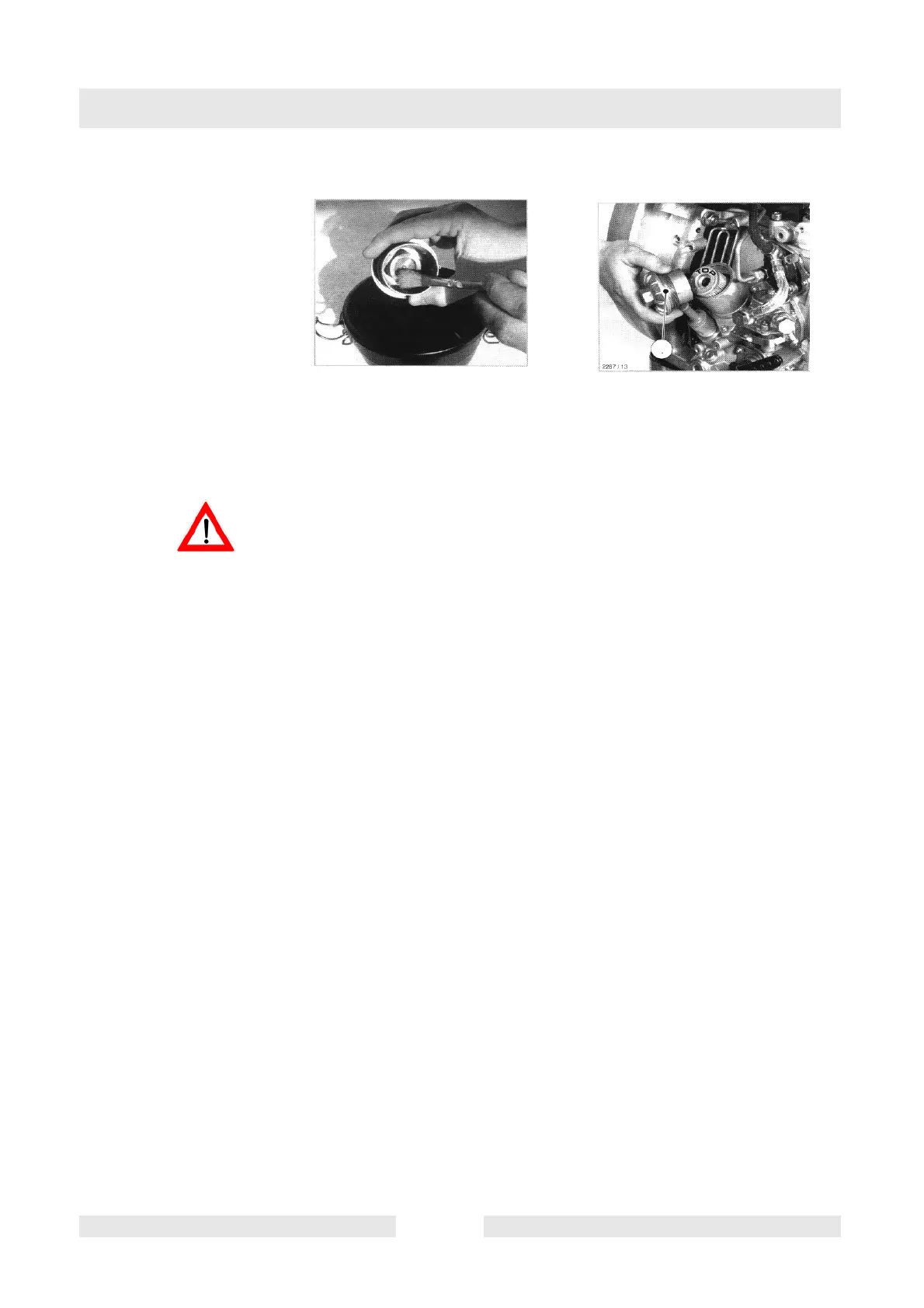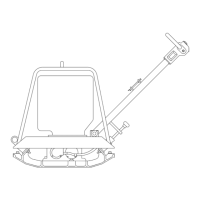Maintenance
T01007GB.fm 33
5. Replace oil filter.
6. Clean filter insert carefully to avoid bending the screen netting.
Wipe off screw plug or blow out with compressed air.
Watch out for the ”TOP” marking on the oil filter!
7. Check and, if necessary, replace O-ring „k“.
8. Moisten thread and O-ring of the screwed sealing plug with a
lubricant.
9. Fasten the oil hose to the support.
10.Fill up with engine oil until the max. marking of the dip stick is
reached.
11.Check the oil level again after a short engine test run and top up if
necessary.
12. Be sure to check that the screwed sealing plug does not leak.
13. Fasten the front cover plate.
k