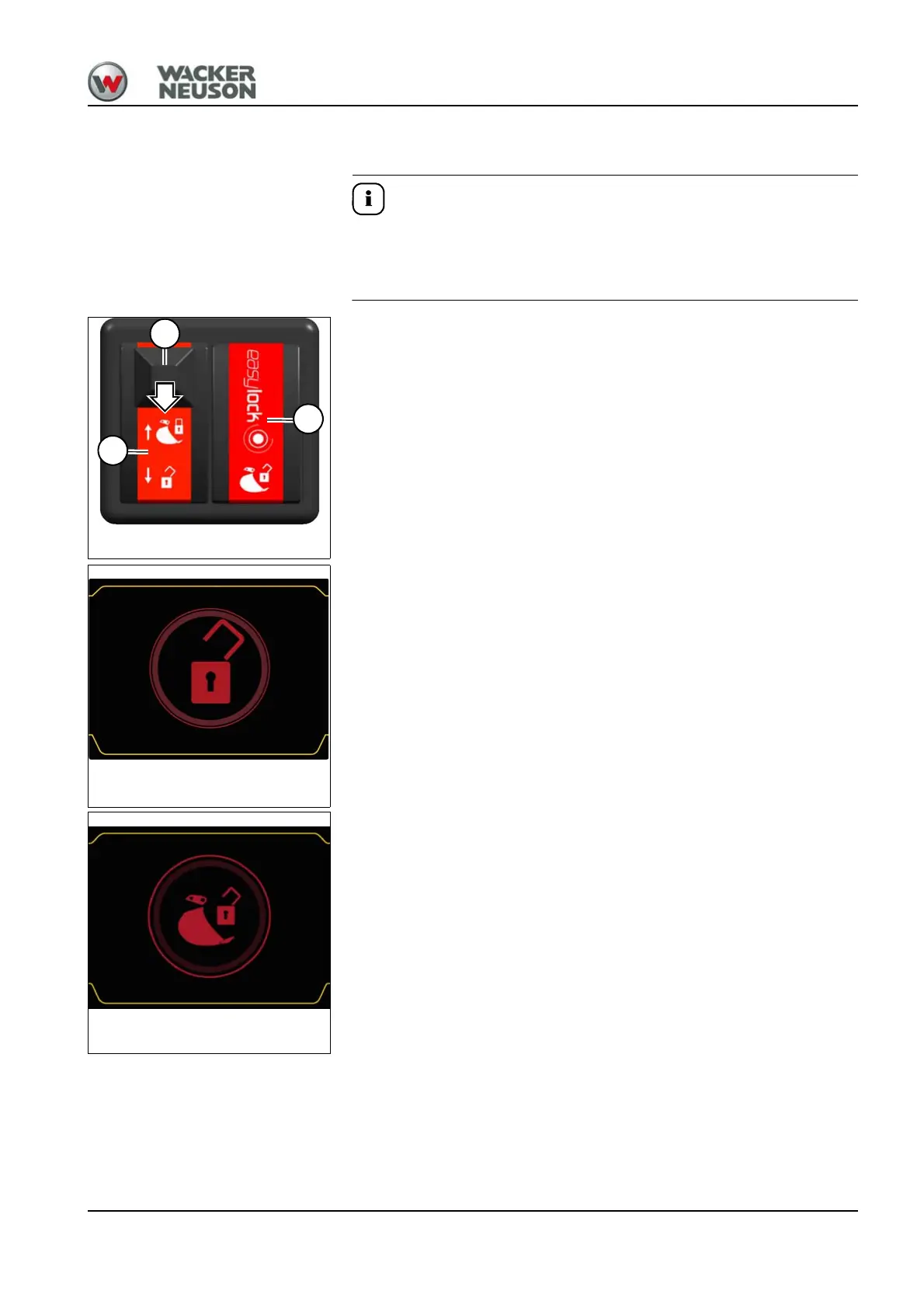BA E19 en* 1.0 * E19_10_510.fm 5-49
Operation 5
Changing attachments
Observe manual locking and unlocking.
– see chapter “ Manual HSWS bolt lock” on page 5-45;
– see chapter “ Manual HSWS bolt unlocking” on page 5-46
1. Lower the attachment to about 5–10 cm (2–4 in) above the ground.
2. Pull lock A down.
3. Press switch B down.
➥ The symbol Hydraulic quickhitch enabled appears and the buzzer
sounds.
4. Press touch button C within 10 seconds.
➥ The quickhitch opens.