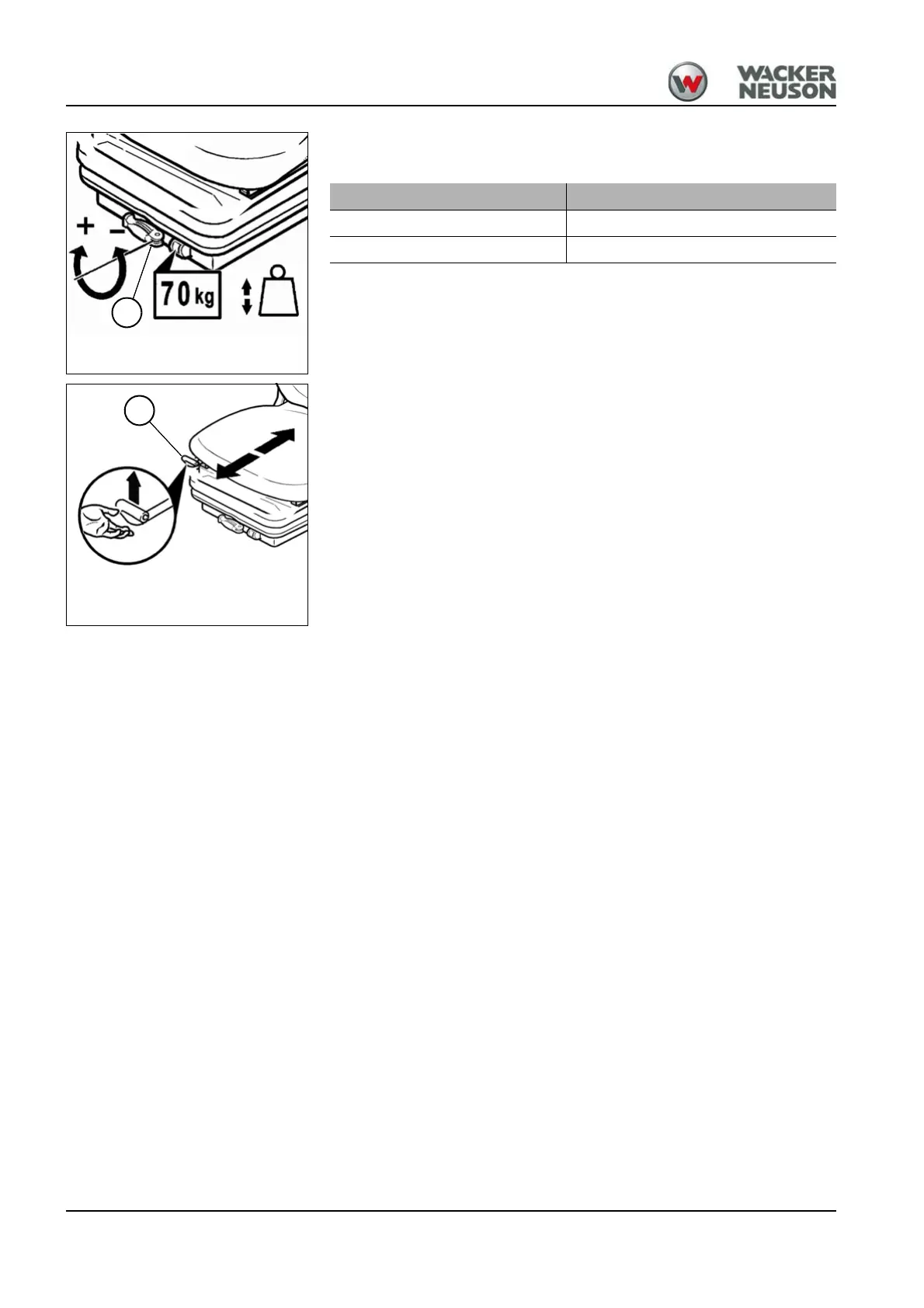4-10 BA E19 en* 1.0 * E19_10_400.fm
4 Putting into operation
Adjusting the weight
Sit down on the operator seat.
Adjusting the length
1. Sit down on the operator seat.
2. Pull lever C upwards and at the same time push operator seat
forwards or backwards.
3. Engage the lever in the required position.
Position Operation
Higher operator weight Turn lever B anticlockwise.
Lower operator weight Turn lever B clockwise