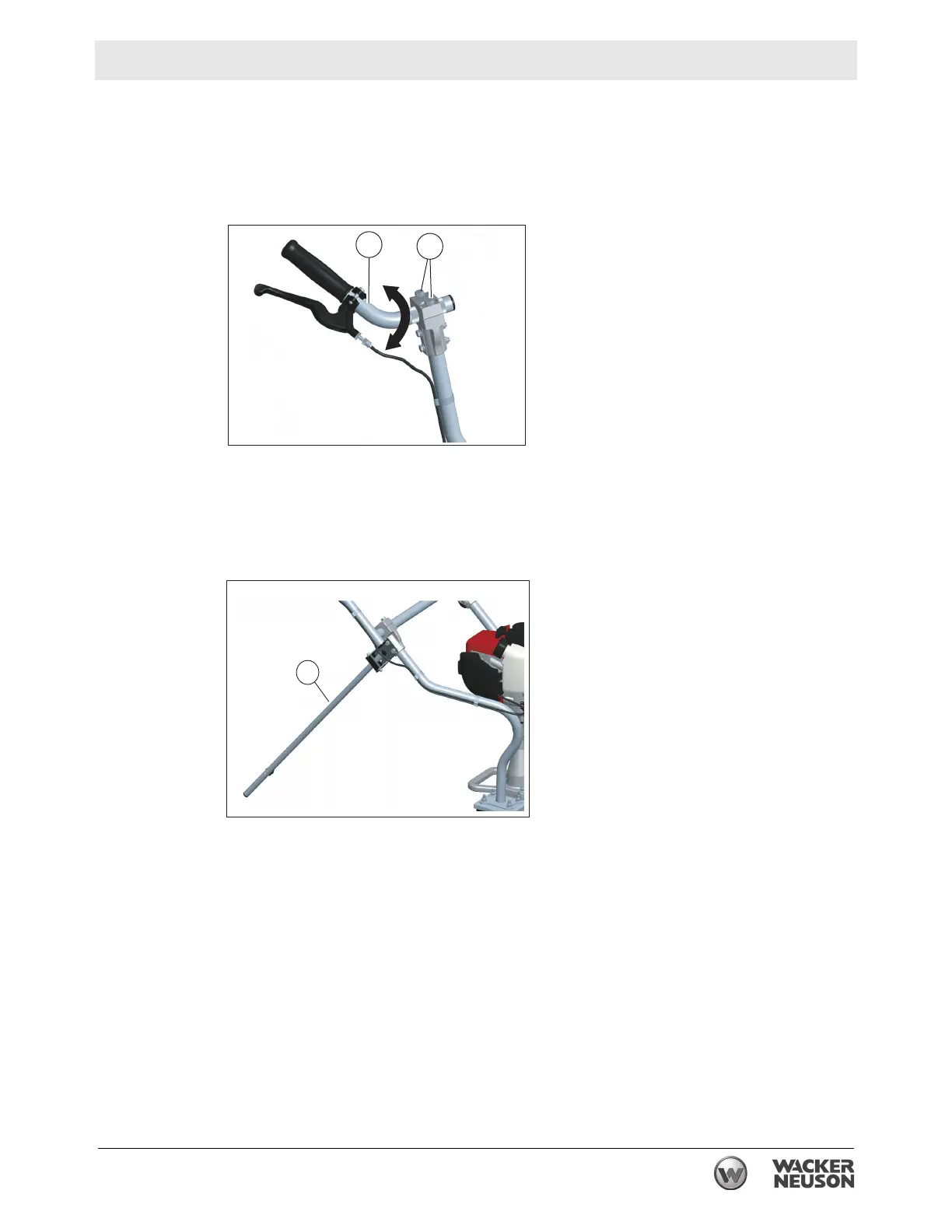wc_tx003253gb_FM10.fm
29
P 35A Operation
4.10 Adjusting the Handle Height
For maximum comfort and user control of the wet screed during operation, the
handlebar (a) can be rotated up or down to suit the operator’s preference. Loosen
the screws (b) and raise or lower the handlebar as desired. Tighten the screws
when the handles are in the desired position.
4.11 Kickstand
The kickstand (a) props up the screed when it is not in use.
4.12 Emergency Shutdown Procedure
Procedure
If a breakdown or accident occurs while the machine is operating, follow the
procedure below:
1. Stop the engine.
2. Close the fuel valve.
3. Remove the machine from the job site using correct lifting techniques.
4. Clean concrete from the blade and the machine.
5. Contact the rental yard or machine owner for further instructions.
a
wc_gr008022
b
