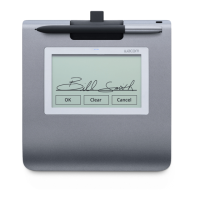3. Repeat the connection steps at the beginning of this page with your second computer.
What the LED means
Quite a bit of information is conveyed by the status and color of the LED:
LED Color Meaning
Off
If connected to a wall adapter by USB cable this indicates the battery is fully charged. Otherwise, it
means the tablet is off.
White Connected to computer by USB cable, battery fully charged
Blue (not blinking) Connected to computer by Bluetooth
Blue (slowly
blinking)
In pairing mode, attempting to connect to computer
Blue (quickly
blinking)
Attempting to reconnect to last paired computer
Orange (not
blinking)
Connected to computer or wall adapter by USB cable, battery charging (> 10%)
Orange (blinking)
Battery is low (<= 10%) and connected by Bluetooth, attach to a computer or wall adapter by USB cable
to charge
