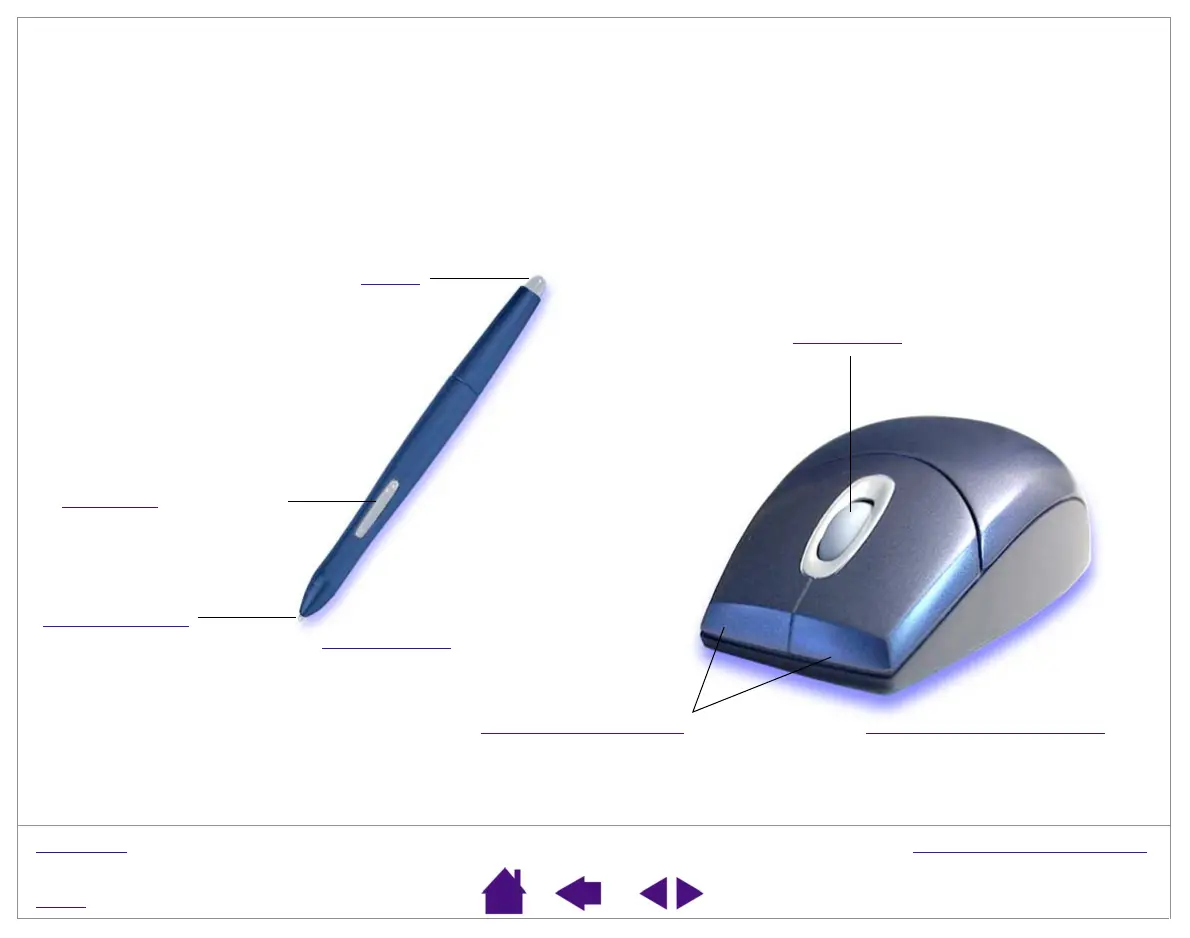W
ORKING
WITH
G
RAPHIRE
3
Page 10
I
NDEX
C
O
NTENTS
GRAPHIRE3 INPUT TOOLS
Your Graphire3 input tools are cordless, batteryless, and ergonomically designed.
• The Graphire3 pen is a pressure-sensitive freehand tool for image editing and creating natural-looking pen and
brush strokes.
• The Graphire3 Cordless Mouse is an ideal tool for navigation, with three customizable buttons that you can
program for different functions. The integrated fingerwheel is both a programmable middle button and a rolling
wheel. In most applications, rolling the wheel will cause the active window to scroll.
Graphire3 Cordless Mouse
(Not included with some
product configurations.)
Programmable Buttons
Eraser
DuoSwitch (rocker style)
Replaceable Nib
(pen tip)
Fingerwheel
Graphire3 Pen