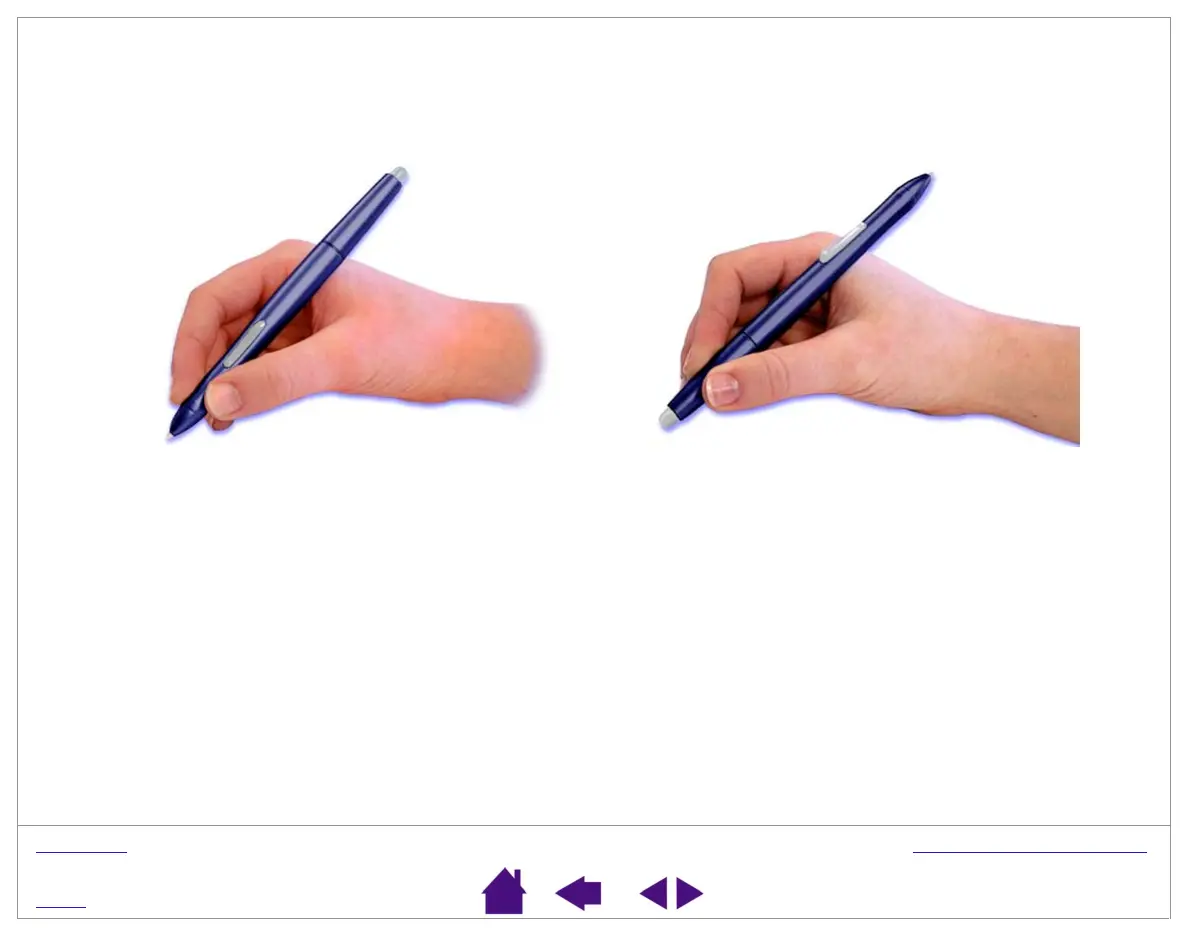W
ORKING
WITH
G
RAPHIRE
3
Page 13
I
NDEX
C
O
NTENTS
HOLDING THE PEN
Hold the Graphire3 pen like you would a pencil. Make sure the DuoSwitch is in a convenient location where you can
toggle it with your thumb or index finger, but not accidently press the switch while drawing. You can tilt the pen in
any way that feels most comfortable for drawing.
Important:
When the Graphire3 pen is not in use, place it in the pen storage compartment, the pen stand
included with some product configurations, or lay it flat on your desk. To maintain the sensitivity of your pen
tip, do not store the pen in a container where it will rest on its tip. Leaving a Graphire3 tool on the tablet may
interfere with screen cursor positioning when using other pointing devices.
Position for drawing
Position for erasing