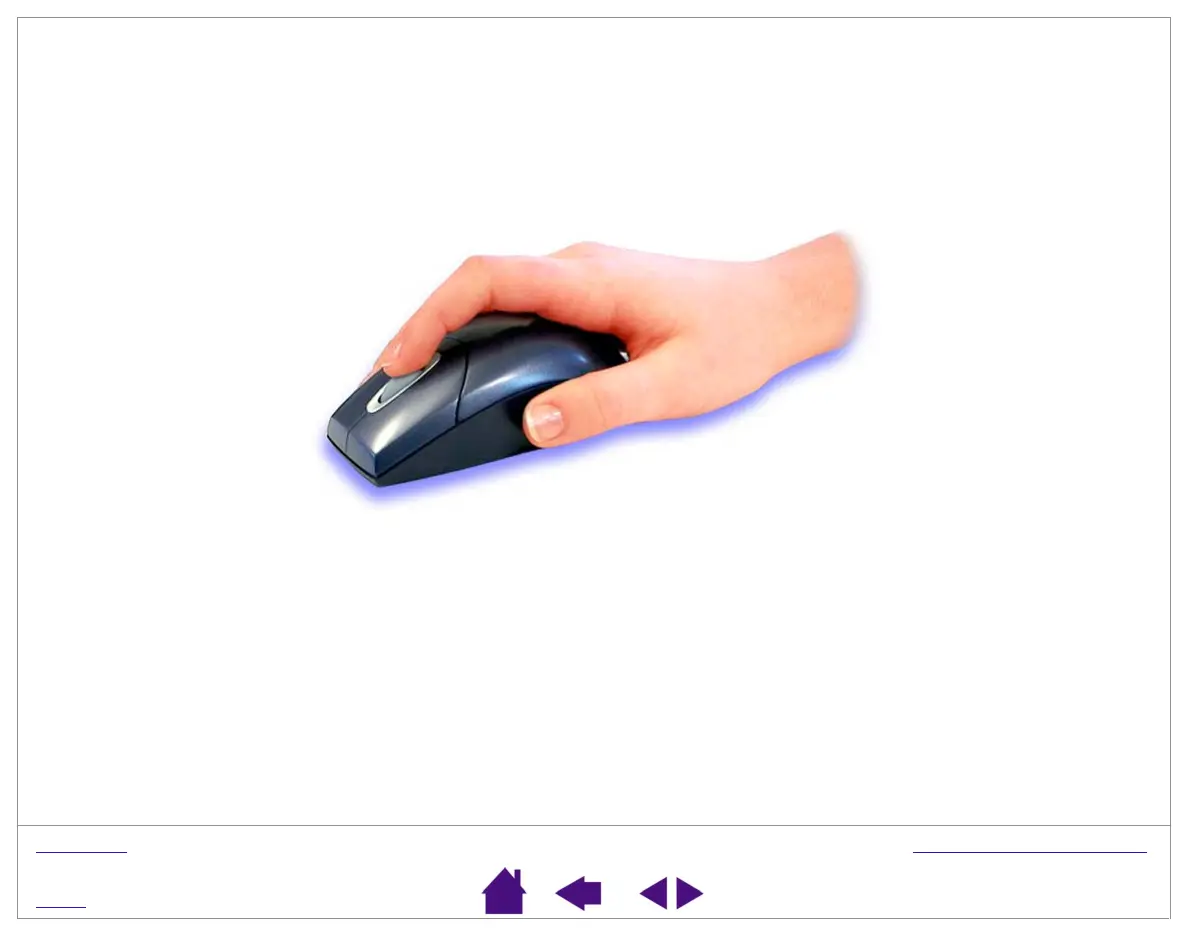WORKING WITH GRAPHIRE3
Page 23
INDEX
CONTENTS
USING THE CORDLESS MOUSE FINGERWHEEL
To use the fingerwheel, place your hand on the Graphire3 Cordless Mouse with your index finger on the wheel.
•
Button function.
Press down on the wheel to perform a button click.
•
Scrolling.
Move the fingerwheel forward to scroll up, and back to scroll down. By default, the fingerwheel is set
to S
CROLL 3 lines for each notch of wheel movement in applications that support the fingerwheel function.