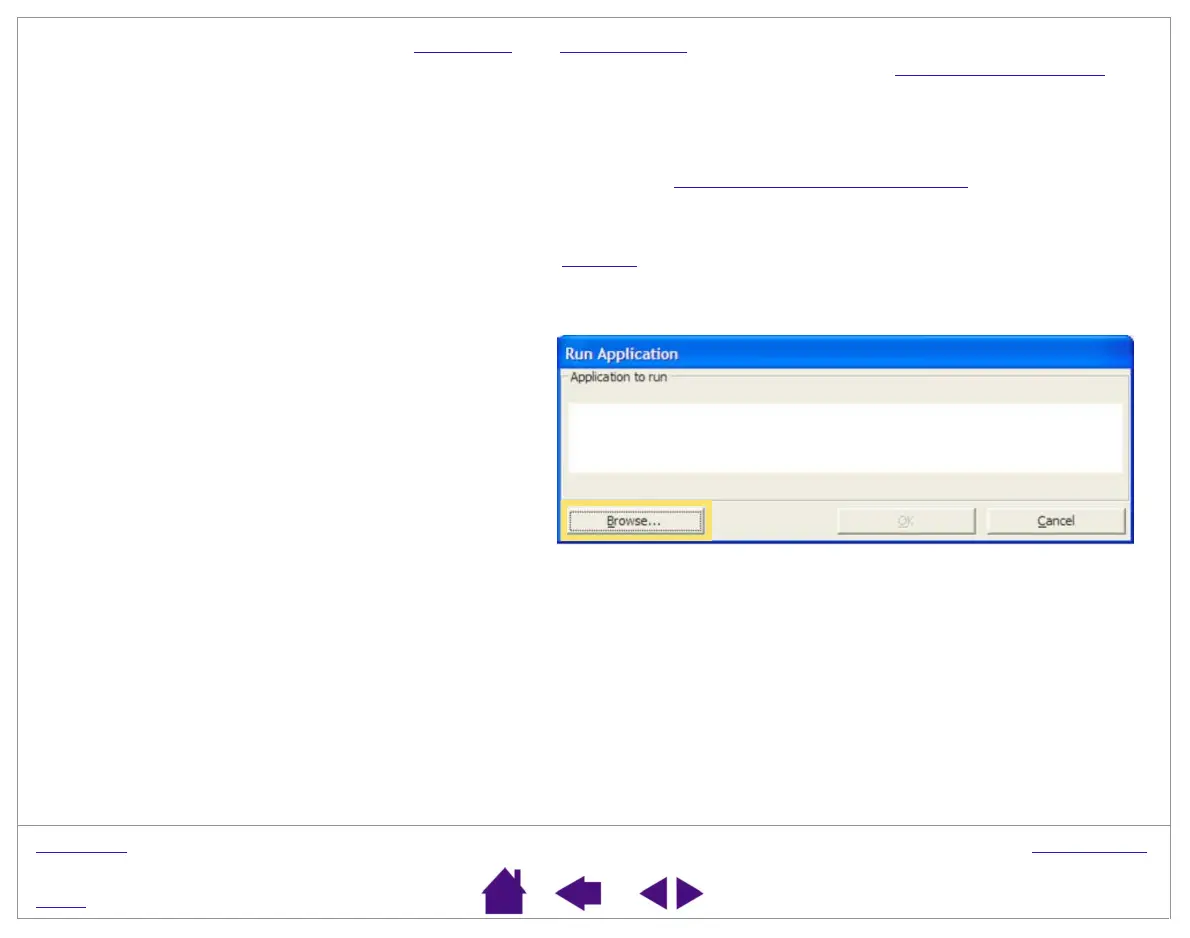CUSTOMIZING
Page 39
INDEX
CONTENTS
•
M
ODE
T
OGGLE
....
Toggles between Pen Mode and Mouse Mode. When setting a tool button to MODE TOGGLE...,
a dialog box displays allowing you to adjust the mouse acceleration and speed. See Setting Mouse Speed
for
details.
•
Ink Toggle.
(Pen and Macintosh OS X, v10.2 or greater only.) Lets you use your pen to toggle the INK
A
NYWHERE function of Inkwell on and off. Note that Ink must be turned on for this button function to work.
•
P
OP
-
UP
M
ENU
.
Displays a Pop-up Menu on your screen. See Customizing the Pop-up Menu for more
information.
•
E
RASE
.
(Pen only.) Sets a button so that when the button is pressed, the pen tip will act like the eraser in
applications that support the E
RASE function. See Erasing for information on using the eraser.
•
R
UN
....
Opens a dialog box where you can select a specific application, file, or script to launch.
•
I
GNORED
.
Disables the button function.
Click BROWSE... to locate an application to
launch. The selection you make appears in
the APPLICATION TO RUN block. Click OK to
accept the selection. The dialog box will
close and the RUN... option will be assigned
as your tool button option.
The next time you press the tool button, the
defined application will launch.