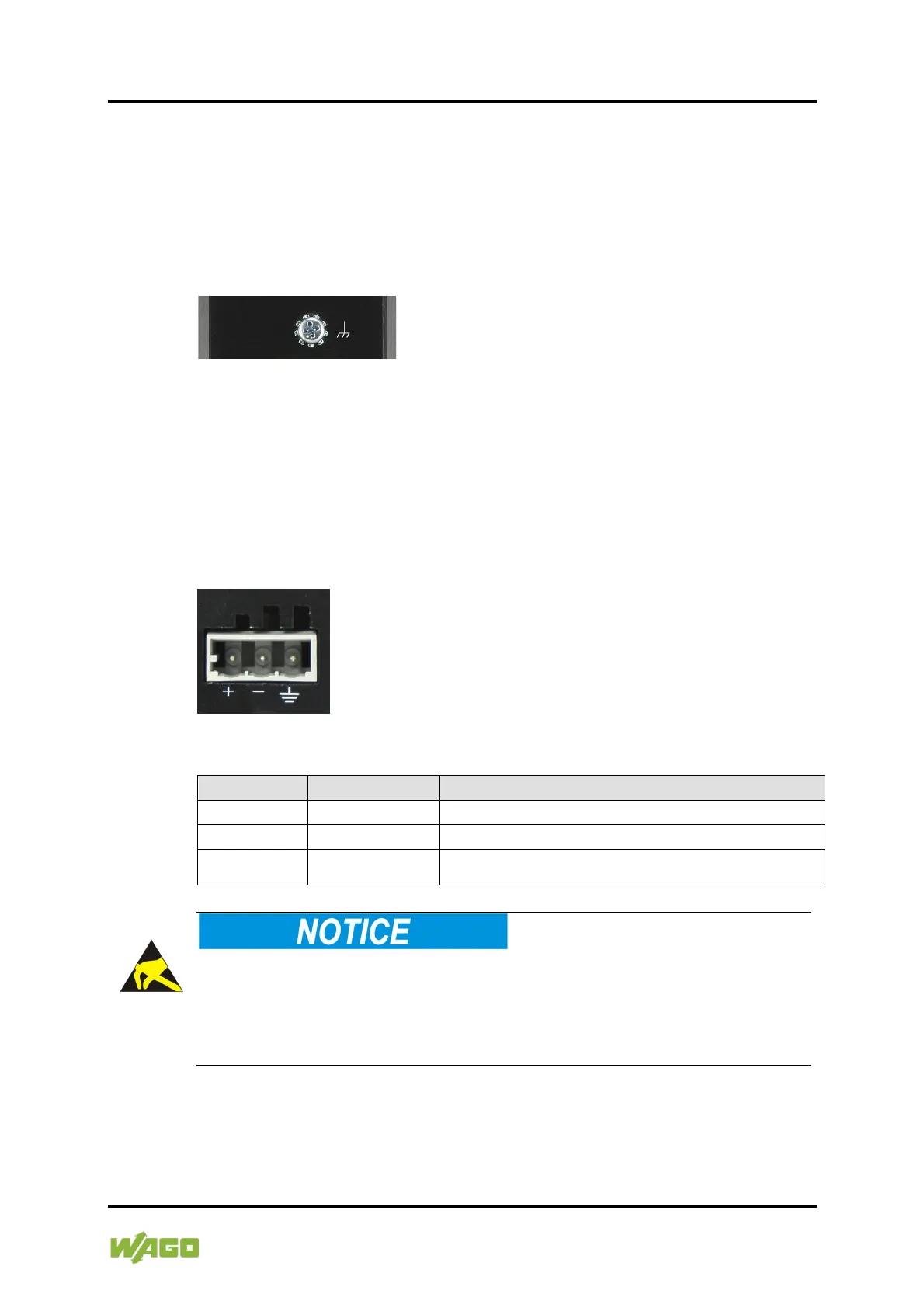WAGO ETHERNET Accessories 852 Device Description 19
852-111 Industrial ECO Switch
Manual
Version 1.3.1
4.2 Connectors
4.2.1 Grounding screw
The switch must be grounded. Connect the grounding screw to the ground
potential. Do not operate the switch without an appropriately installed protective
earth conductor.
Figure 3: Grounding screw
4.2.2 Power Supply (PWR)
The female connector can easily be connected to the 3-pole male connector
located on the top of the ECO switch.
The male connector shows the following pin assignment:
Figure 4: Power supply (PWR) port
Table 5: Legend for “Power supply (PWR) port” figure
⏚
Ground potential (functional earth)
Damage to Property Caused by Electrostatic Discharge (ESD)!
Industrial ECO switch for DC operation: Power supply is provided via an external
direct-current power source. As the industrial ECO switch is not equipped with a
power switch, it switches on immediately when you apply the direct-current
power supply.
