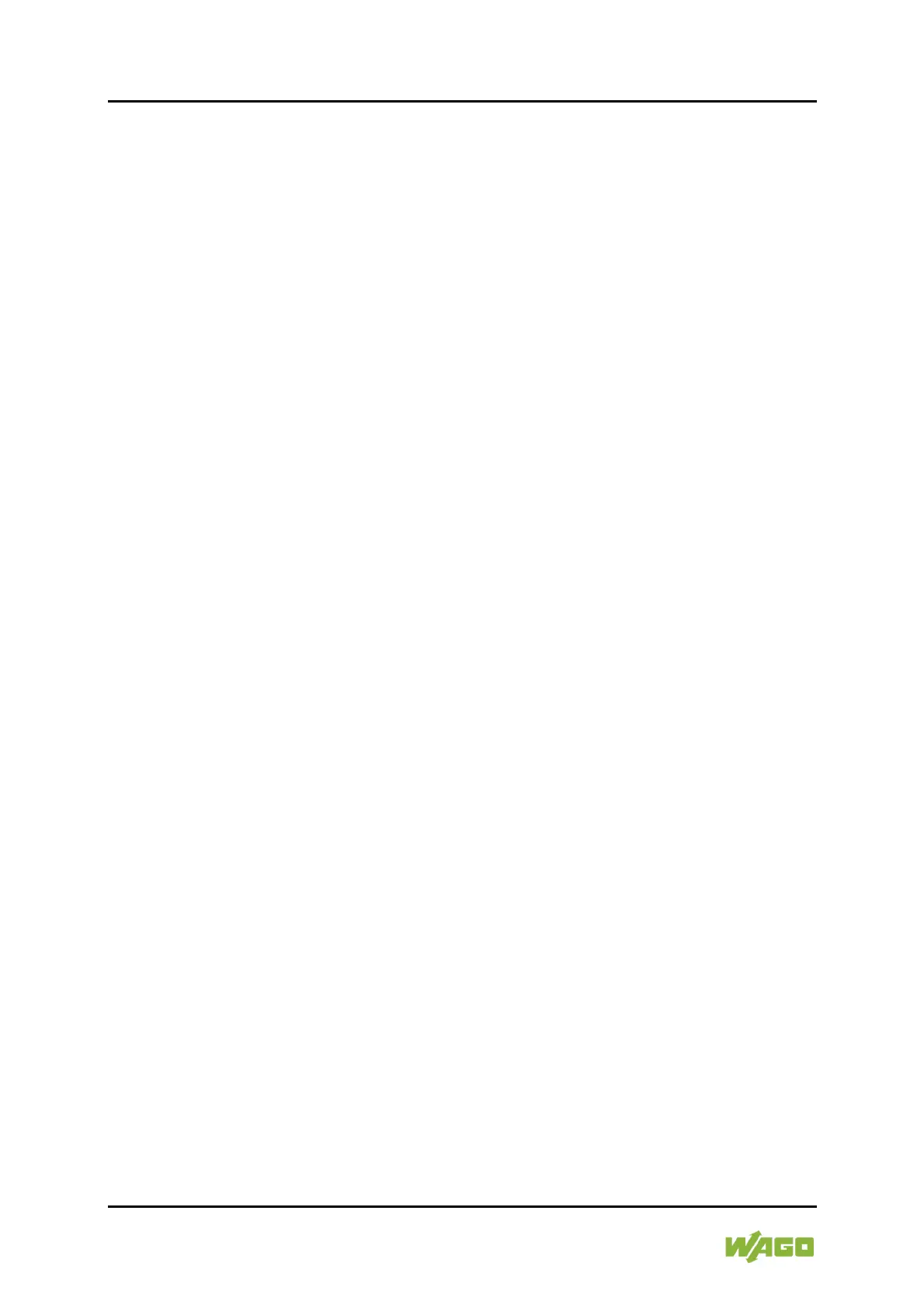26 Mounting WAGO ETHERNET Accessories 852
852-111 Industrial ECO Switch
Manual
Version 1.3.1
5 Mounting
5.1 Installation site
The location selected to install the industrial ECO switch may greatly affect its
performance. When selecting a site, we recommend considering the following
rules:
• Install the industrial ECO switch at an appropriate place. See section
Device Description” > … > “Technical Data“ for the acceptable temperature
and humidity operating ranges.
• Fix the provided brackets at the back of the industrial ECO switch to a
carrier rail to protect the industrial ECO switch from falling.
Make sure that the heat output from the Industrial Eco Switch and ventilation
around it is adequate. Do not place any heavy objects on the Industrial Eco
Switch.
5.2 Installation on a Carrier Rail
The carrier rail must optimally support the EMC measures integrated into the
system and the shielding of the internal data bus connections.
Place the Industrial Eco Switch onto the DIN rail from the top and snap it into
position.
5.3 Removal from Carrier Rail
To remove the Industrial Eco Switch from the carrier rail, insert a suitable tool into
the metal tab under the switch and deflect the metal tab downward.
You can then release the switch down from the carrier rail and remove it
upwards.
5.4 Screw Mounting
The industrial ECO switch can be mounted vertically or horizontally directly on an
even surface using the boreholes on the side of the device.
The surface must be able to bear at least 1.5 kg for the industrial ECO switch.
Use the drilling template given in the appendix to mark the boreholes.
