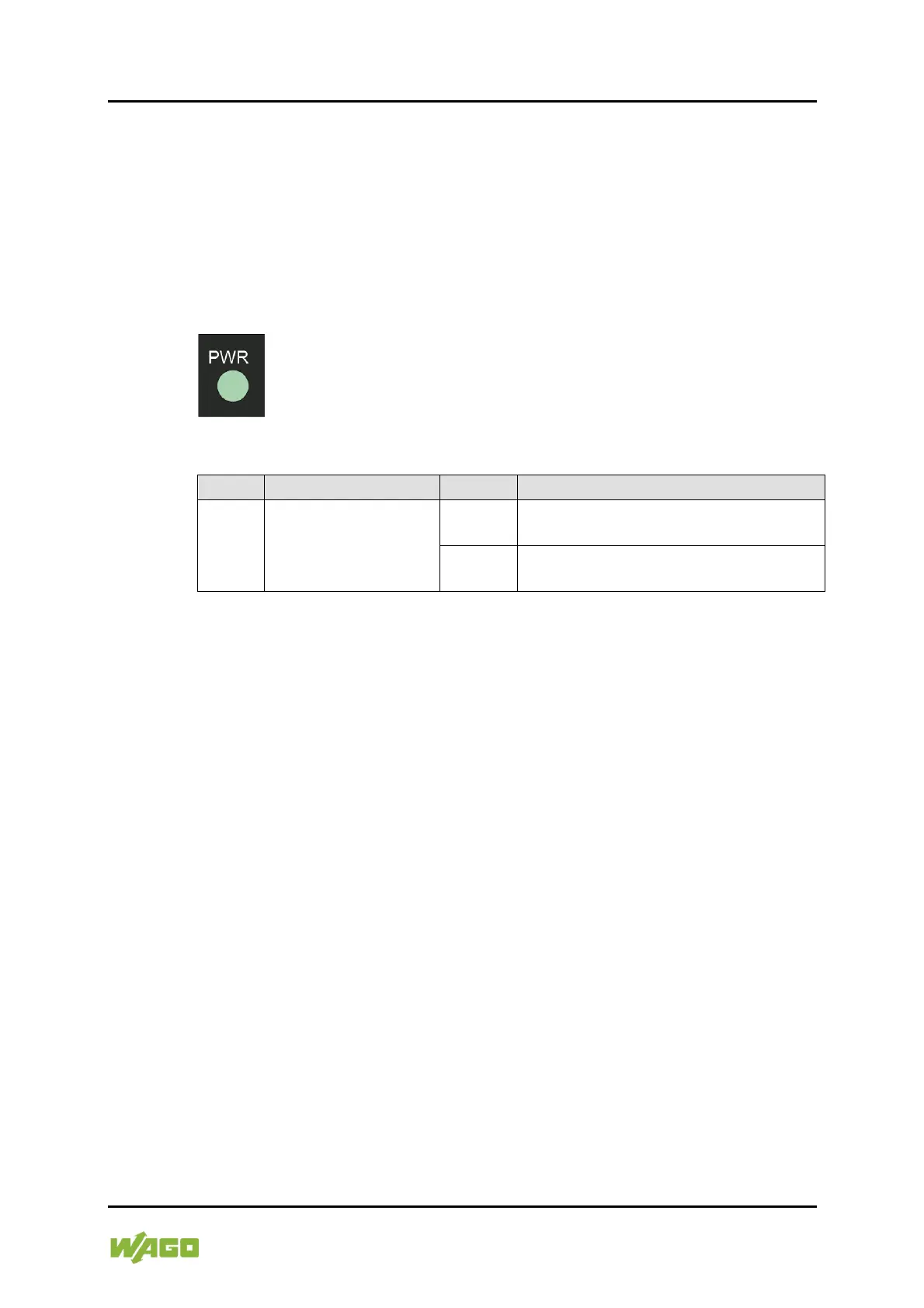WAGO ETHERNET Accessories 852 Device Description 21
852-111 Industrial ECO Switch
Manual
Version 1.3.1
4.3 Display Elements
The industrial ECO switch is equipped with a power LED (“PWR”) and with
network LEDs (“1000” or “10/100”) for the appropriate port.
You can see the status of the industrial ECO switch at a quick glance of the
power supply LED, while the network LEDs provide information about the
connection actions.
4.3.1 Power Supply LED
Figure 6: Power supply LED
Table 6: Legend for “Power supply LED” figure
PWR Primary Power LED
Green
The industrial ECO switch uses the
primary power supply.
OFF
The primary power supply has been
switched off, or a fault has occurred.
