Do you have a question about the WANHAO Duplicator 6 and is the answer not in the manual?
Lists components and tools required for installing the printer cover.
Details parts and steps for attaching the front cover.
Outlines the procedure and parts for fitting the side covers.
Explains how to attach hinges to the front cover using specific screws and nuts.
Describes attaching the handles to the front cover with screws and a wrench.
Details securing the front cover to the printer using screws and a hex wrench.
Repeat the handle attachment process for the other side.
Check if the front cover operates correctly after installation.
Fasten the side cover, advising not to overtighten initial screws.
Tighten the remaining screws for the side cover installation.
Repeat the process for installing the second side cover.
Align and place the top cover onto the printer.
Repeat the process for installing the second top cover.
Indicates completion and lists spare parts included in the tool bag.
| Build Volume | 200 x 200 x 180 mm |
|---|---|
| Nozzle Diameter | 0.4 mm |
| Filament Diameter | 1.75 mm |
| Connectivity | USB, SD Card |
| Frame Material | Metal |
| Print Technology | Fused Deposition Modeling (FDM) |
| Heated Bed | Yes |
| Bed Temperature | Up to 100°C |
| Nozzle Temperature | Up to 260°C |
| Supported Materials | PLA, ABS, PETG |
| Display | LCD |
| Power Supply | 220V |
| Machine Weight | 15 kg |
| Layer Resolution | 20 - 400 microns |
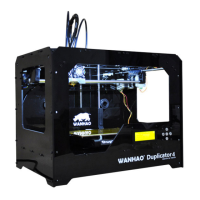
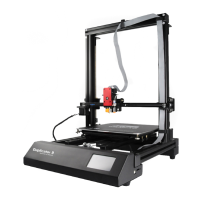

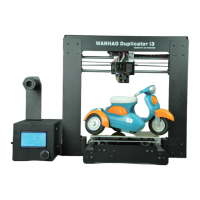
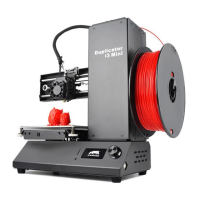
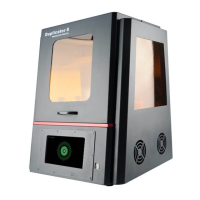




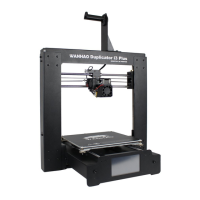
