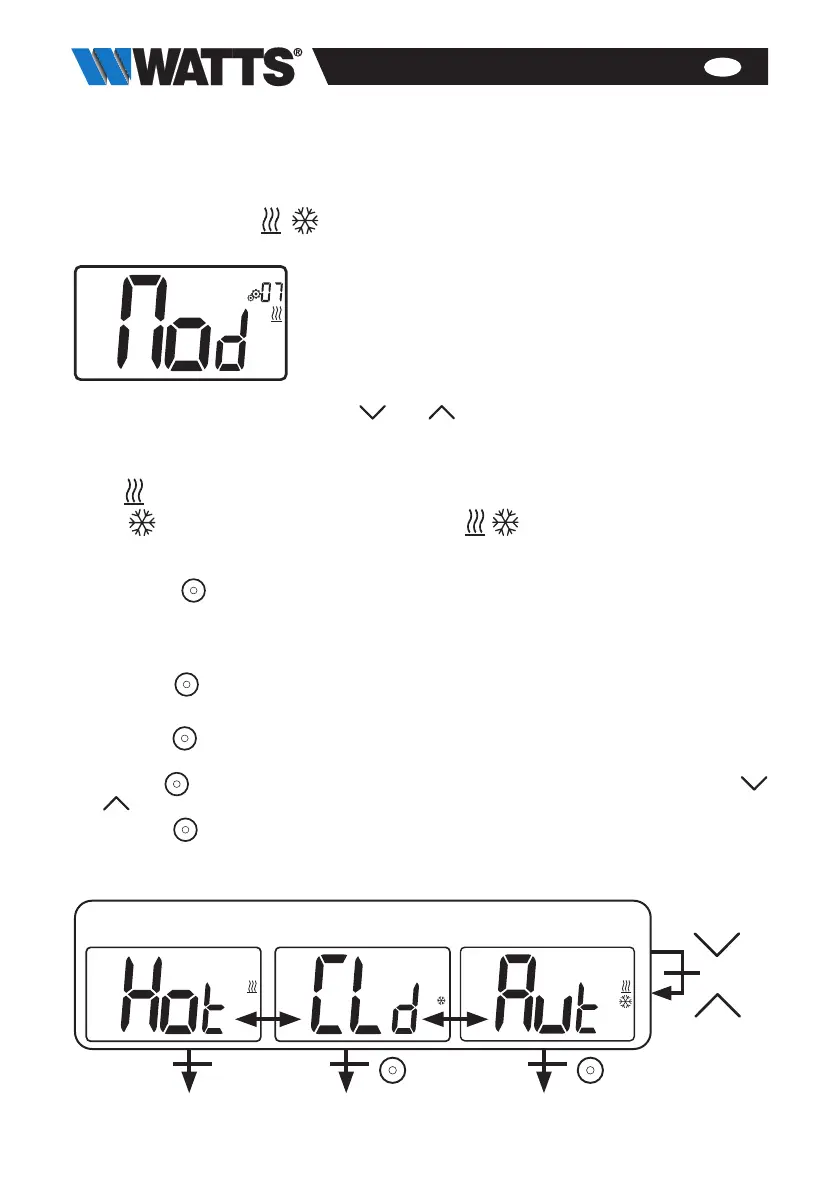10
EN
6. Functions Highlights
6.1 Reversible mode
Reversible menu access
Enter user parameter 07, use keys and , to select operating mode of the ther-
mostat:
Pressing key confirms the selection and switches to comfort mode.
A user inactivity of some seconds confirms cur- rent selection and returns to old
selected mode.
By pressing key, temperature set point value is validated.
Once the reversible mode has been selected, the change of mode is made as follows:
Press 2s on to access the menu mode selection menu. Then go down below the
OFF mode until the 4 blank icons are displayed:
Select with then select the «Hot» heating mode or «Cld cooling mode using
and keys.
Pressing the key for 1s confirms the mode selection.
User inactivity of a few seconds keeps the thermostat in the previous mode.
Back to previous mode Navigation menu Comfort or Eco mode
automatic
return
Reversible menu
Heating mode Cooling mode Auto H&C mode
1 second Short push
or
- Hot : Heating regulation mode
- CLd : Cooling regulation mode
- rEv: activation of reversible mode in menu
- Aut : automatic Heat/Cool mode.
