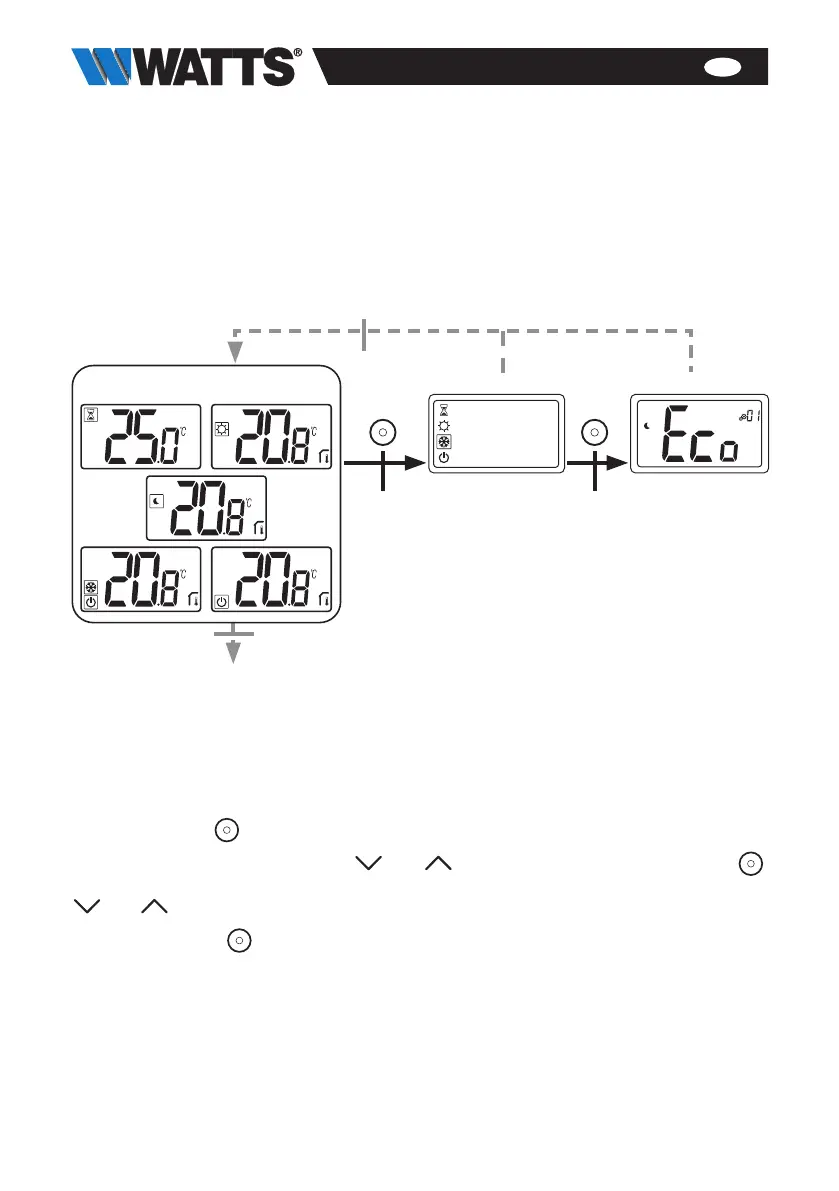12
EN
7. User parameters
7.1 Access to user parameter menu
Automatic return (10 seconds of keyboard inactivity)
Mode selection menu
Screensaver
2 seconds 5 seconds
10 seconds without
user action
Parameter menu
Press any key to wake-up the thermostat and activates the backlight.
By pressing key during 5 seconds, user can access to parameter menu.
The menu scroll is done with keys and . Menu is selected by pressing key ,
value starts blinking. Once in the menu, the parameter value is changed with the keys
and .
Pressing again key sets the parameter value.
Note: Thermostat parameters are divid- ed into two groups: user and installer (advanced
menu).
Boost, comfort, reduced, antifreeze,
or stand-by menus