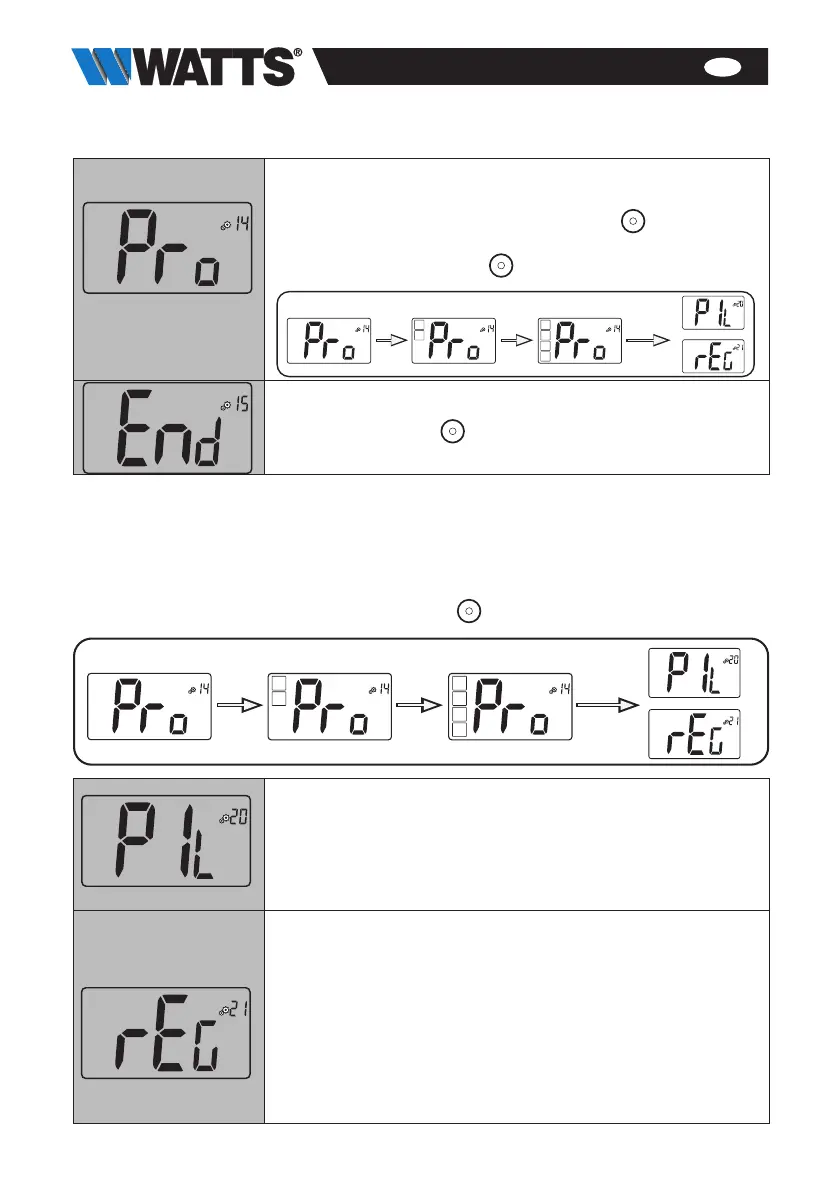16
EN
Professional menu
This menu permits to access to installer parameter menus.
Pressing and maintaining validation key displays first
parameter of installer menus.
When validation/menu key is hold:
User menu exit
Press validation key to exit user menu and return to the
main screen.
Accessing to installer parameters
holding
button
holding
button
releasing
button
or
Installer
parameters
8. Installer parapmeters
Modification of these parameters is reserved for professionals.
To access to these installer parameters, installer has to go to user parameter number 14.
After, he presses and holds validation/menu key during 5 seconds.
Accessing to installer parameters
holding
button
holding
button
releasing
button
Installer
parameters
or
Wired PiLote configuration
Using H&C or clock signal, thermostat has to be defined in
slave or master configuration.
- “SLA”: slave configuration - “MAS”: Master configuration
Default value: SLA Other value: MAS
Selecting temperature sensor used for the regulation
- AIR: regulation with internal sensor
- Amb: regulation with external sensor
- FLR: regulation on floor sensor (external sensor of remote)
- FLL: regulation with floor sensor and air sensor
To select “Amb”, “FLR” or “FLL” regulations, external sensor has
to be connected to thermostat. (see paragraph 9 “Temperature
sensors used for regulation” for more information).
Default value: Air Other values: Amb / FLL / FLR
