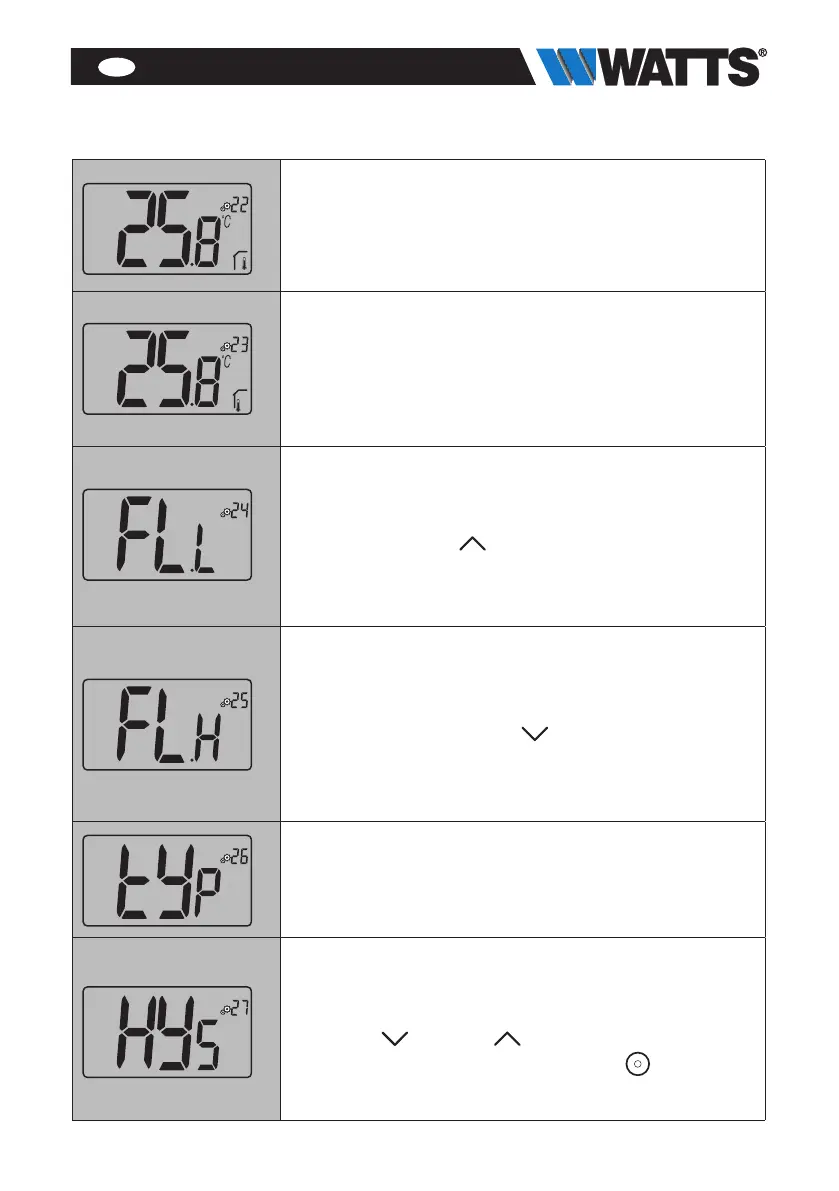17
EN
Displaying of measured temperature by internal sen-
sor
If “Err” is displayed, internal sensor is damaged.
Displaying of measured temperature by external sen-
sor:
➣ FLOOR temperature / AMBIENT temperature
If “Err” is displayed, external/ambient sensor isn’t connect-
ed or damaged.
Lower limit of floor temperature (FL.L)
This value is displayed and set only if parameter 21 is FLL.
This value of “low limit” will be used in heating and cooling
configurations. Press to increase the value
Default value: “no”: not activated
Other values: 5°C to “FL.H” (or 40°C)
High limitation of floor temperature (FL.H)
This value is displayed and set when parameter 21 is set on
FL.L. This value of “high limit” will be used in heating and
cooling configurations. Press to decrease the value.
Default value: “no”: not activated
Other values: “FL.Lo” (or 5°C) to 40°C
Regulation type
- HYs: regulation of hysteresis
- bP: regulation of proportional type
Default value: bP Other value: HYs
Hysteresis value
This menu is displayed only if parameter “Typ” (#26) is equal
to “HYs”.
Use minus and plus keys to set hysteresis value.
The setting is validated with validation key .
Default value: 0.3°C Value range: 0.2°C to 3°C
