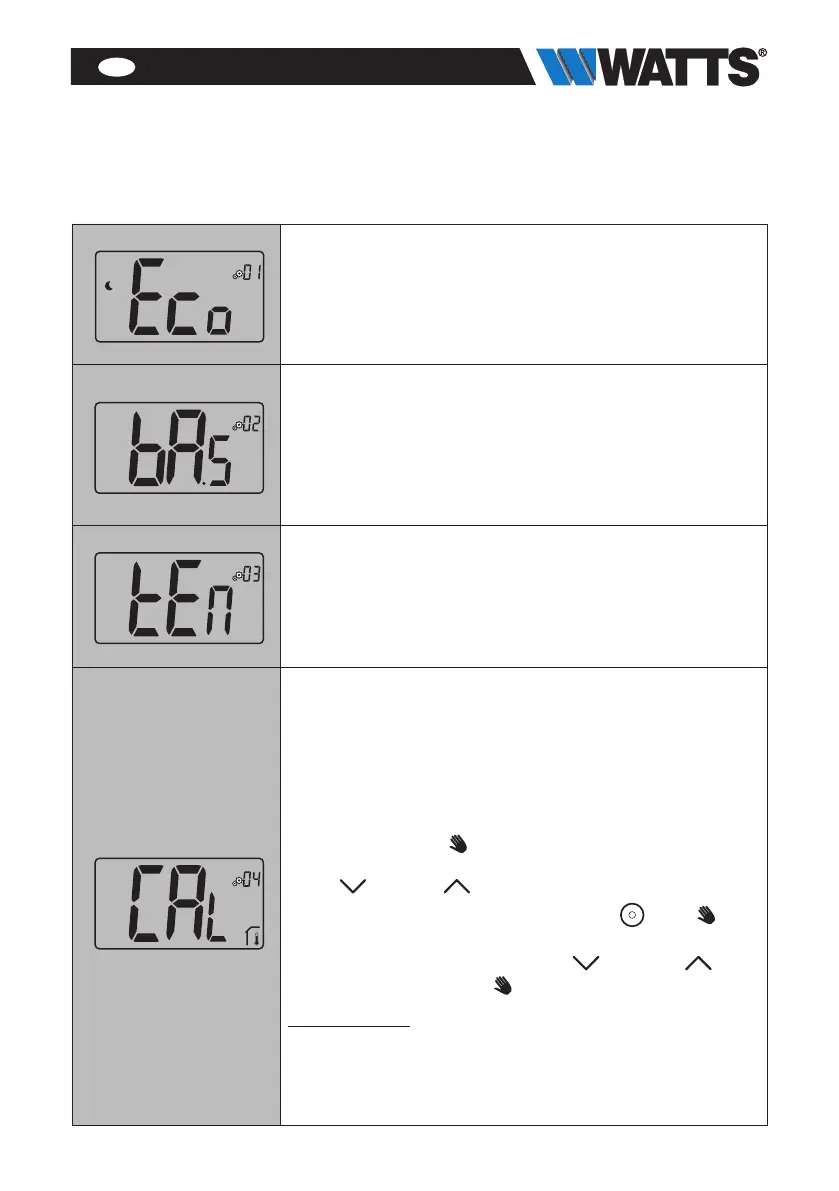13
EN
7.2 User parameter description
ECO/Reduced offset setting
Default value: 2.0°C Values: 0.0°C to 5.0°C
“basic navigation” mode
“Yes”: Activation of function, restrict to comfort and off
mode.
“no”: No activation
Default value: no Values: Yes / no
Room temperature display
“Yes”: remote displays measured temperature
“no”: remote displays set point temperature
Default value: Yes Values: Yes / no
Calibration of internal room sensor (remote)
This menu is only displayed if parameter rEG (#20) is set with
“Air” or “Fll”.
Calibration must be done after a given order has been
operating for a day. Place the thermometer in the middle
of the room at about 1.5 m above the floor. Record the
temperature shown after 1 hour. When you enter calibration
mode, displaying of logo means no calibration has been
performed yet. Enter the reading on your thermometer using
minus and plus keys (step of 0.1°C).
The setting is validated with validation key. logo
appears to indicate that calibration.
If user press simultaneously minus and plus keys,
sensor calibration is reset. logo disappears.
Important note: a large temperature deviation may indicate an
inappropriate installation of the thermostat. If the temperature
difference is too big, this could mean your thermostat was not
installed properly e.g. in the right place.
Default value: 0.0°C Range value: -5.0°C and 5.0°C
