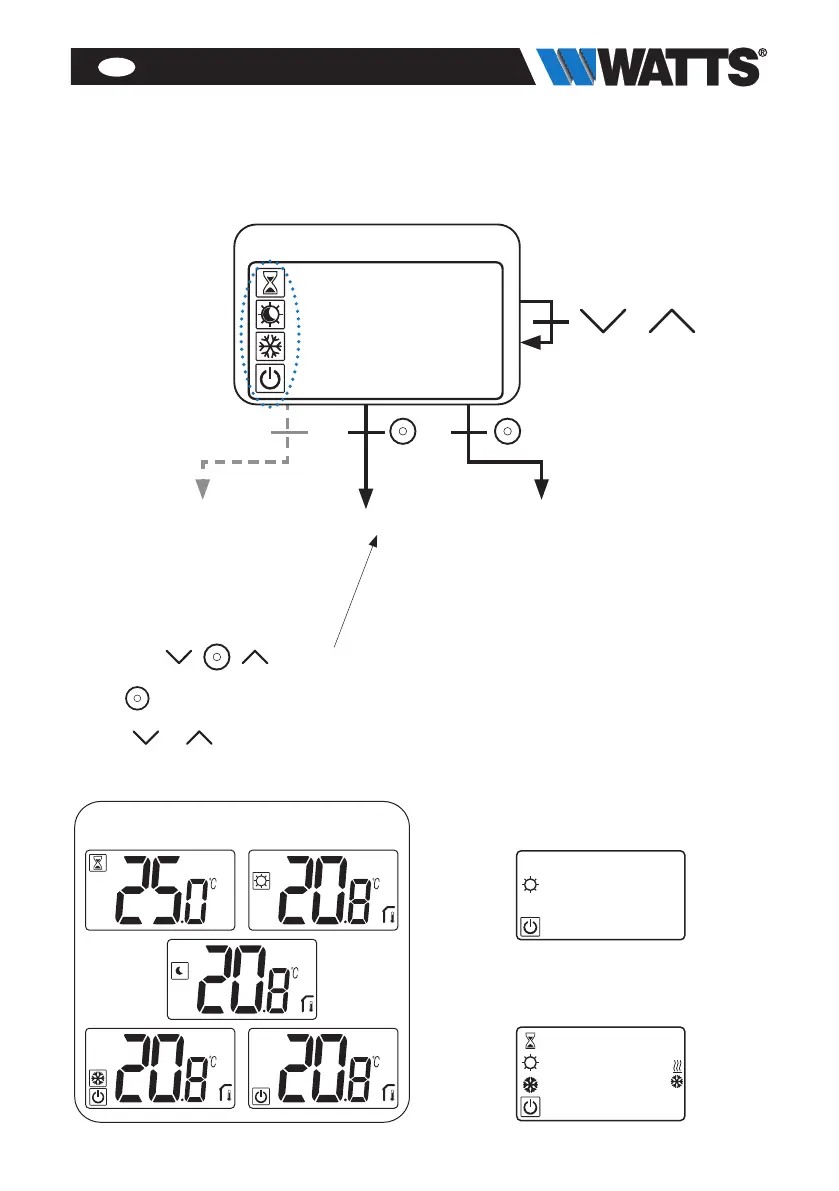7
EN
5. Mode selection
Press any key to wake-up the thermostat and activates the back- light.
Hold key for 2 second to access to menu for selection of mode.
Press or permits to change navigate in different mode.
If “basic navigation” is activated, navigation
menu will be:
If “reversible mode” is activated (see para-
graph 5.6 “Reversible mode” for more
details), navigation menu will be:
Menu for mode selection
Boost, comfort, reduced, antifreeze,
or stand-by menus
or
Automatic selection
of current mode,
(no applicable for
Boost/timer mode and
reversible mode)
Selection of mode
Parameter menu
No user action
after 5 s
2 seconds
5 seconds