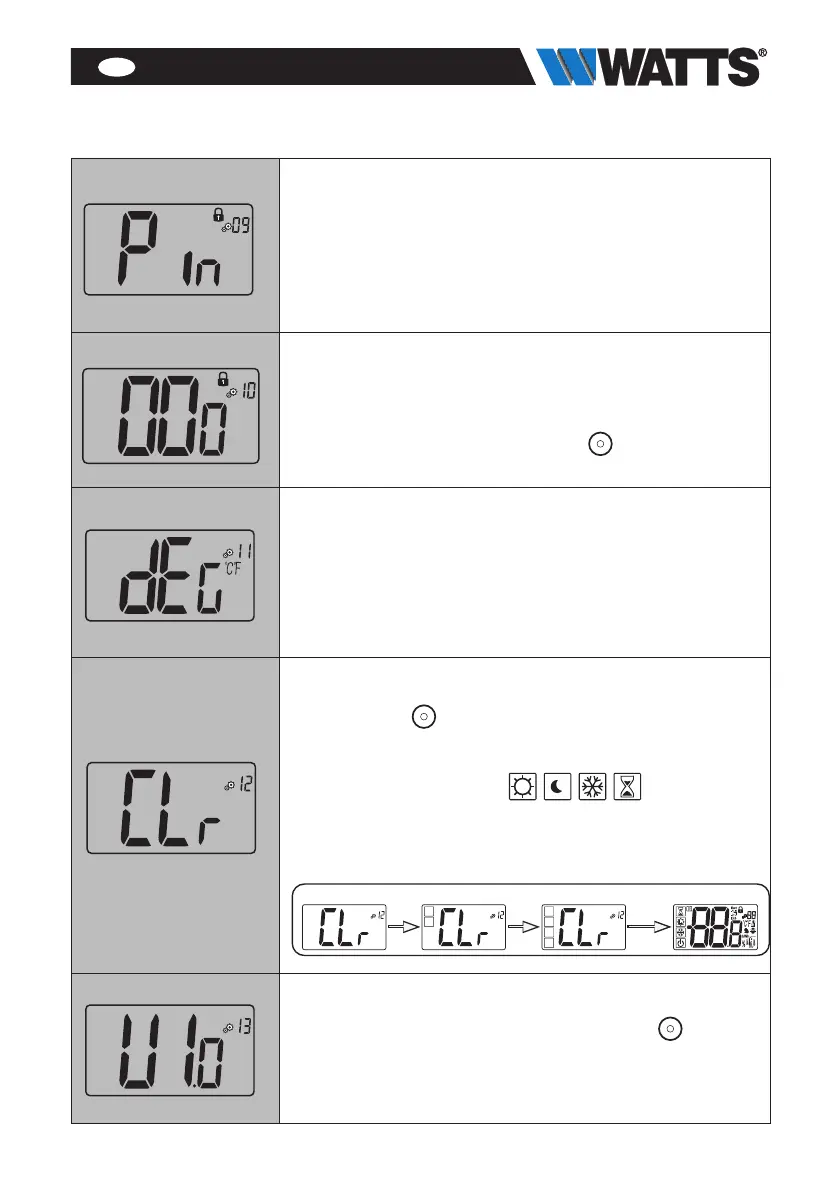15
EN
Clearing user parameters
holding
button
holding
button
releasing
button
Clearing
is done
PIN code activation
“Yes”: activation of function
“no”: no activation
More information is in paragraph “PIN code & remote locking”
Default value: no Other value: Yes
Setting value for PIN code
This menu is only displayed if parameter Pin (#09) is set
with “Yes”.
User has to configure values of the three digits with and
validate its choice with validation key .
Default value: 000 Value range: 000 to 999
Degree unity for displaying
- °C : Celsius
- °F : Fahrenheit
Default value: °C Values: °C /°F
Reset user settings:
Press and hold for 5 seconds to reset, all segments light
up, showing that the thermostat has been reset with the
factory default setting:
- Set point temperatures in modes,
- All user parameters with their factory values.
When button is hold:
Displaying client software version
Pressing and maintaining validation key displays
software qualification version and debug information.
Reminder: software version is written: Vxx.xx
