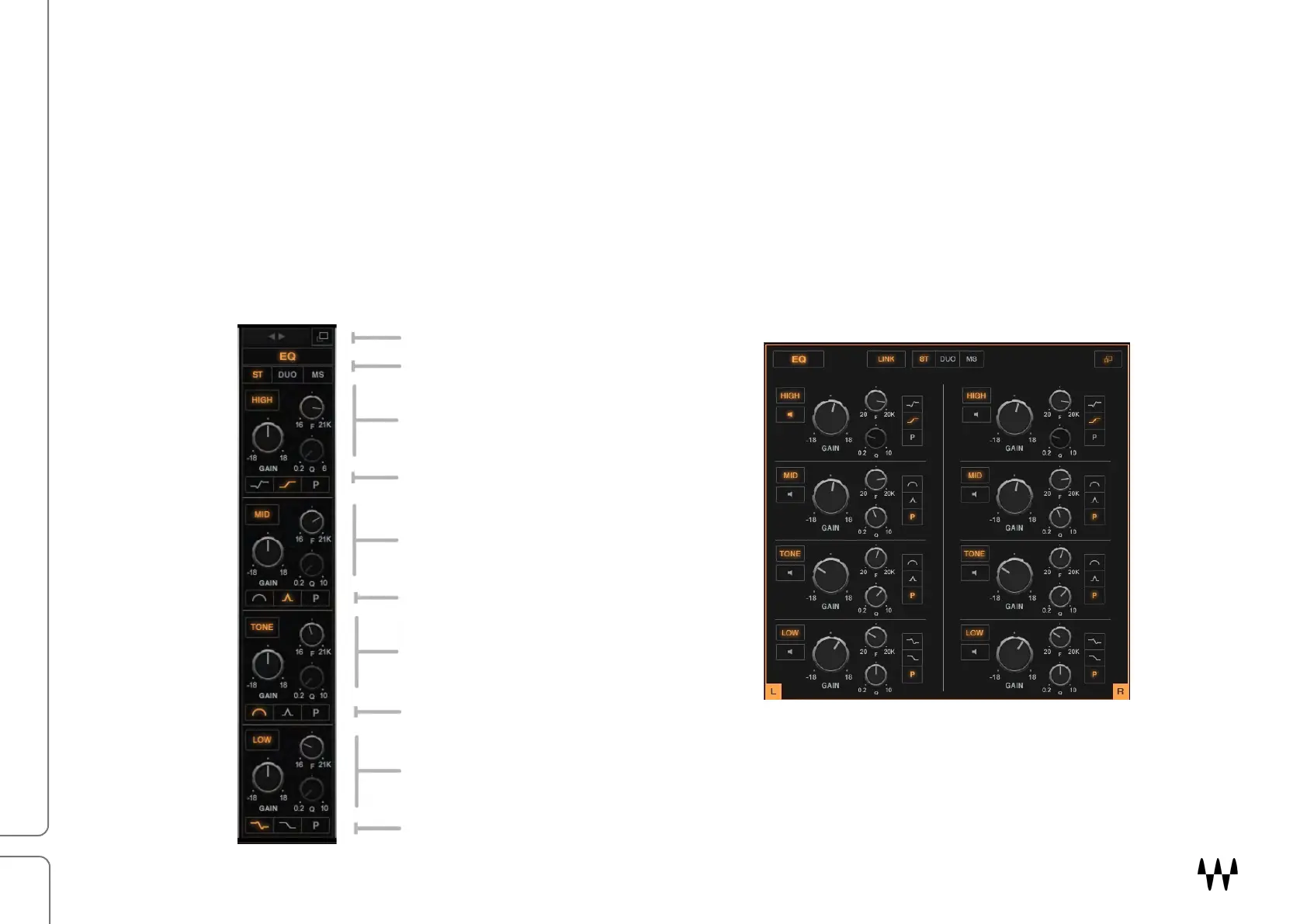Scheps Omni Channel / User Guide
EQ Module
The EQ module is a four-band equalizer. Each band provides a distinct musical sound that holds up on its own, while
blending well with the other bands. Rather than being restricted to certain frequency ranges per band, each band can be
centered at any audio frequency. Plus, any band can become fully parametric.
The High and Low sections each have shelves with fixed Q, as well as one adjustable parametric bell. There are two
other EQ sections: Mid and Tone. They are identical except in the wide mode, where Mid is a wider, cleaner filter, best
suited for enhancing the characteristic sound of the source. Tone is a bit narrower and can really help a source pop out
of the track without too much EQ. Since it’s somewhat smeary, it’s good for coloring and gluing a track together.
Tone bell EQ filter type
filter type
