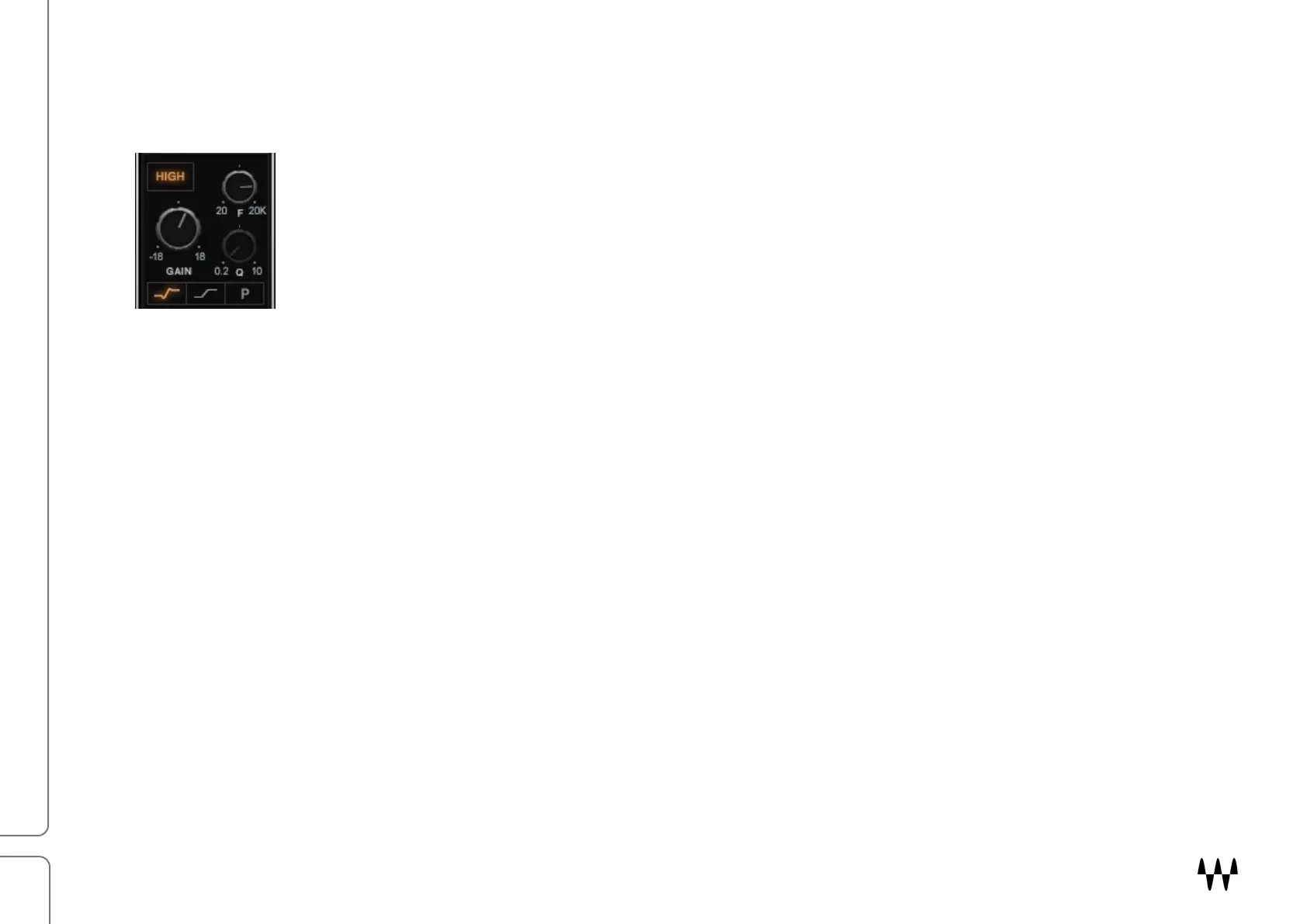Scheps Omni Channel / User Guide
EQ Module
High section
Gain
Adjusts the gain of the high-shelf filter.
Range: -18 dB to +18 dB
Frequency
Sets the frequency of the shelf filter.
Range: 20 Hz to 20 kHz
High filter types:
Resonant shelf
This shelf adds a small emphasis just prior to the beginning and end of the shelf. Usually this results in a more aggressive
shelf.
Shelf
This standard shelf tends to be smoother, and lacks the “bump” of the resonant shelf. These two shelf types use a fixed Q
that’s part of the filter design. As a result, the Q control is not available. It’s very difficult to make generalizations about the
effect that a type of shelf will have on a sound. Experiment.
Parametric
This is a bell-shaped EQ, and unlike the shelf filters, the Q control is available.
Q (parametric mode only)
Range: 0.2 to 10
