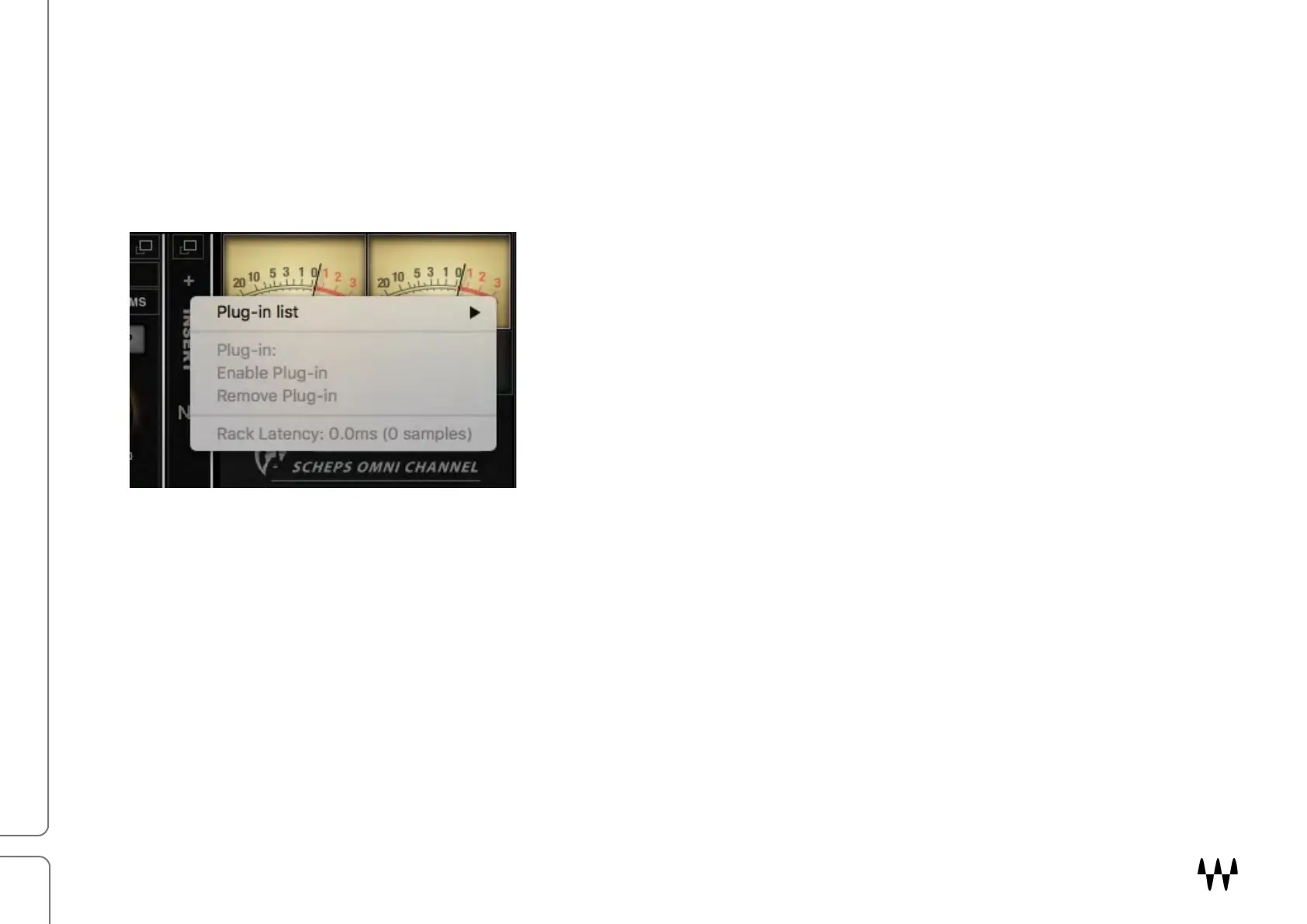Scheps Omni Channel / User Guide
Insert Plugin Slot
You can add one plugin in the channel strip to provide additional, specific processing. To insert a plugin, click the plus (+)
sign at the top of the slot and select a plugin from the menu. This allows you to, for instance, add a second EQ plugin so
you can have one before and one after dynamics processing, or double-compress a signal.
