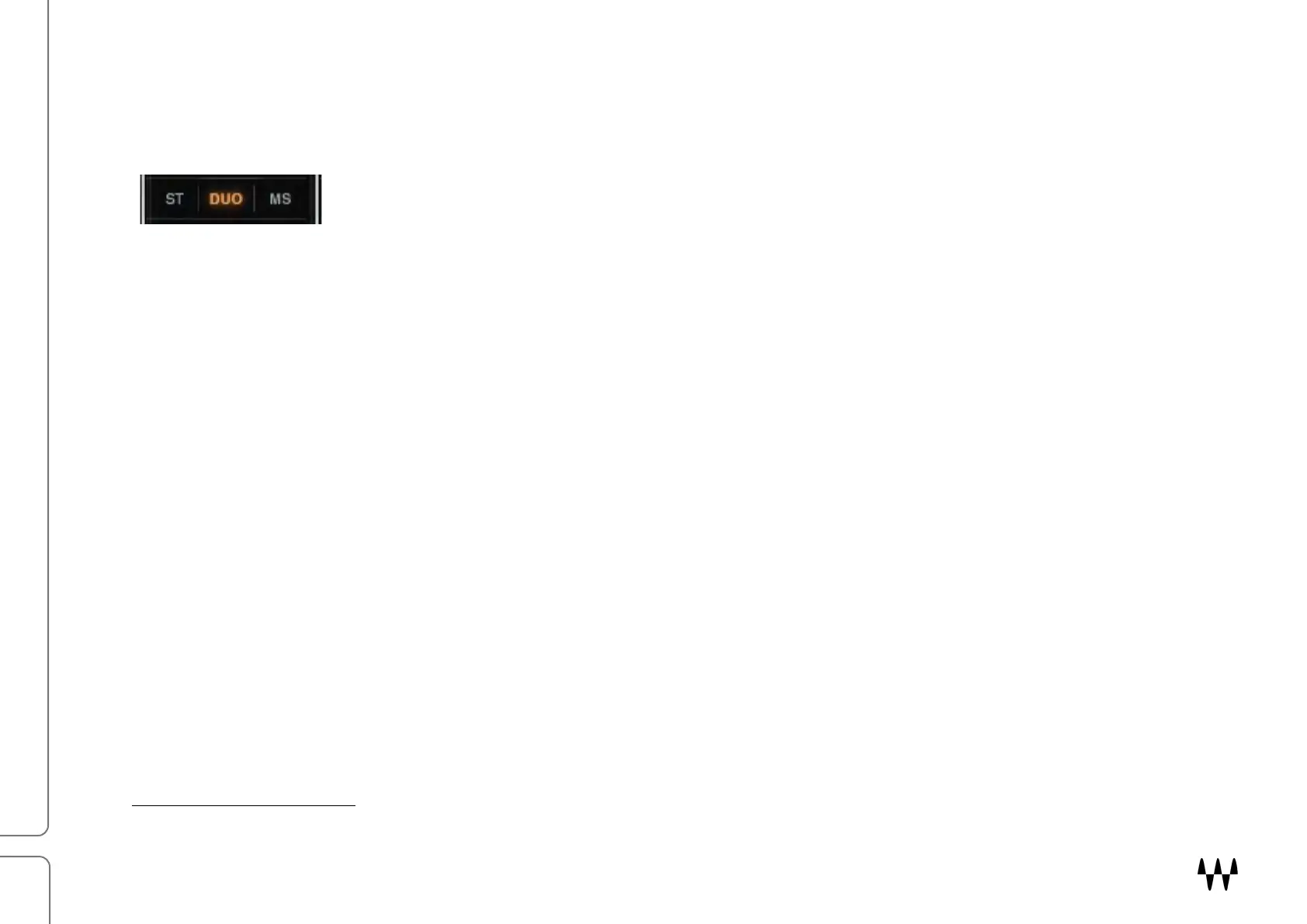Scheps Omni Channel / User Guide
Stereo Mode and Stereo Controls Linking
There are two controls that affect stereo channels: Stereo Mode and Stereo Controls Linking.
Stereo Mode Select
In the Scheps Omni Chanel stereo component, there are three modes for processing a
stereo signal within a module: Stereo, Duo, and M/S.
In all modules, the Stereo Mode switch sets whether the stereo input signal will be processed as L/R stereo (Stereo
and Duo modes) or will be converted to M/S for separate control of the mid and side channels (M/S mode).
Additionally, In the dynamics modules (
DS
2
, Compressor, and Gate), the Stereo Mode selection determines how
the sidechain is processed.
Left and r
ight channels are summed in the sidechain. The sidechain values are the same for left and
right, so dynamic processing will apply equally to both channels.
Left and right channels of the sidechain are processed separately, so dynamic processing may not be
the same for the left and right channels.
Mid and side channels of the sidechain are processed separately, so dynamic processing may not be
the same for the mid and side channels.
2
Regardless of a module’s Stereo Mode, its output is always stereo. If needed, it will be converted to M/S at the input
of the next module in the chain. This allows re-ordering of the modules on the fly with no impact on the stereo
processing.
2
Pro Tools provides only a mono sidechain.
