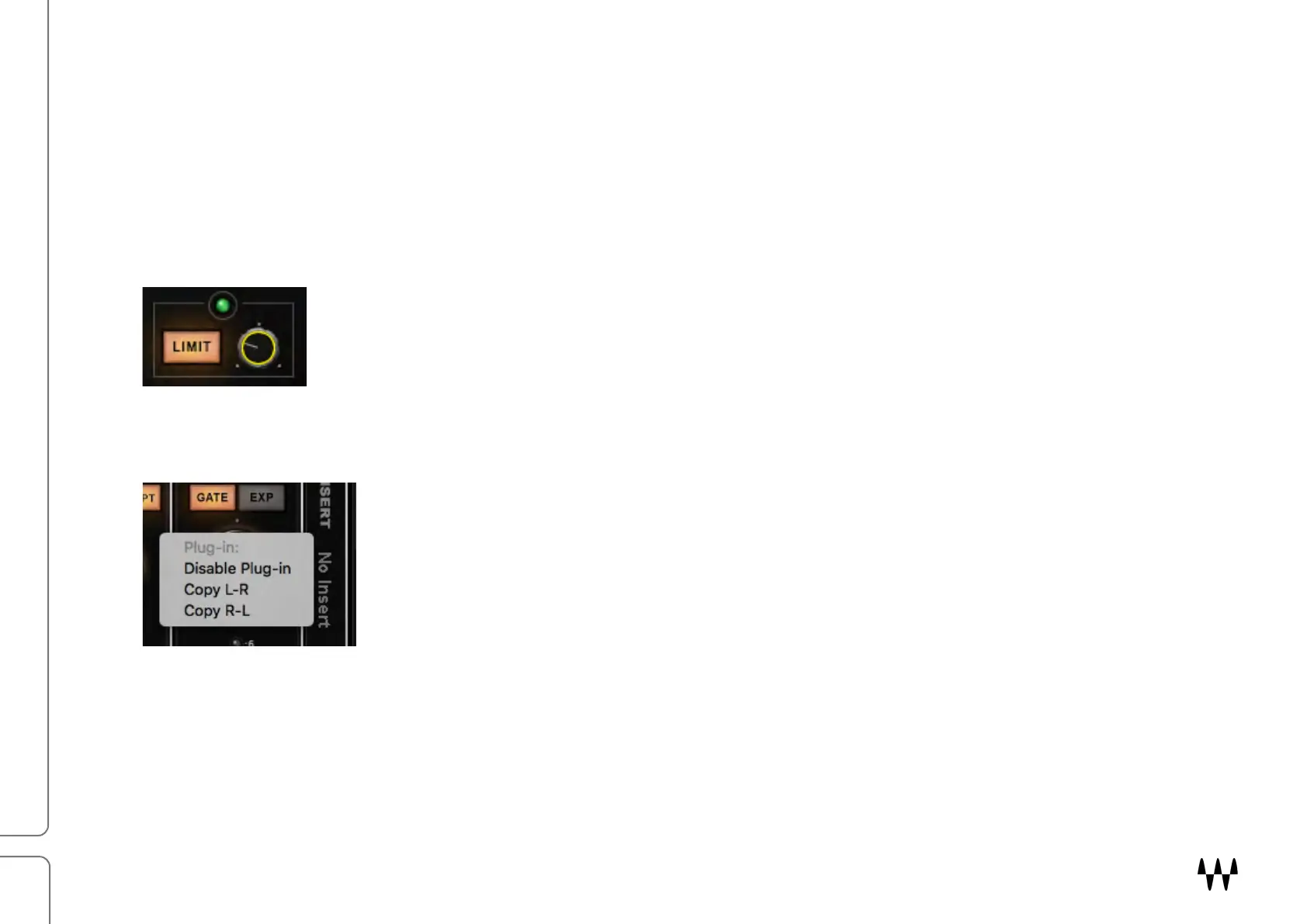Scheps Omni Channel / User Guide
Common Controls
To activate a module, click on its name button and the light will go on. When the light is off, the module is bypassed.
In addition, certain sections can be bypassed individually:
• In the Pre module, the Saturation and Thump sections can be bypassed.
• In the EQ module, each band can be bypassed individually.
• In the DS
2
module, each band can be bypassed individually.
Switches are illuminated when active or selected. The switch, fader, knob, that’s currently
being controlled is outlined in yellow
Copy Channel Parameters
You can copy plugin parameters between left and right sides of any module. While in
the collapsed view, right-click in a blank space of the module. This opens the Stereo
Copy drop-down menu. Copy the parameters of the left side to the right, or vice versa.
Copying overwrites the parameters of the target channel.
