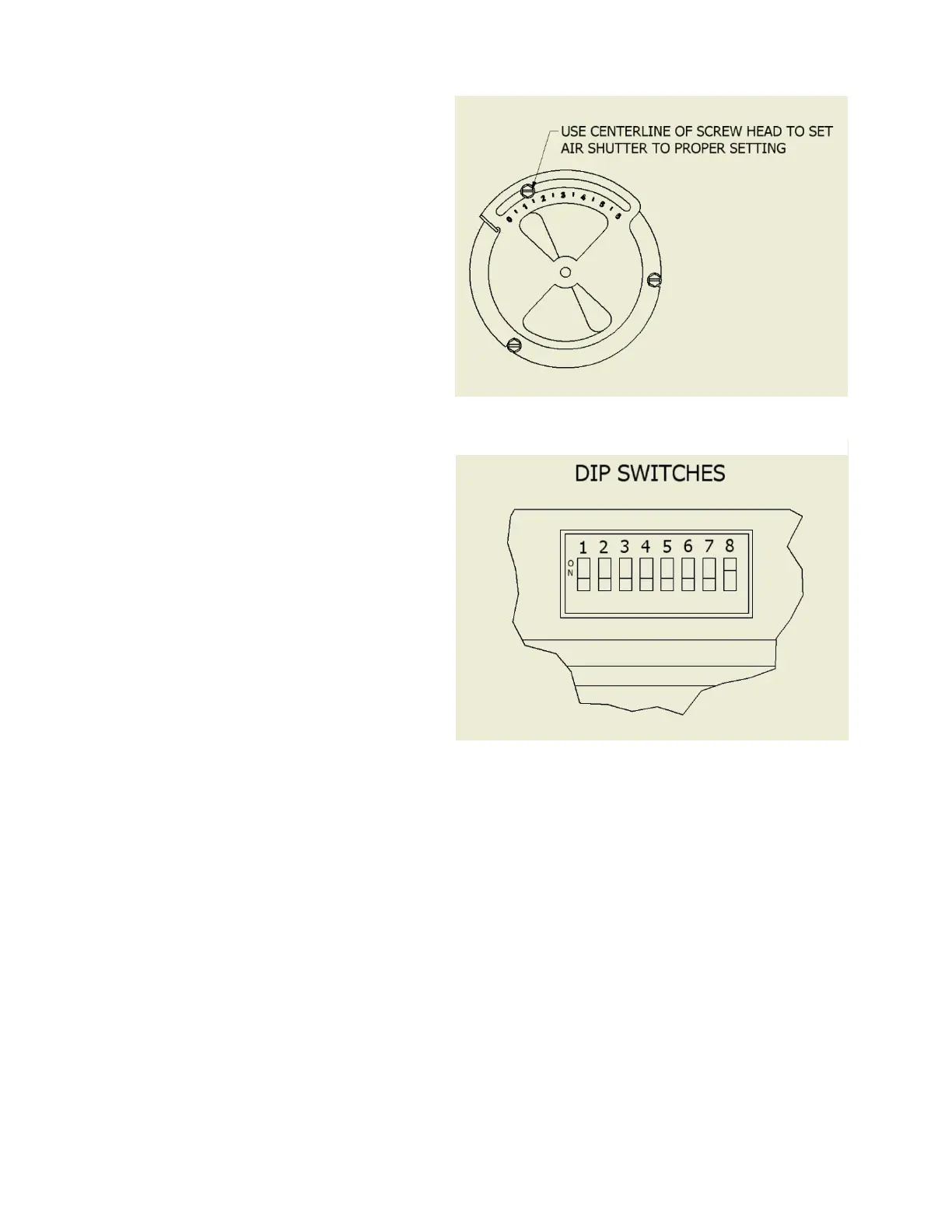64659-001 REV. A 07/06/18
16
Air Shutter
Use Table 5 to determine the general air
shutter setting based on the orifice size. Use a
¼” wrench to loosen the screw on the shutter’s
numerical scale. Position the shutter so that
the center of the screw lines up with the
desired number on the scale, then re-tighten
the screw. The air shutter settings given in
Table 5 are intended as a starting point. A
combustion analyzer must be used to set the
shutter at the maximum firing rate.
Calibrating the Blower
Turn off power to the burner system, and
wait for LEDs on the iHEAT board to go out.
Position the dip switches on the iHEAT
board such that dip switch 8 is on and all
others are off.
Turn on power to the burner system. The
iHEAT control is now in a calibration mode.
During this calibration process, the lights
on the control board will illuminate in the
following manner: FLASH – flash, T-INPUT –
off, VALVE – off, BLOWER – on, 24V/CAL –
flash. The calibration process will take
about 8 minutes. The end of calibration is
indicated by continuous illumination of the
24V/CAL light.
Figure 6 – Air Shutter. This picture shows the air shutter adjusted
to the 1.5 position.
Figure 7 - Dip switch positions to calibrate blower: switch 8 on, all
others off. Turn off power to the board before adjusting dip
switches.