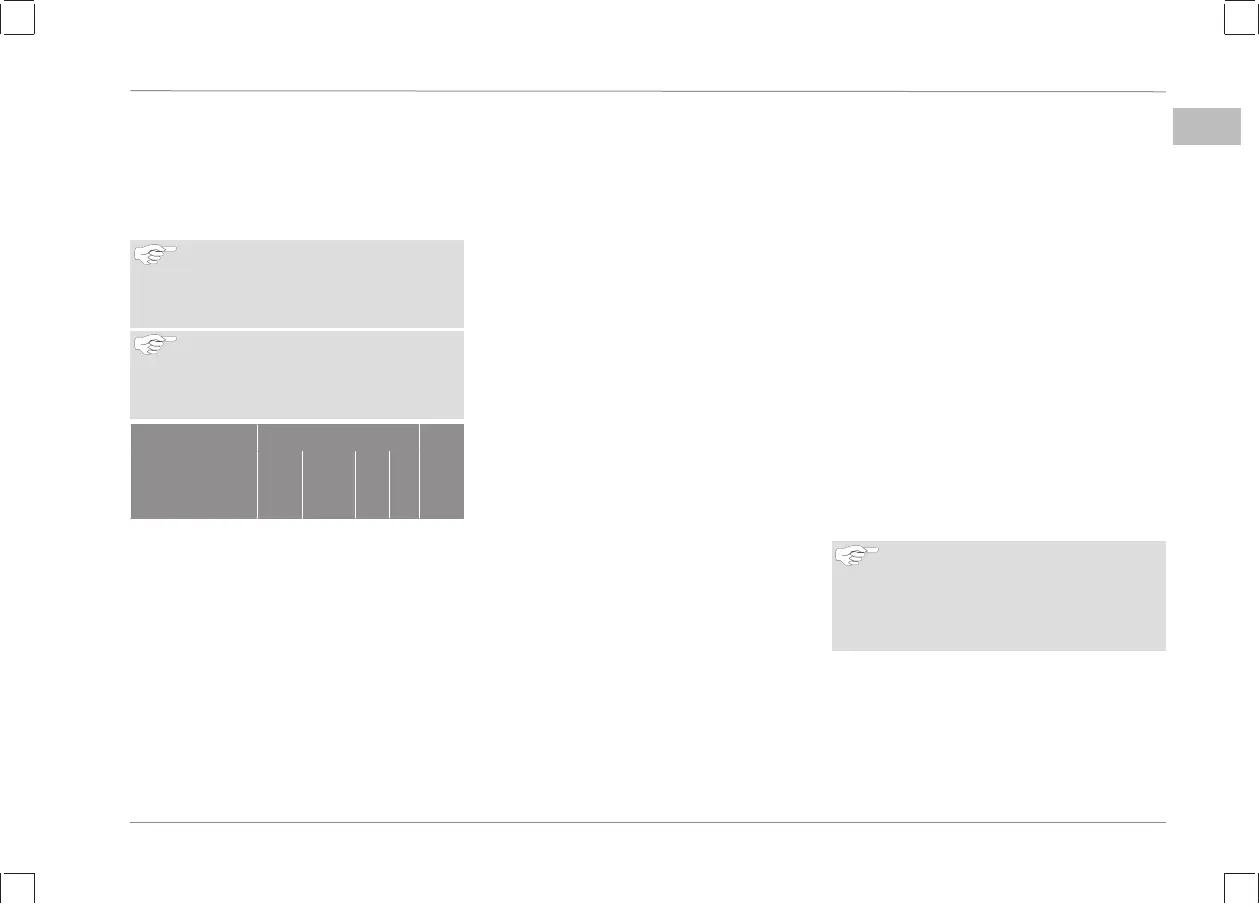EN
5110159D Webasto Pure 19
DIP-switches configure the current setting
of the charger.
See also Fig. 9
DIP switch up/ON = 1
DIP switch down/OFF = 0
DIP-switch factory setting: 1100
NOTE
Changes to the DIP switch settings
become active after restarting the
charging station.
NOTE
DIP switches 3 and 4 are set at the
factory. Switches 3 and 4 must be
left set to 0.
Switch
1 2 3 4 Ca-
pa-
city
Description 1- or
3-
phas
e
16 or
32 A
per
phase
Factory
setting
16A (1-phase)
0 0 0 0 3.7
kW
32A (1-phase) *
0 1 0 0 7.4
kW
16A (3-phase) **
1 0 0 0 11
kW
32A (3-phase)
1 1 0 0 22
kW
Table6: DIP-switch settings
* The charging current is limited to 20 A in the
factory in the case of a 22 kW variant with
1-phase charging. See "Deactivate charging
current limit (option 2) on page 20". * The
charging current is already limited to 16 A in
the factory in the case of an 11 kW variant.
** A Webasto Pure programmed for 11 kW
cannot be set to 22 kW with the DIP
switches.
8.6 Initial start-up
8.6.1 Safety check
Document the results of the checks and
measurements carried out during initial
start-up corresponding to the applicable in-
stallation requirements and standards.
The local regulations relating to operation,
installation and environmental protection
also apply.
8.6.2 Start-up procedure
u
Remove material residues from the con-
nection area.
u
Check that every screw is correctly
tightened and every clamp is correctly
engaged.
u
Fit the lower cover.
u
Secure the bottom cover with the mount-
ing screws; Tighten the mounting screws
to the stop. See "Installation on page
18".
u
Switch on power supply.
– Start sequence is activated (duration up
to 60 seconds).
– LED indicator flashes in colours at 1
second intervals.
Red/green/blue. See "LED indicators on
page 14", operating status N1.
u
If necessary, unlock charging station with
key-operated switch.
u
Perform initial operation check and re-
cord measured values in test log. An EV
simulator is used for the measurement at
the charging coupling.
u
Simulate and test the individual operating
and protection functions with the EV sim-
ulator.
u
Connect the charging cable to the
vehicle.
– The LED changes from blue to green.
9 Settings
NOTE
It is necessary to complete the fol-
lowing procedures within a certain
time, therefore read through all the
steps before starting the procedure.
9.1 To activate programming
mode
See also "Key-operated switch on page 15".
ü Charging station switched on.
ü LED indicator is blue.
ü Key-operated switch set to ON.
