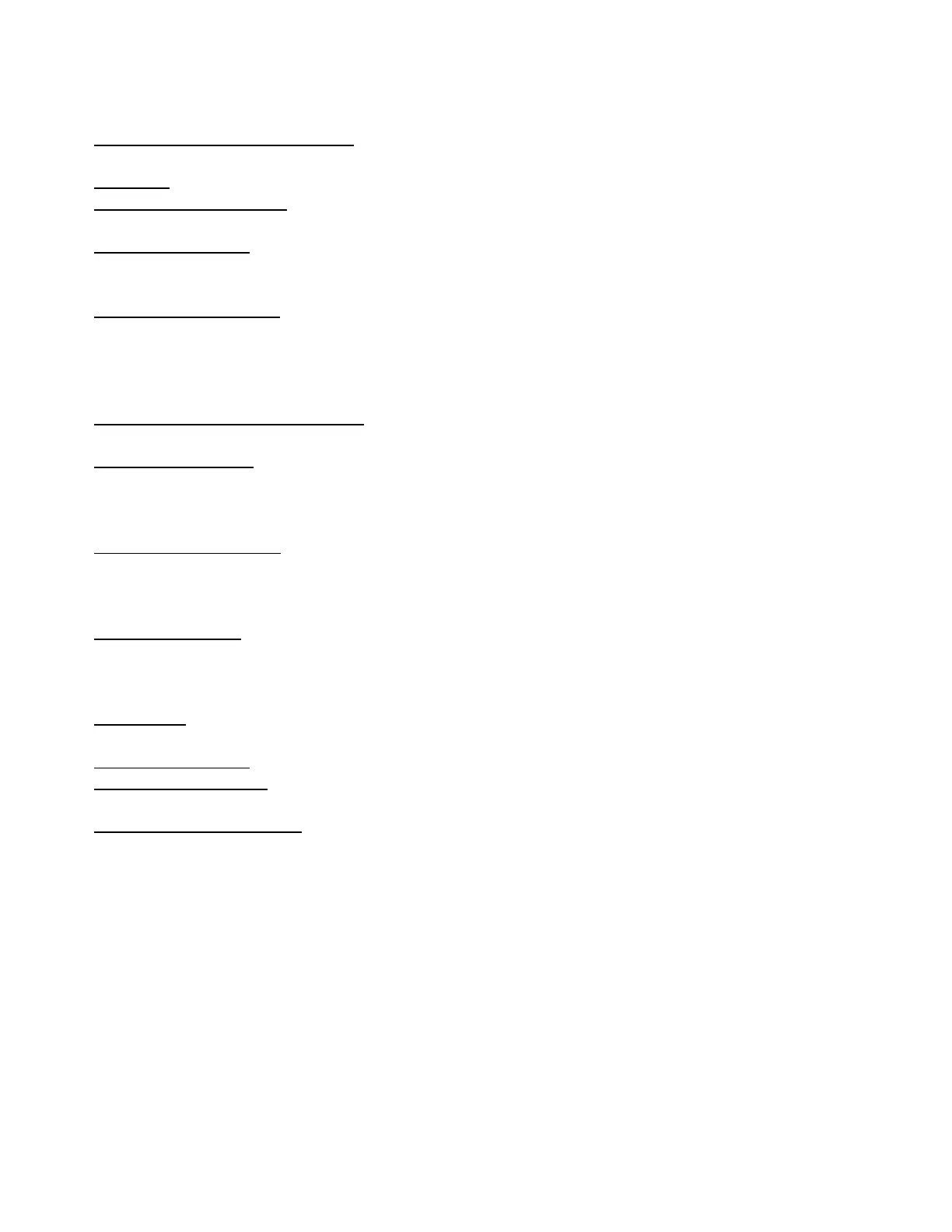SVS-200 Installation, Operation and Maintenance
IMPORTANT INFORMATION – SAVE THESE INSTRUCTIONS
20153-W-03-01 25 Webasto Charging Systems, Inc.
3. EQ Button Action Configuration allows the user to configure the behavior of the EQ button.
The default setting is “Always Active.
4. Auto EQ allows the user to turn the auto EQ feature on or off. The default setting is “ON”.
5. Fast Charge SOC Limit allows the user to set the State of Charge limit for fast charging. The
default setting is “100%”.
6. Full Charge Setup allows the user to customize the behavior of the charger to exceed the
fast charge SOC limit. The default setting is “ON”, start time default setting is “02:00” end time
default setting is “06:00” military time and Full Charge is set to 0.5hrs
7. Reduced Charge Rate allows the user to reduce their utility costs and/or reduce battery
heating. For example, in a 2 shift operation with 8 hours of overnight shutdown it can make
sense to reduce the charge rate over night to reduce battery heating since there is so much
time available. Also, a user can choose to reduce the charge rate during peak utility rate
charges to reduce utility costs. The default setting is “OFF”.
8. Temperature Readout Selection allows the user to select Fahrenheit or Celsius for the
temperature display. The default setting is “Celsius”.
9. Ventilation System allows the user to configure the operation of a ventilation system. This
feature is only applicable in systems where a ventilation system has been installed and
connected to the charger. If a Ventilation system is activated, the air pump system is
disabled. The default setting is “OFF”
10. Air Circulation Control allows the user to configure the operation of an Air Pump system This
feature is only applicable in systems where an Air Pump system has been installed and
connected to the charger. If an air pump system is activated, the ventilation system is
disabled. The default setting is “OFF”.
11. Watering System allows the user to set the configuration of a watering system
This feature is only applicable in systems where a watering system has been installed
and connected to the charger. The watering system is always set to turn on two hours into
the EQ. The default setting is “OFF”
12. Charger ID allows the user to enter the charger ID (5 character numeric). The default setting
is “00000”.
13. Set Date and Time allows the user to set the date and time in the internal clock of the charger.
14. Charge Time Control allows the user to set scheduled charge delays for the charger. The
default setting is 6 hours.
15. Output Format Selection allows the user to configure the format of their output data. The
customers using the IVECs system can select the “IDS Mode” while customers that are not
using IVECs can select “Standard Mode”. The default setting is “Standard Mode”. This
menu is only available in the English US Menu screens. If IDS mode is required, set IDS
Mode on the English US Menu screen and then go back to the preferred EU language to
finish setting the rest of the Charger’s Configuration.