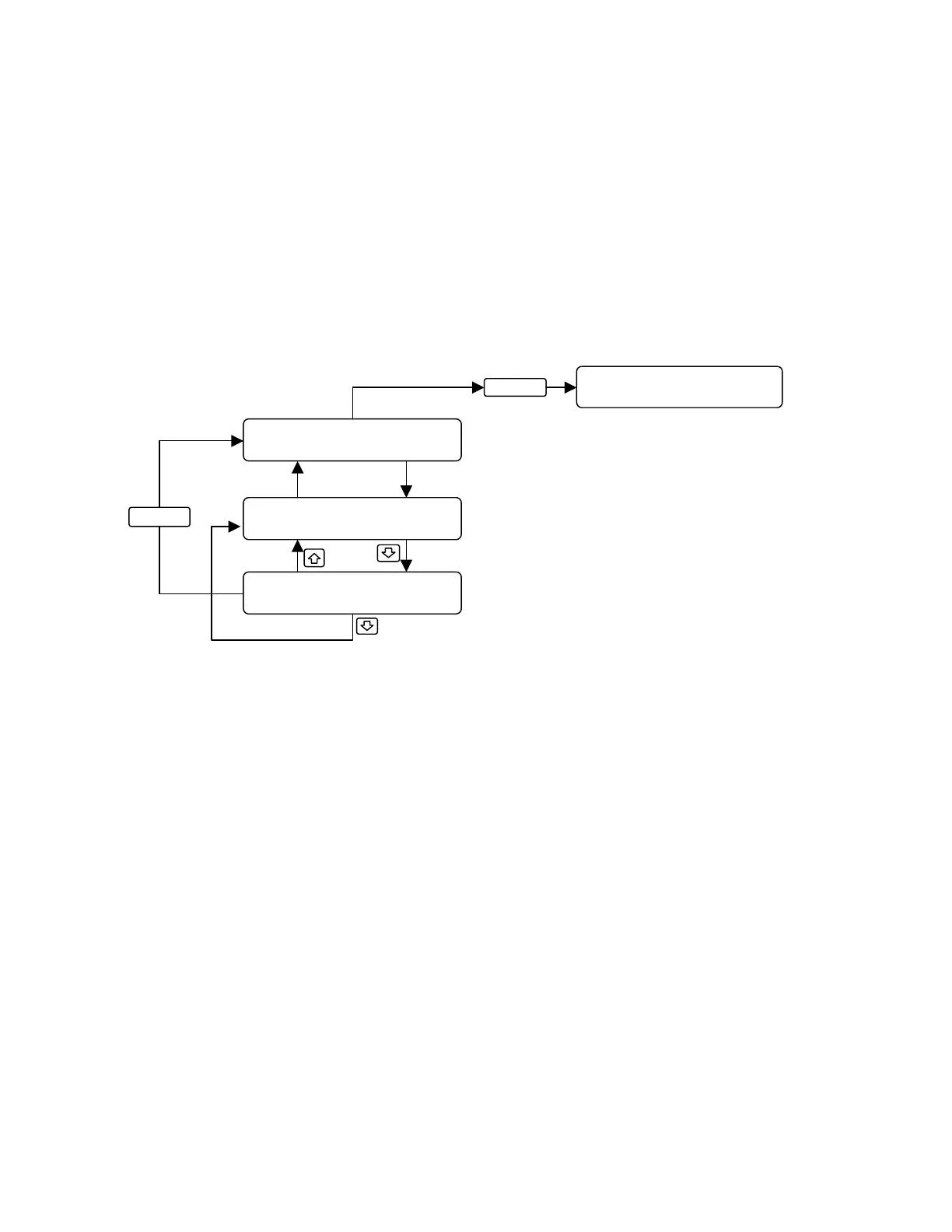SVS-200 Installation, Operation and Maintenance
IMPORTANT INFORMATION – SAVE THESE INSTRUCTIONS
20153-W-03-01 39 Webasto Charging Systems, Inc.
5.10.15 Output Format Selection Menu
The Output Format feature allows the user to select the format of their output data. The
customers using the IVECs system can select the “IDS Mode” while customers that are not using
IVECs can select “Standard Mode”.
From the “Output Format Selection” screen, press <enter> to display the current data format.
Press <enter> again to enable editing. Use the <up> and <down> arrows to select the desired
data format for the Output Format display and press <enter> to save your configuration. Press
<clear> to exit.
Figure 5- 26 Output Format Selection Menu
