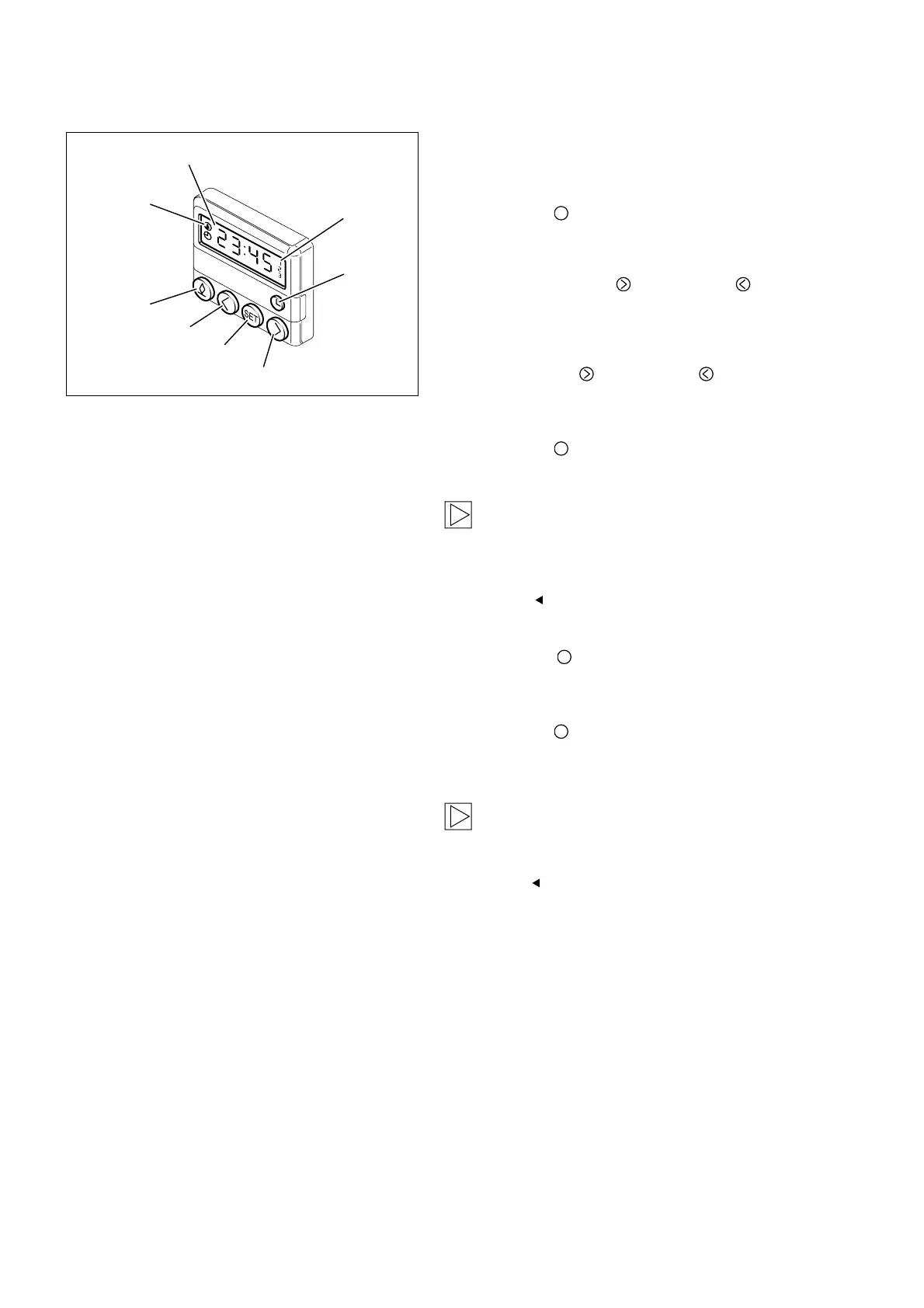Program start of heating:
It is possible to program three different switch-on
times.
Press button (2) ) once and program the first
switch-on time according to the following plan.
The display (6) shows “-:--” or a time.
Press the Forwards (1) or Back (3) button
until the desired switch-on time appears on the
display (6).The input switch-on time extinguishes
after approx. 8 seconds.
If the Forwards (1) or Back (3) button until
the desired switch-on time appears on the dis-
play (6).The input switch-on time extinguishes
after approx. 8 seconds.
Press button (2) again in order to program the
other switch-on times.
A start of heating is programmed if the
program number (7) is displayed and the orange
display illumination is permanently lit.The
brightness of the display illumination is not
adjustable.
Cancel the pre-set time:
Touch button (2) briefly.
Switch-on time is extinguished on the display (6).
Call up programmed pre-set time:
Press button (2) in each case within
10 seconds until the program number with
the desired pre-set time is displayed.
The instructions in Chapters 11 and 12 are
also included in the supplementary instruction
manual which should be handed over to the
customer.