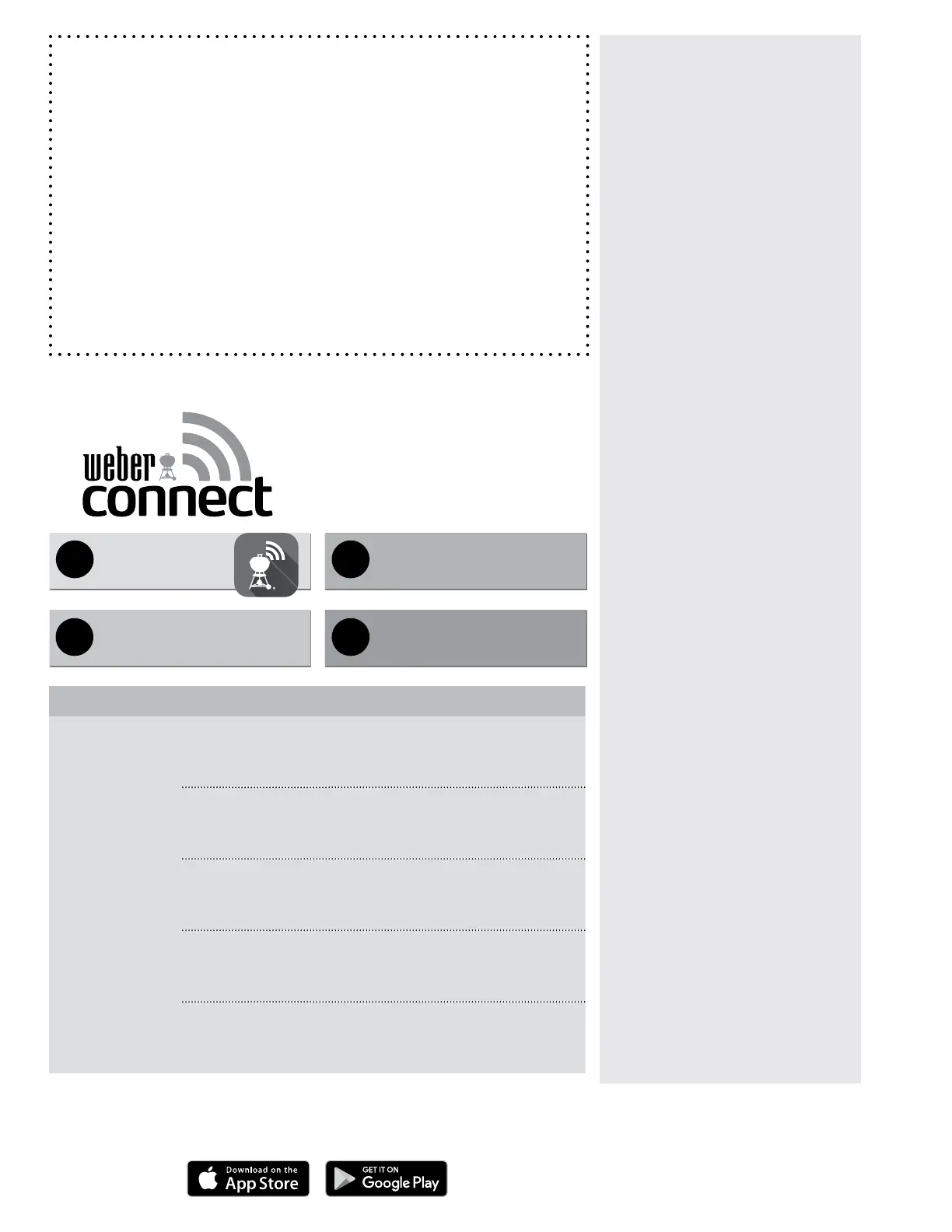3
Welcome to Weber
The grills illustrated in this Owner’s Manual may vary
slightly from the model purchased.
TABLE OF CONTENTS
2 Welcome to Weber
Important SafetyInformation
4 The Weber Promise
Warranty
5 Product Features
GENESIS II Features
GS4 Hign Performance
GrillingSystem
6 Getting Started
Important Information about LPGas
& Gas Connections
LP Tank Installation & LeakChecking
Refilling or Replacing an LPTank
10 Operation
The Very First Time You Grill
Every Time You Grill
Igniting the Grill
Using the Sear Zone
Igniting the Side Burner
Integrated WEBER CONNECT
Technology
Using the WEBER CONNECT Module
Food Temperature Probe Care
16 Tips and Hints
The Flame - Direct or Indirect
Grilling Do's and Don'ts
Grilling at Night
Optimize Grill Space
18 Product Care
Cleaning and Maintenance
20 Troubleshooting
26 Grilling Guide
27 Replacement Parts
1
DOWNLOAD
THE FREE APP
2
INSERT PROBE
3
CONNECT AND
MONITOR
4
PERFECT RESULTS
FEATURE BENEFIT
REMOTE GRILL
MONITOR
WI-FI AND BLUETOOTH® GRILL MONITORING
Remote grilling access gives you the freedom to walk away and monitor the heat
from your smart device.
STEP-BY-STEP
GRILLING
PERFECTLY GRILLED FOOD
Know when it’s time to flip, rest, and serve directly from your smart device.
Receive notifications on everything from when it’s time to flip food, to a
countdown that displays when it’s ready.
APP ENABLED FOOD
THERMOMETERS
INSTANT FOOD STATUS READOUT
View food temperature & doneness without lifting the lid. The food probes monitor
doneness from beginning to end and will notify you via the app when it’s time to
flip, rest, and serve.
RECIPES &
INSTRUCTION
WEBER RECIPES
Weber recipes that provide real time, step-by-step grilling instructions specific to
your cook preference and cut of meat. Personalize the recipe by selecting flavor
enhancers, doneness level, and type of meat.
LED DISPLAY TEMPERATURE READOUT
The easy to read LED screen displays grill temperatures, along with connectivity
indications.
Even your grill can
update its status
HELLO!
We are so glad that you have joined us on the journey to barbecuing happiness.
Pleasetake some time to read through this Owner’s Manual to ensure that you
are up and barbecuing quickly and easily. We want to be with you for the life of
your grill, so please take just a couple of minutes to register yourgrill. When
you sign up for a WEBER-ID as part of your registration, wewill deliver special
grill-related content just for you to enjoy.
So, come along and join us online, on your smart device or however else you'd
like to stay in touch.
Thank you for choosing WEBER.
We are happy you are here.