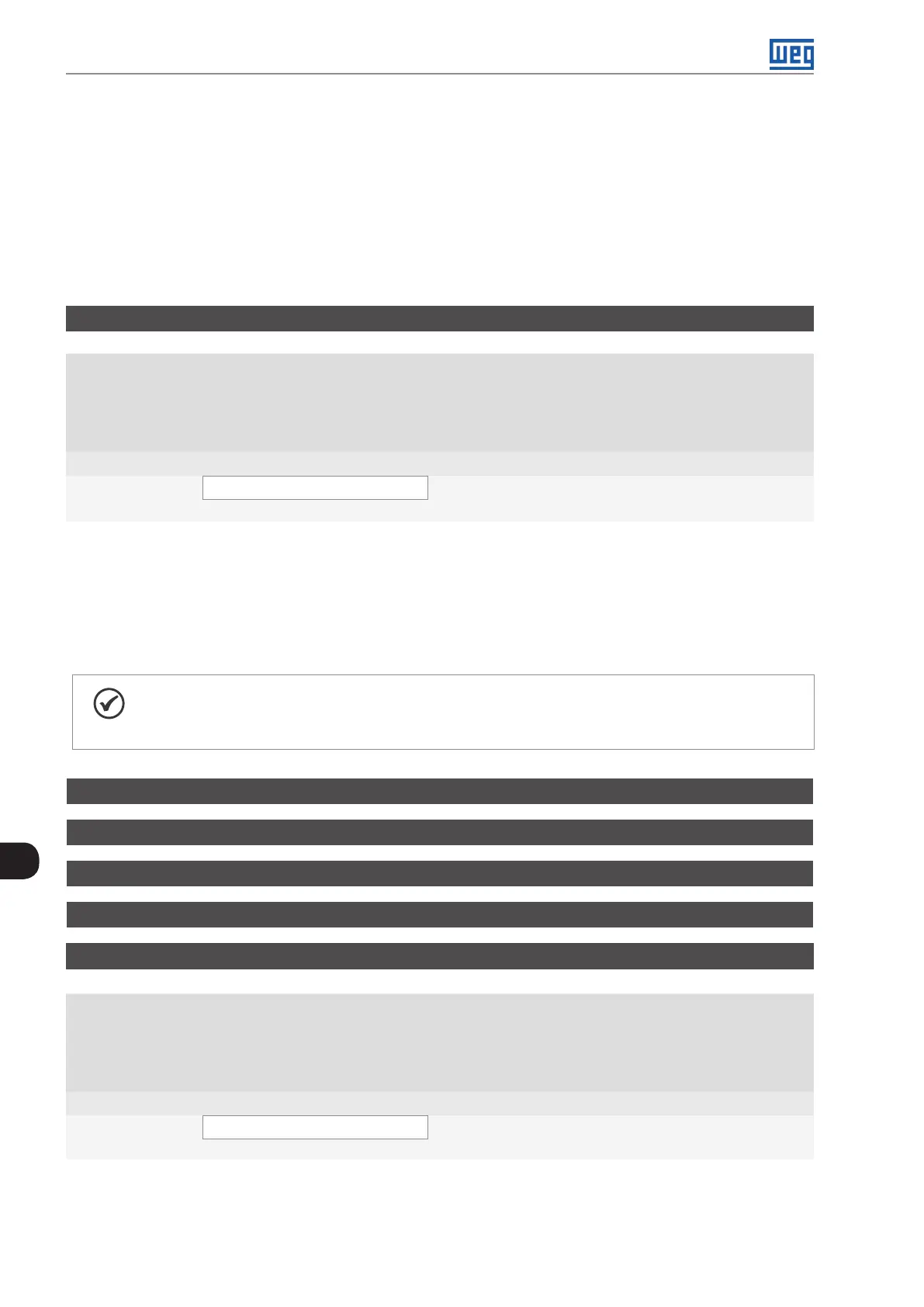Digital and Analog Inputs and Outputs
12-22 | CFW501
12
12.6 DIGITAL OUTPUT
The CFW501 can operate up to three digital outputs according to the selected interface plug-in module; refer to
Table 12.1: I/O Configurations of the CFW501 on page 12-1.
The DO1 digital output is always relay, while DO2 is always transistor; the other outputs can be relay or transistor
according to the plug-in module. On the other hand, the digital output parameter configuration makes no distinction
in this aspect, as detailed description below. Besides, the transistor digital outputs are always NPN, that is, in
open collector (sink).
P0013 – Digital Output Status DO5 to DO1
Adjustable
Range:
Bit0 = DO1
Bit1 = DO2
Bit2 = DO3
Bit3 = DO4
Bit4 = DO5
Factory
Setting:
Properties: ro
Access groups
via HMI:
READ, I/O
Description:
By using this parameter, it is possible to view the CFW501 digital output status.
The value of P0013 is indicated in hexadecimal, where each bit indicates the status of a digital output, that is, if
the BIT0 is “0”, DO1 is inactive; if the BIT0 is “1”, DO1 is active, and so on up to DO5. Therefore, DOx active (1)
means closed transistor or relay, inactive (0) means open transistor or relay.
NOTE!
Parameter P0013 requires the user to know the conversion between binary and hexadecimal
numerical system.
P0275 – DO1 Output Function
P0276 – DO2 Output Function
P0277 – DO3 Output Function
P0278 – DO4 Output Function
P0279 – DO5 Output Function
Adjustable
Range:
0 to 42 Factory
Setting:
P0275 = 11
P0276 = 0
P0277 = 24
P0278 = 0
P0279 = 0
Properties:
Access groups
via HMI:
I/O
Description:
These parameters define the DOx digital output function, as per Table 12.9: Digital output functions on page
12-23.
