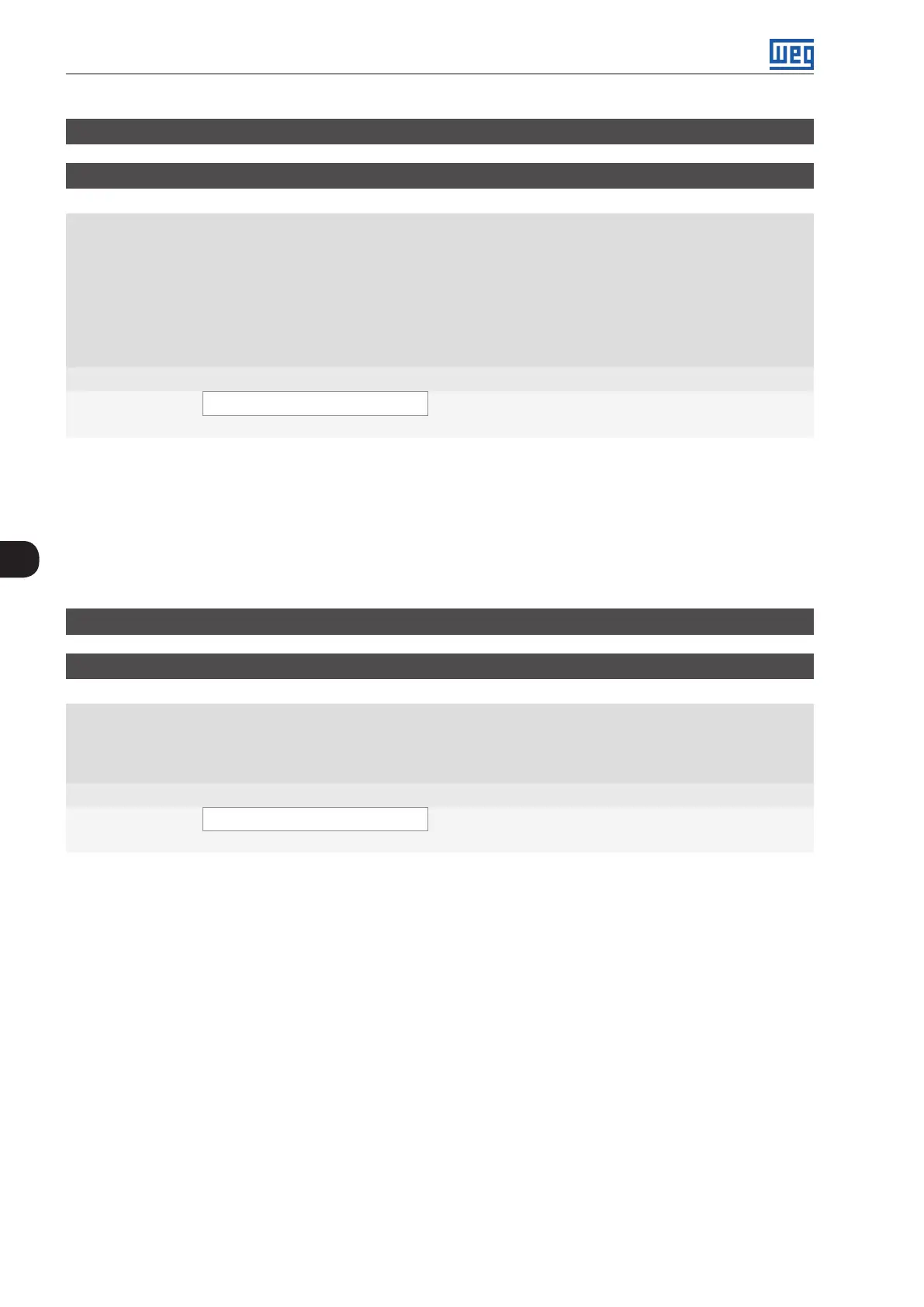Logical Command and Speed Reference
7-6 | CFW501
7
P0223 – Direction of Rotation Selection – LOCAL Situation
P0226 – Direction of Rotation Selection – REMOTE Situation
Adjustable
Range:
0 = Clockwise
1 = Counterclockwise
2 = HMI Key (H)
3 = HMI Keys (AH)
4 = DIx
5 = Serial / USB (H)
6 = Serial / USB (AH)
7 = SoftPLC
Factory
Setting:
P0223 = 2
P0226 = 0
Properties: cfg
Access groups
via HMI:
I/O
Description:
These parameters define the origin source for the “Direction of Rotation" command in the Local and Remote
situation, where:
H: it means clockwise default at the inverter power-up.
AH: means counterclockwise default at the inverter power-up.
DIx: refer to section 12.5 DIGITAL INPUTS on page 12-15.
P0224 – Run / Stop Selection – LOCAL Situation
P0227 – Run / Stop Selection – REMOTE Situation
Adjustable
Range:
0 = HMI Keys
1 = DIx
2 = Serial / USB
3 = SoftPLC
Factory
Setting:
P0224 = 0
P0227 = 1
Properties: cfg
Access groups
via HMI:
I/O
Description:
These parameters define the origin source for the “Run/Stop" command in the Local and Remote situation. This
command corresponds to the functions implemented in any of the command sources able to enable the motor
movement, that is, general enable, ramp enable, turn on, turn off, JOG, etc.
