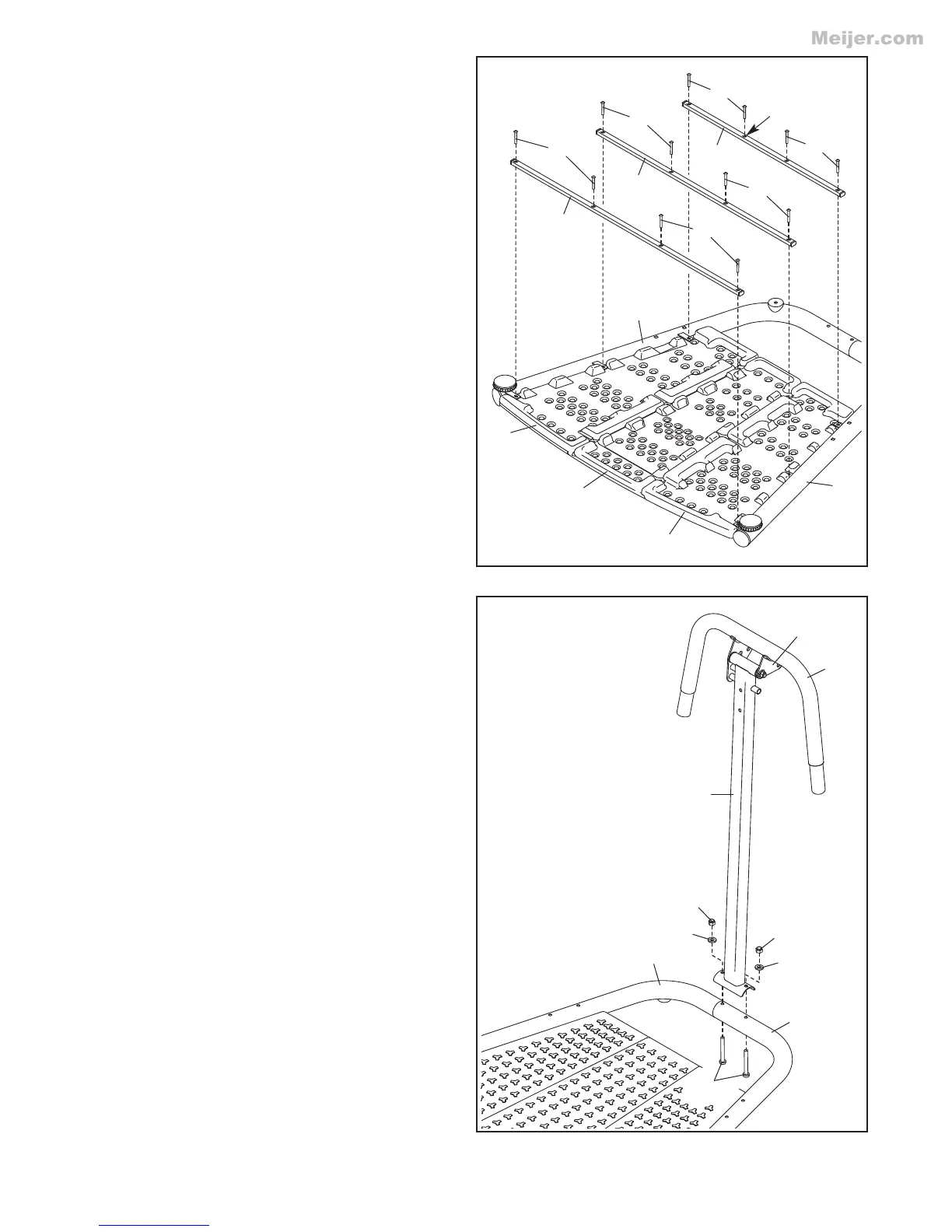7
4. Orient the Center Upright (3) so that the bracket
on the Dip Frame (8) is on the side shown.
Attach the Center Upright (3) to the Right and
Left Bases (1, 2) with two M10 x 77mm Bolts
(46), two M10 Curved Washers (48), and two
M10 Locknuts (47). Do not tighten the
Locknuts yet.
3
4
3. Set the Right and Left Bases (1, 2) on the
Platform Sections (13, 14, 15) as shown.
Next, orient the Short, Medium, and Long
Crossbars (16, 17, 18) so that the indented
holes are facing upward. Set the Crossbars on
the brackets on the Right and Left Bases (1, 2).
Attach the Crossbars (16, 17, 18) to the Right
and Left Bases (1, 2) and to the Platform
Sections (13, 14, 15) with twelve M6 x 25mm
Patch Screws (45).
Then, turn the Right and Left Bases (1, 2) and
the Platform Sections (13, 14, 15) right-side-up.
1
13
14
16
15
2
17
18
45
45
45
45
45
Indented
Holes
45
3
47
1
2
47
48
48
8
Bracket
46